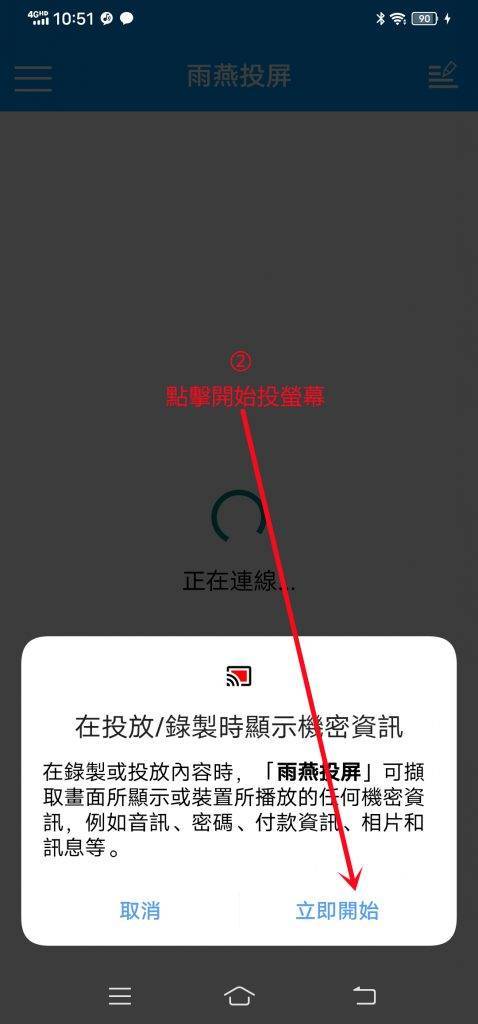When the device is ready, you just need to click on the device you want to cast and understand that you can take a screenshot of any screen and click the start button at the bottom of the 1001TVs screen to start mirroring
Visited 6 times, 1 visit(s) today