Nero Screen Recorder is a powerful tool that allows you to capture and record your computer screen with ease. Its features include:
Record high-quality videos
Nero Screen Recorder allows you to record high-quality videos with crystal clear resolution. Whether you’re capturing gameplay, creating tutorials, or recording online meetings, Nero Screen Recorder ensures that your videos are of the highest quality. With its advanced video encoding technology, you can expect smooth and sharp videos with vibrant colors. Say goodbye to pixelated and blurry recordings. Nero Screen Recorder takes your video recording experience to the next level.
Capture gameplay with ease
Nero Screen Recorder makes it effortless to capture gameplay footage. Whether you’re an avid gamer or a content creator, you can rely on Nero Screen Recorder to record your gameplay sessions in high resolution and stunning detail. With its user-friendly interface and powerful recording capabilities, you can easily capture every exciting moment of your gaming adventures. From intense battles to epic wins, Nero Screen Recorder allows you to relive and share your gaming experiences with friends and followers. Start capturing your gameplay with Nero Screen Recorder today!
Create tutorials with ease
Nero Screen Recorder is the perfect tool for creating tutorials. Its intuitive interface and powerful recording features make it easy to capture your screen and explain concepts step by step. Whether you’re teaching a software tutorial, demonstrating a process, or sharing educational content, Nero Screen Recorder provides the tools you need. With its ability to capture both your screen and your voice, you can provide clear and concise instructions to your audience. Start creating engaging and informative tutorials with Nero Screen Recorder today!
Customize recording settings
Nero Screen Recorder allows you to customize your recording settings to meet your specific needs. Whether you want to adjust the resolution, frame rate, or audio settings, Nero Screen Recorder provides you with the flexibility to tailor your recording experience. You can choose the desired resolution, ranging from standard definition to high definition and even 4K resolution, ensuring that your recordings are captured with the level of detail you desire. Additionally, you can adjust the frame rate to achieve smooth playback or reduce the file size. With Nero Screen Recorder, you have full control over your recording settings, allowing you to create videos that perfectly match your requirements.
Nero KnowHow 00322
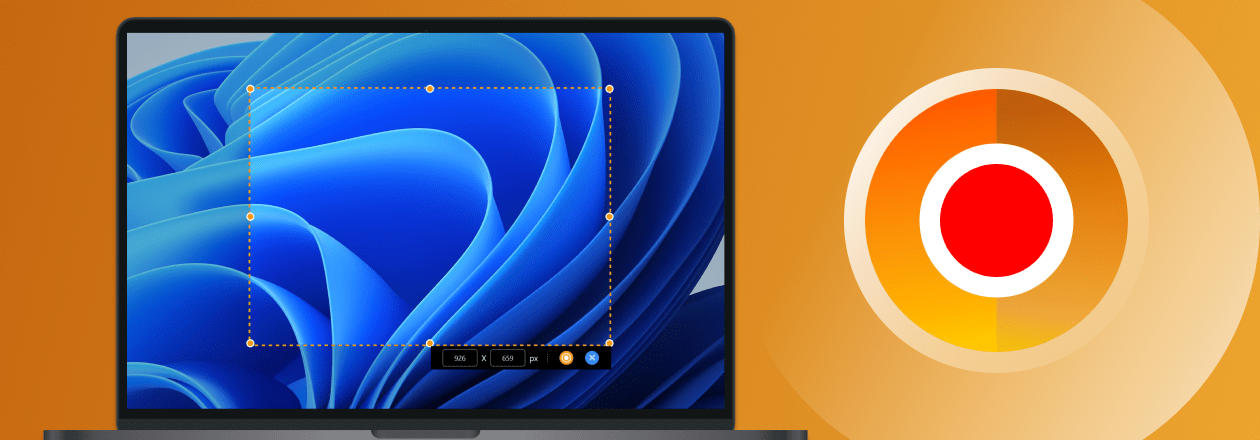
Greetings from Idaho! I’m bored to tears at work so I decided to browse your blog on my iphone during lunch break. I love the knowledge you present here and can’t wait to take a look when I get home. I’m surprised at how fast your blog loaded on my mobile .. I’m not even using WIFI, just 3G .. Anyways, awesome blog!
Of course, what a fantastic site and informative posts, I surely will bookmark your blog.Best Regards!
I appreciate, cause I found just what I was looking for. You have ended my four day long hunt! God Bless you man. Have a great day. Bye
This information is magnificent. I understand and respect your clear-cut points. I am impressed with your writing style and how well you express your thoughts.
Just wanna remark on few general things, The website style is ideal, the topic matter is rattling good
It would seem logical there is a video tutorial for this?