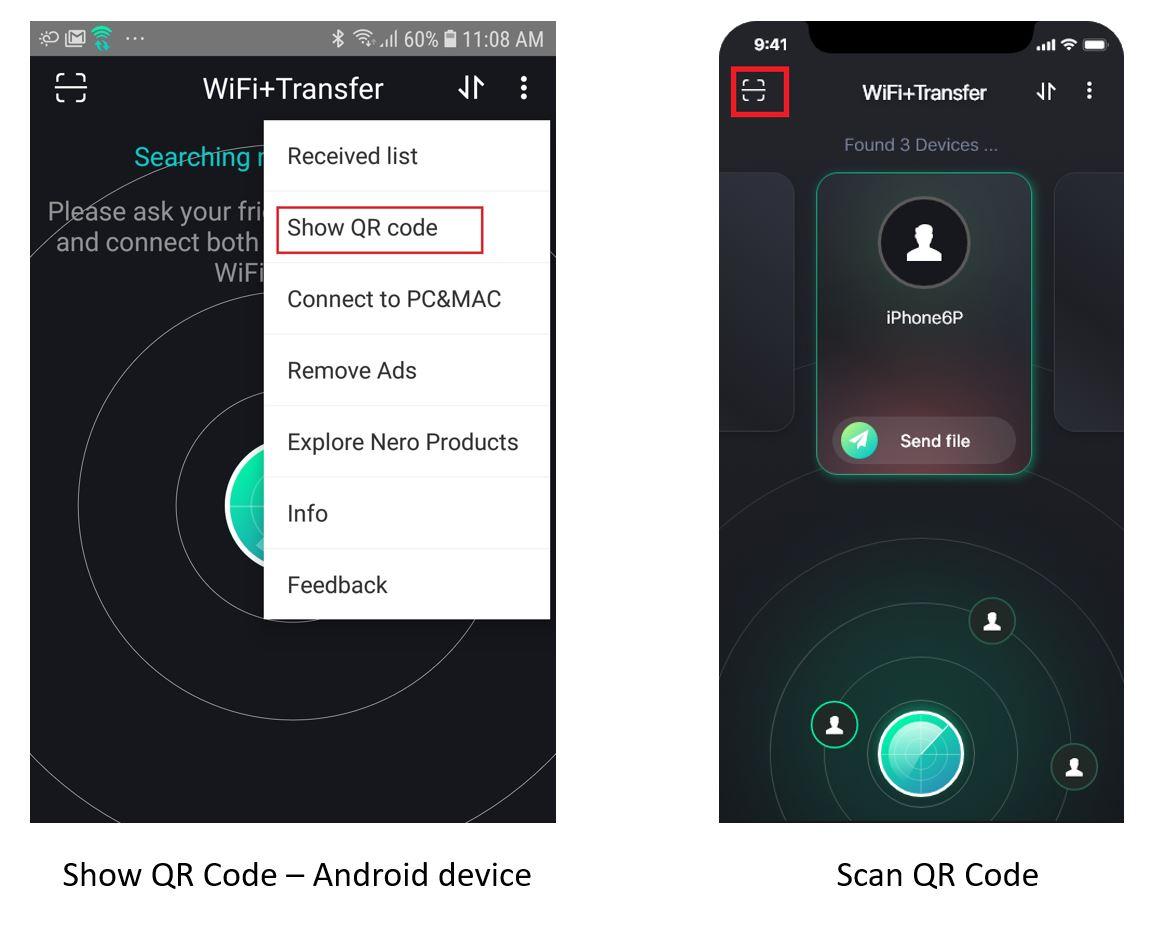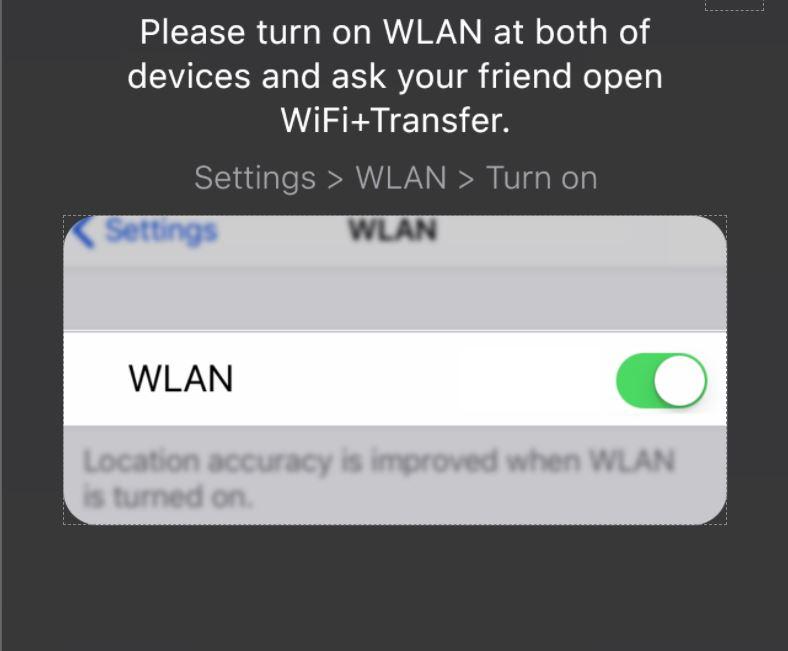WiFi+Transfer 2.0 allows you transfer files across platforms through a variety of connection methods.
Transfer in same WiFi network
If you are in a place has WiFi network, then ‘WiFi’ is the stable and secure way to create the connection.
- Please make sure your mobile phone and your friend’s mobile phone are connected in the same WiFi network.
- Please start WiFi+Transfer at both of mobile phones and keep it active.
- After a while, your phone will be listed in your friend’s WiFi+Transfer app, and you will see your friend’s phone in your WiFi+Transfer.
Then, the one who want to send or share the file can click “Send Files” to select the files to send.
If you want to share some files with your friends, but currently there is no Wi-Fi or Internet available, or the signal is very poor, it doesn’t matter, WiFi+Transfer makes offline transfer possible!
Transfer offline
Let’s explain this according to different mobile platforms:
- If you and your friend are both using Android devices
On Android devices, you can quickly setup a connection by scanning the QR code. You or your friend, any one shows the QR code and the other scans the QR code.
After a while, your mobile phone will be listed in the other one’s WiFi+Transfer. The transfer channel is created.
- If you and your friend, one uses Android device and the other uses Apple device
Please ask the one using Android device to show the QR code, and the one using Apple device to scan the QR code. After a while, your mobile phone will be listed in the other one’s WiFi+Transfer. The transfer channel is created.
As a short summary, Android device is the one to show QR code to prepare for the connection.
- How about the case if you and your friend are both using Apple device
It is even easier. Please turn on WLAN on both devices – that’s all, no need to connect to any WiFi networks. Just wait for a while and your Apple device will be listed in the other one’s WiFi+Transfer. Of course, two iOS devices are best to be closer, not too far away.
Now you can share files with your friends anytime, anywhere.
Nero KnowHow 00236