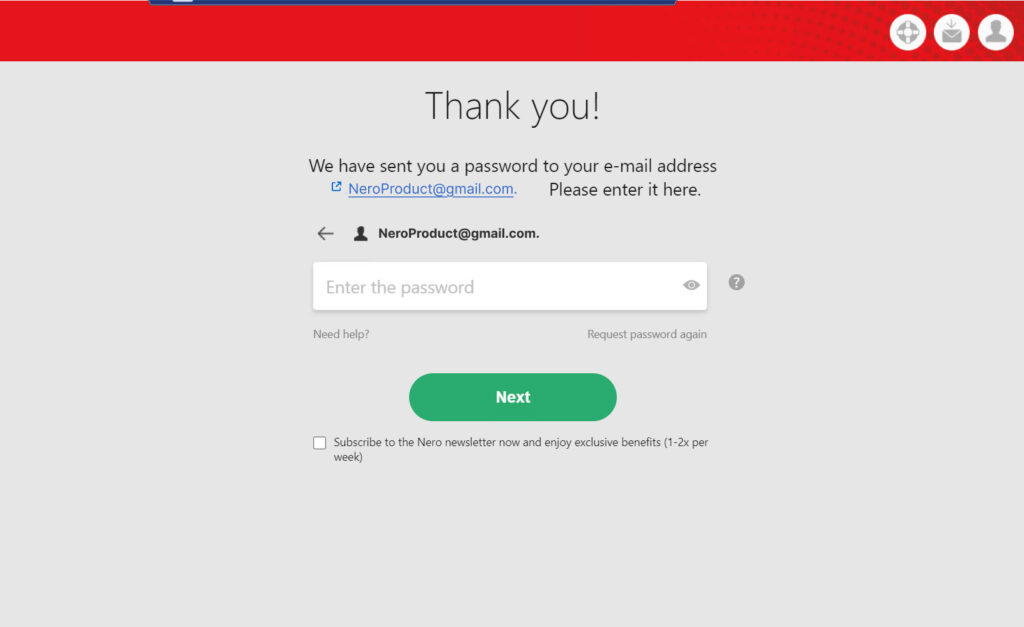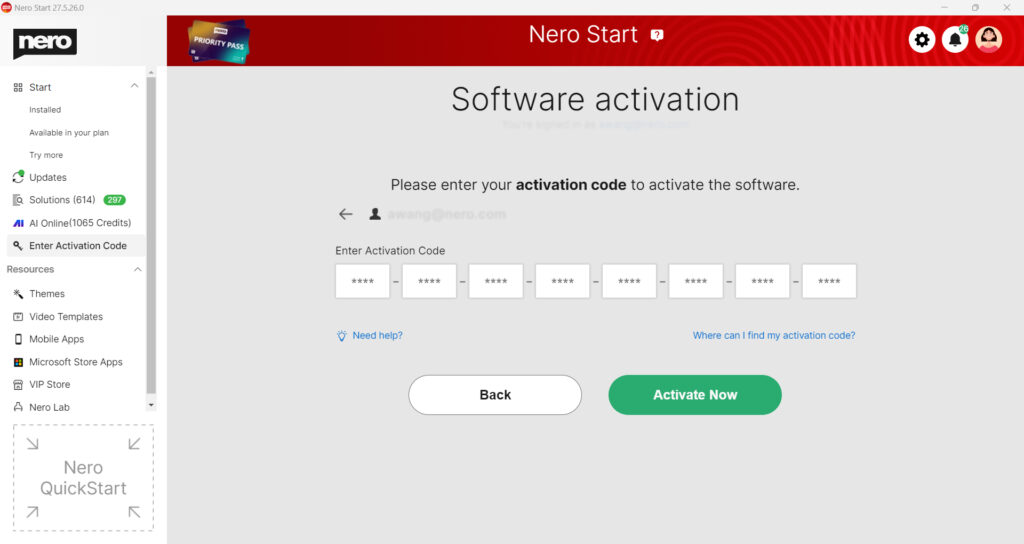In most of the cases, you may buy Nero products directly from Nero official online store including the Nero Start in-app cart. Products will be delivered to your Nero Account when you complete the order automatically. You just need to sign in to your Nero Account and you are ready to go enjoying the products and services immediately.
However, you still have some chances to deal with activation code. E.g., you might buy Nero software in the local retail store. You might subscribe to some PC magazines where we promote Nero software regularly. Or you might subscribe to our Facebook channel where we also promote our software regularly.
In these cases, you will receive the activation code in your email inbox, product packaging covermount or our promotion campaign landing pages.
All you need to do is that sign in to the Nero account in Nero Start. Go to the activation code page where you can enter the activation code manually to redeem the corresponding products.
Remember that such unlock behavior with activation code needs to be done manually.
Followings are the detailed flow for your reference:
- Redeem the activation code right after creating your Nero Account
After registering a Nero Account in Nero Start for the first time, you will be guided to the page where you can enter the activation code and unlock the applications and features.
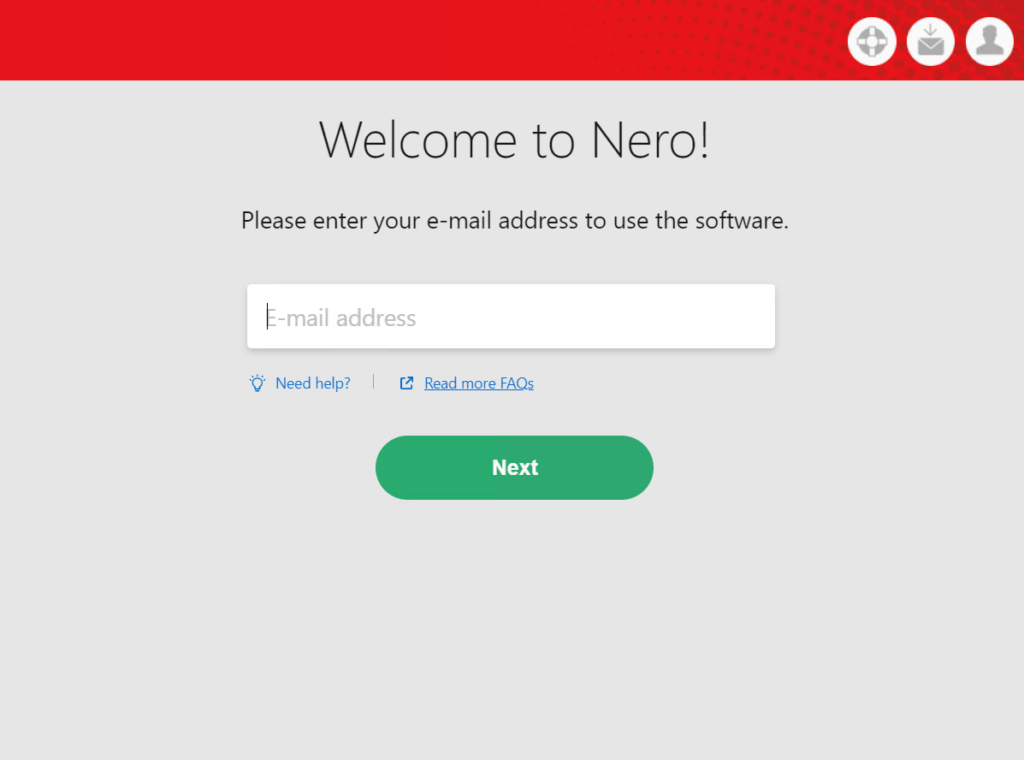
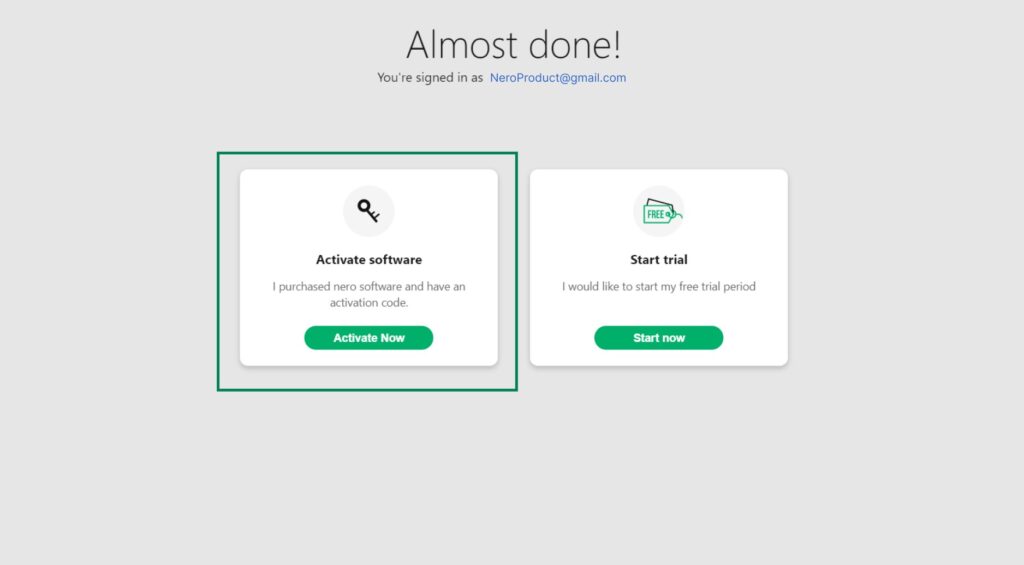
- Redeem the activation code in your account settings
You can go to My Nero Account page by clicking on “Enter Activation Code from left panel or Account Settings menu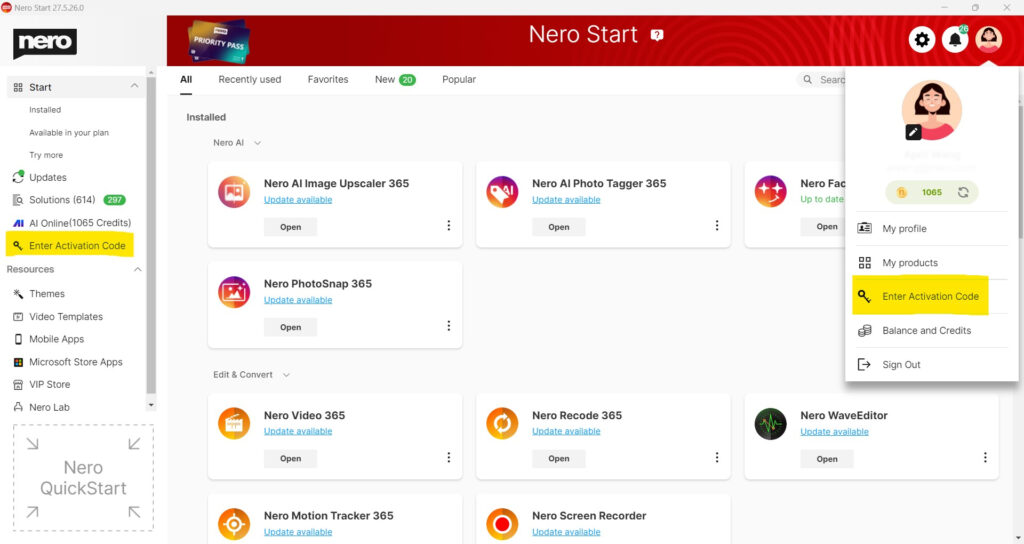
Then you can enter the activation code to redeem the product and service. Click on “Activate Now” button to complete.
🛒 Click and Get Nero Platinum Suite
Nero KnowHow 00190