New feeling
We are glad to introduce a new look for Nero Burning ROM by changing the default background color from grey to gradient red orange to bring a warm feeling to you.
Of course, you can switch back to the classic background by the following steps:
- Open the “Options” dialogue by clicking “File” -> “Options”.
- Switch to the “Misc” tab.
- Change the “Background” option under the “General user interface settings” from “Awesome” to “Neutral”.
Visited 714 times, 1 visit(s) today
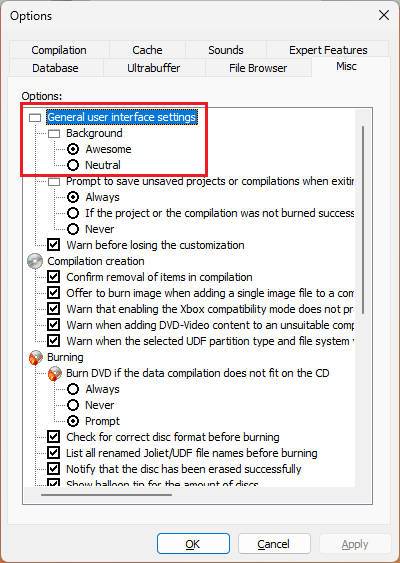
I am not sure where you’re getting your info, but good topic. I needs to spend some time learning more or understanding more. Thanks for wonderful info I was looking for this info for my mission.
Thanks for the info, it helped me figure it out.. At the moment if I need freelancer services for example to make a website, order seo promotion of the site, place backlinks, write texts, process images, etc. I order here https://goo.su/aO1guU . Offers start at $10.