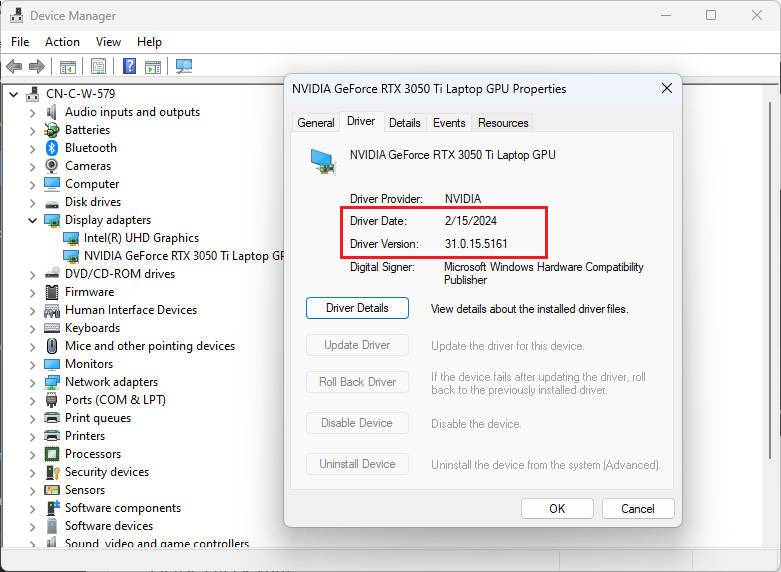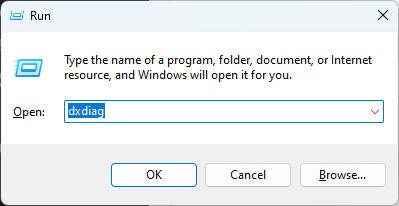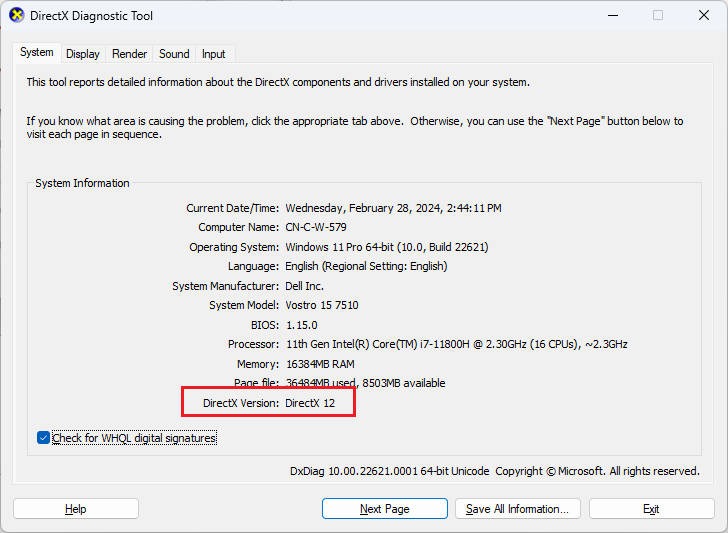Hardware features support
Firstly, you need to make sure that your graphic card can support DirectX 11 although most of the modern graphic cards are able to support it.
Please check your graphic card’s specification on the vendor’s website.
Update the hardware driver
Please check your graphic card’s driver version in the Windows Device Manager and compare to the latest version on the vendor’s website to make sure the latest version of the driver is already installed on your system.
Check DirectX version
Use “Windows logo key + R” to open the run dialog box and enter “dxdiag” to open DirectX Diagnostic Tool.
Check if the DirectX version is equal or higher than DirectX 11.
If the version is lower than DirectX 11, please use the Window Update to update your system.
Visited 1,315 times, 1 visit(s) today