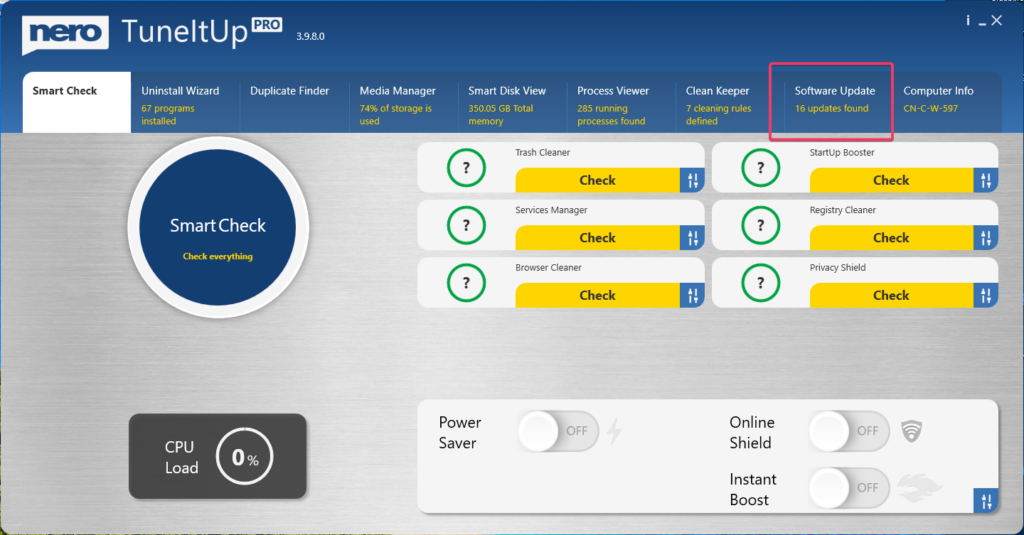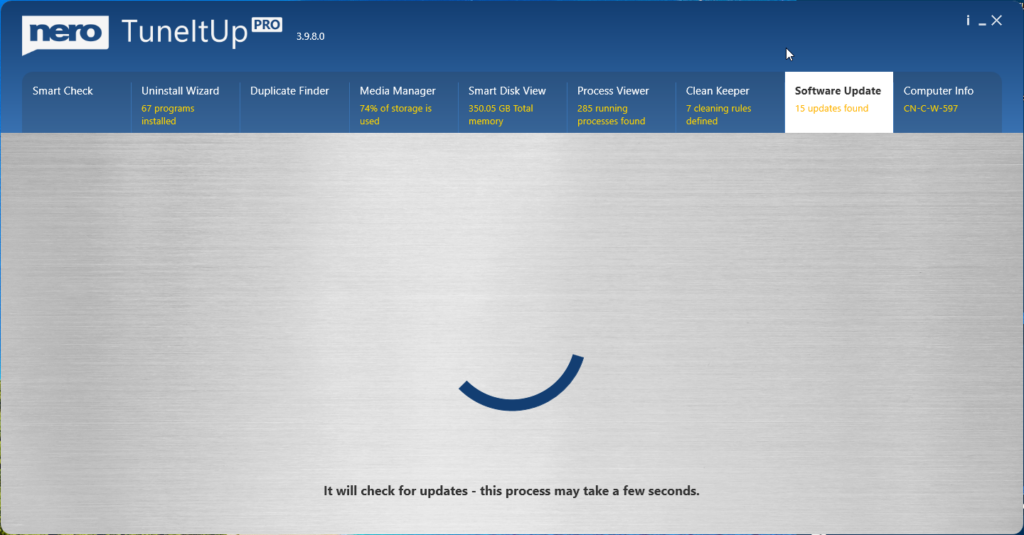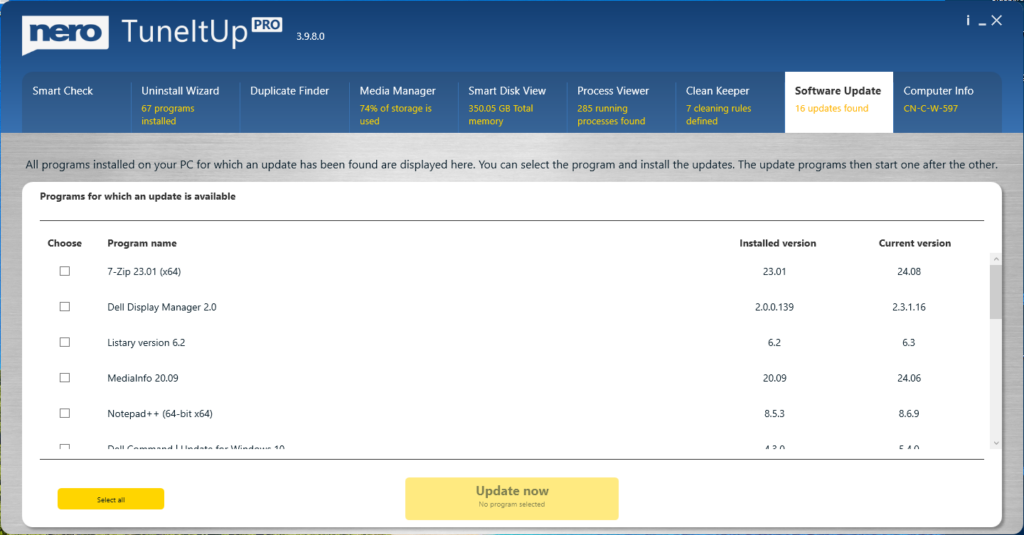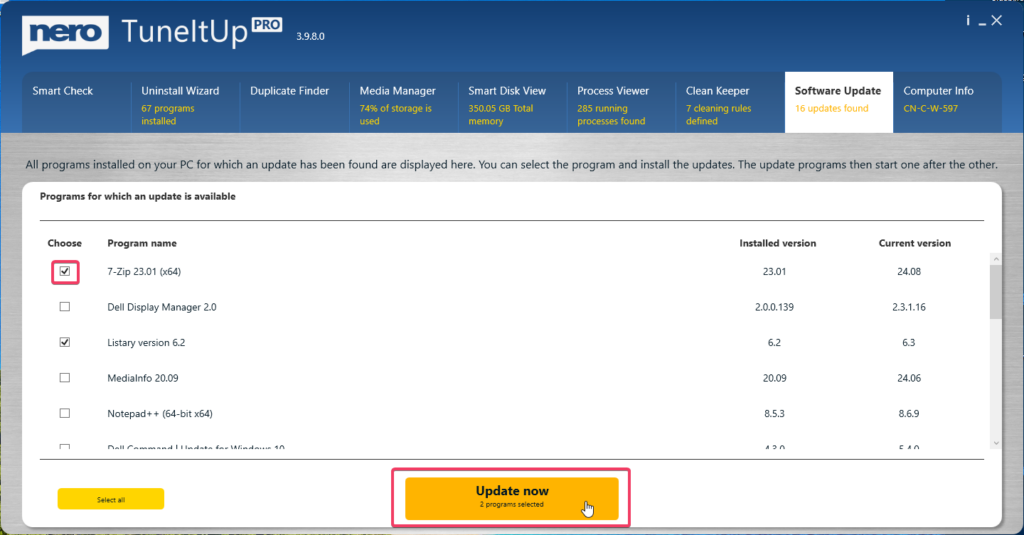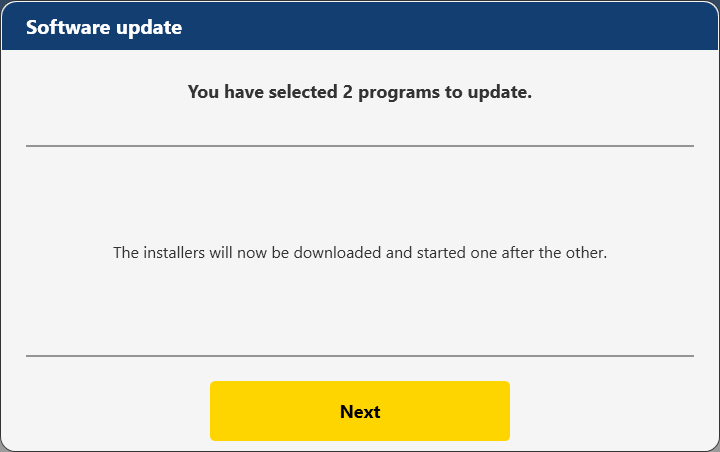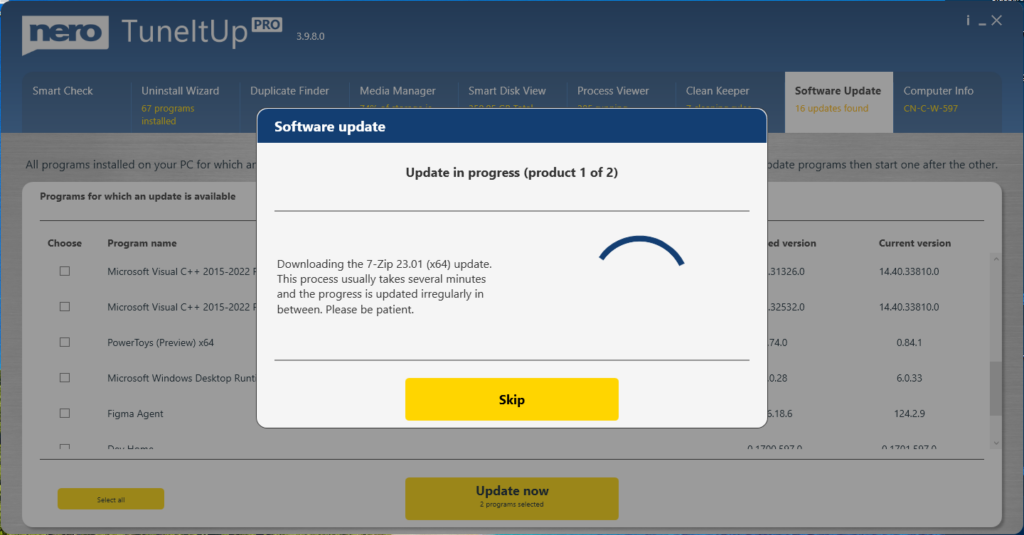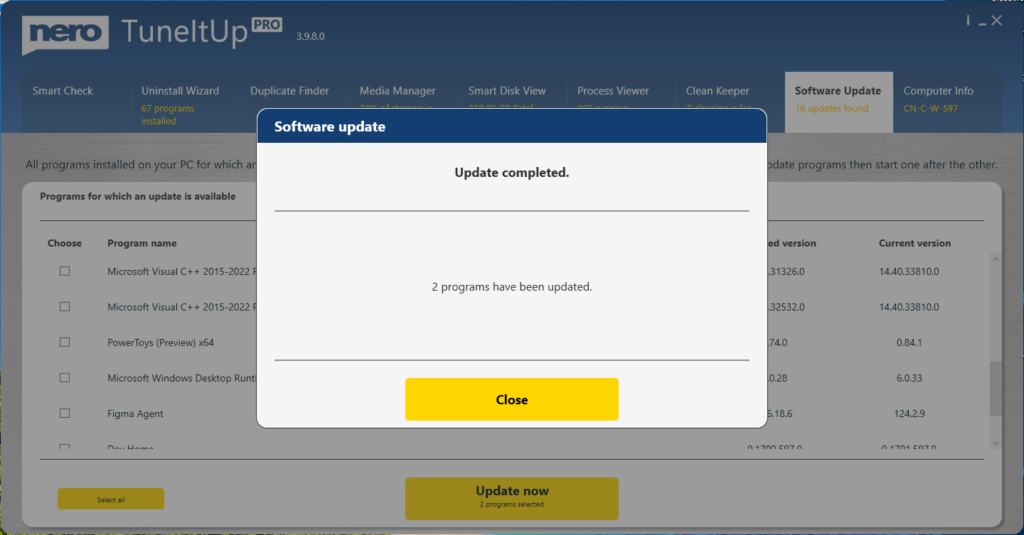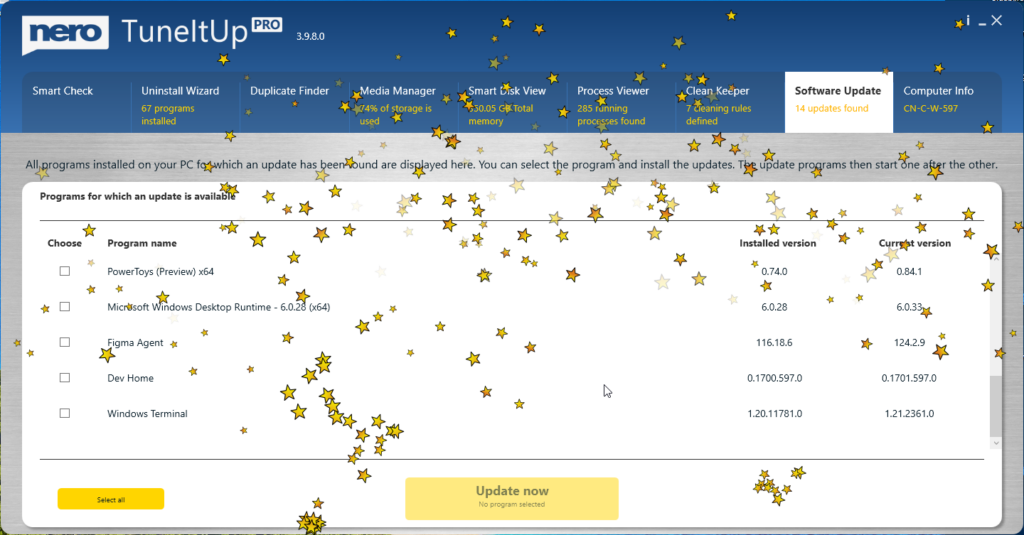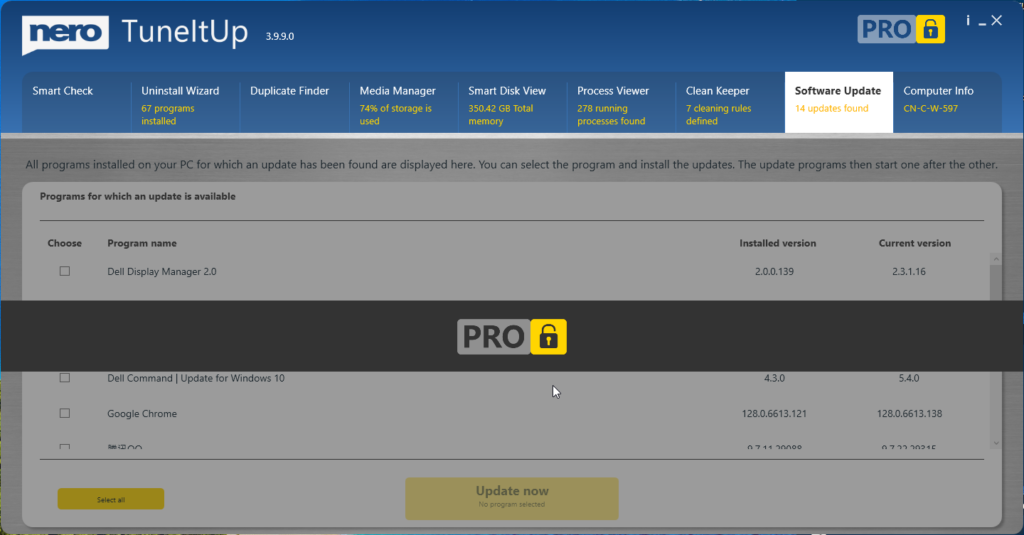The latest version of Nero TuneItUp Pro features a powerful new software update capability.
It scans your PC for installed software and provides a list of available updates.
Quick Start Guide
- Launch TuneItUp Pro 3.9.8.0 and navigate to the Software Update tab
- The program will automatically scan all your installed applications
- Available updates will be displayed as shown below
- Select the apps you wish to update, then click the Update now button to begin
- Click Next to proceed
- The update process may take some time. If it’s taking too long, you can skip an update by clicking the Skip button
- Upon successful completion, the status will be displayed
- Click Close to finish the process
Why isn’t it working?
- First, this feature is only available in the Pro version. If you’re using the free version, click the lock button to upgrade.
- Secondly, you need an internet connection to use this feature.
- Thirdly, some applications may require a PC restart to complete the update process.
Visited 1,176 times, 1 visit(s) today