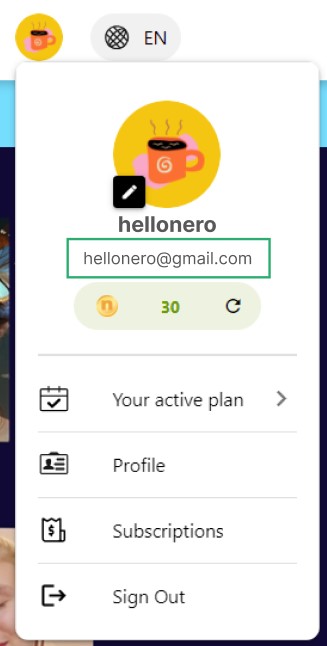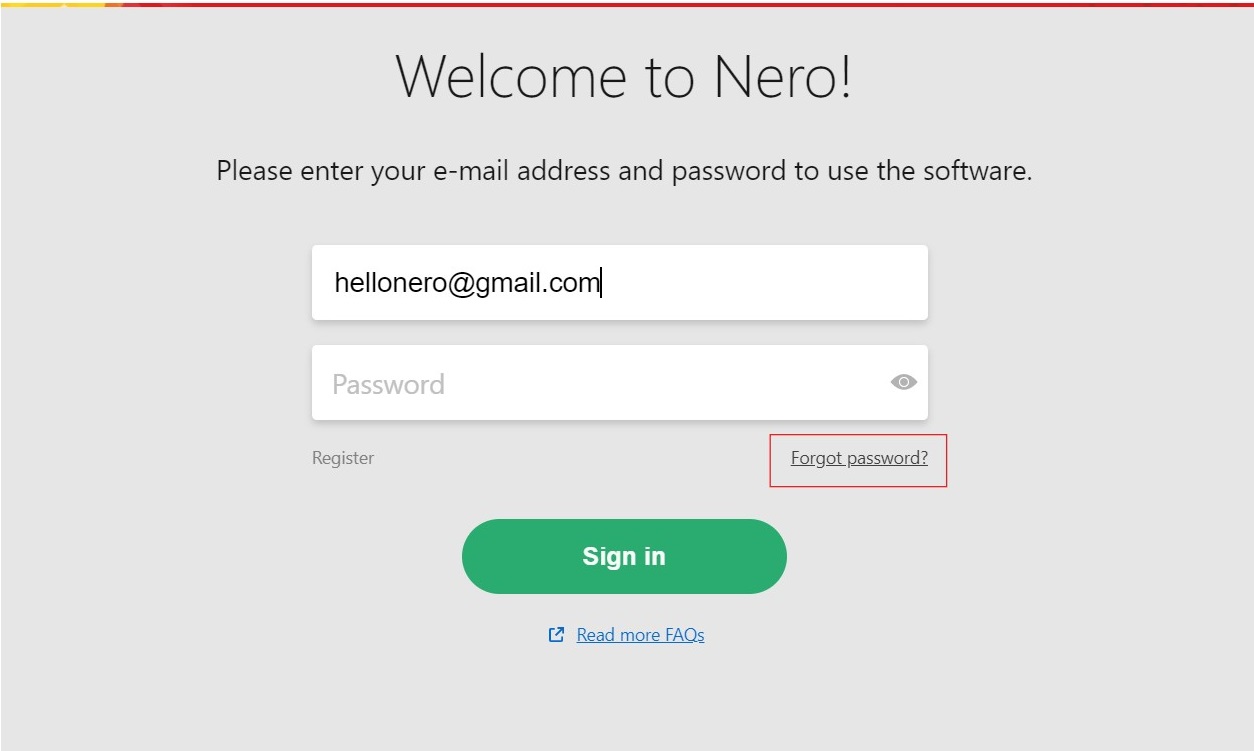If you are an user of the Nero AI online services, you may have wondered about the Nero Start login email and password when you first stepped into the Nero desktop applications.
The email address is still the key information which required to sign into Nero Start.
How do I know my account email and password? Please follow the steps below to find your email and password information:
- Please go to Nero AI online services and login as same as before.
- From your Nero Account, you will find the email address. This is the email address for your Nero Account. You can sign into Nero Start with it.
- Launch Nero Start. Enter the email address of your Nero Account
- Clicking ‘Forgot Password’ will try to reset your password. This only will reset your Nero Account password, no change for your 3rd party account password.
The default password will be sent to your email address.
Note:
If you are using Apple account to login your Nero Account and find your email is ended by @privaterelay.appleid.com, it shall because you enabled Apple privacy settings. This email is the email address for your Nero Account now.
In case of any question, please get in touch with our techinical support.
Nero KnowHow 00328