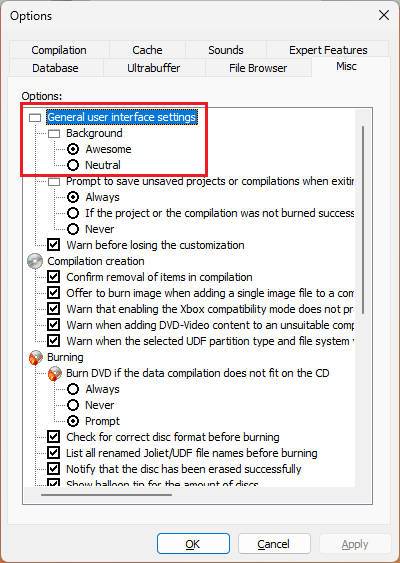New feeling
We are glad to introduce a new look for Nero Burning ROM by changing the default background color from grey to gradient red orange to bring a warm feeling to you.
Of course, you can switch back to the classic background by the following steps:
- Open the “Options” dialogue by clicking “File” -> “Options”.
- Switch to the “Misc” tab.
- Change the “Background” option under the “General user interface settings” from “Awesome” to “Neutral”.