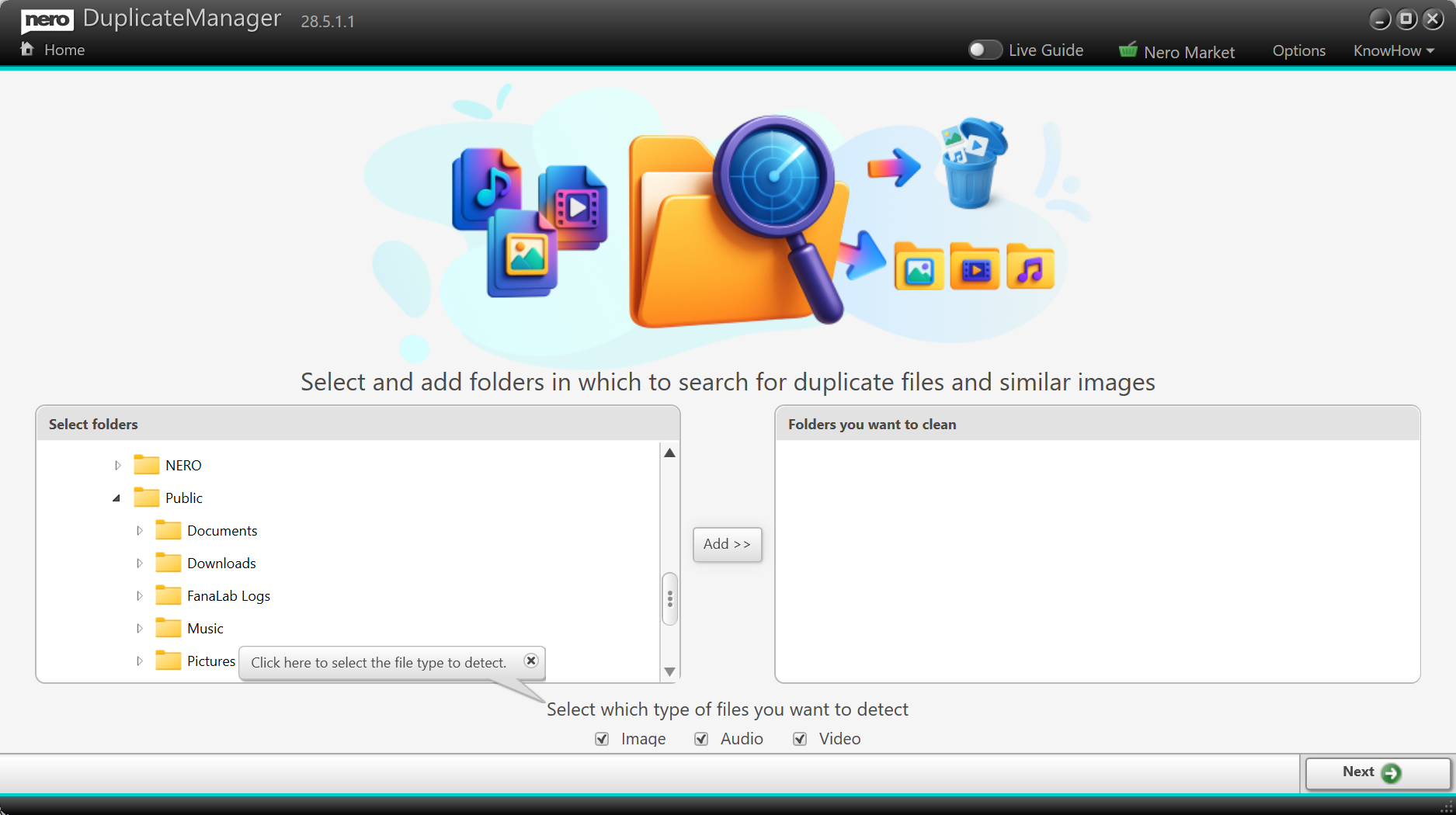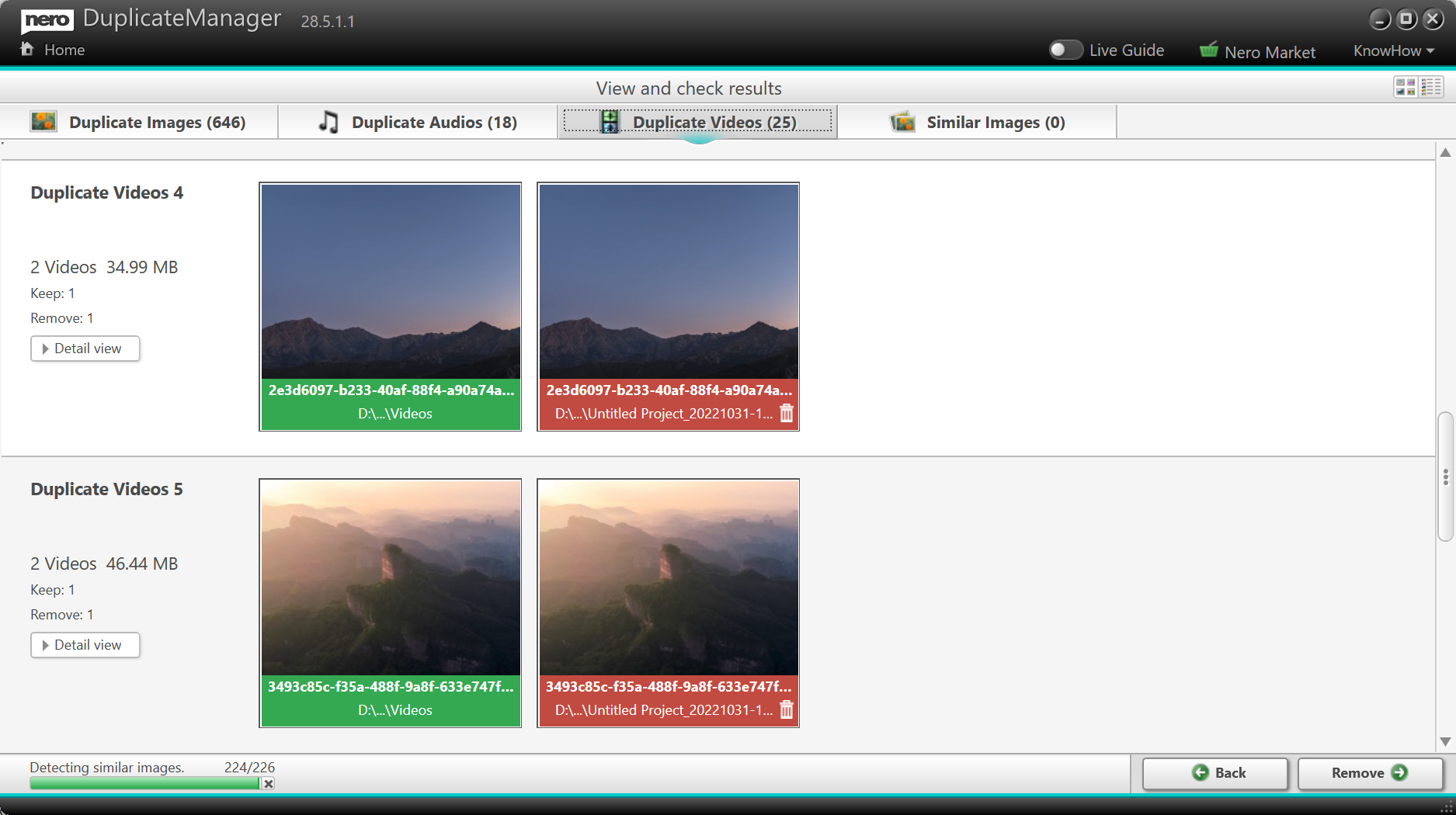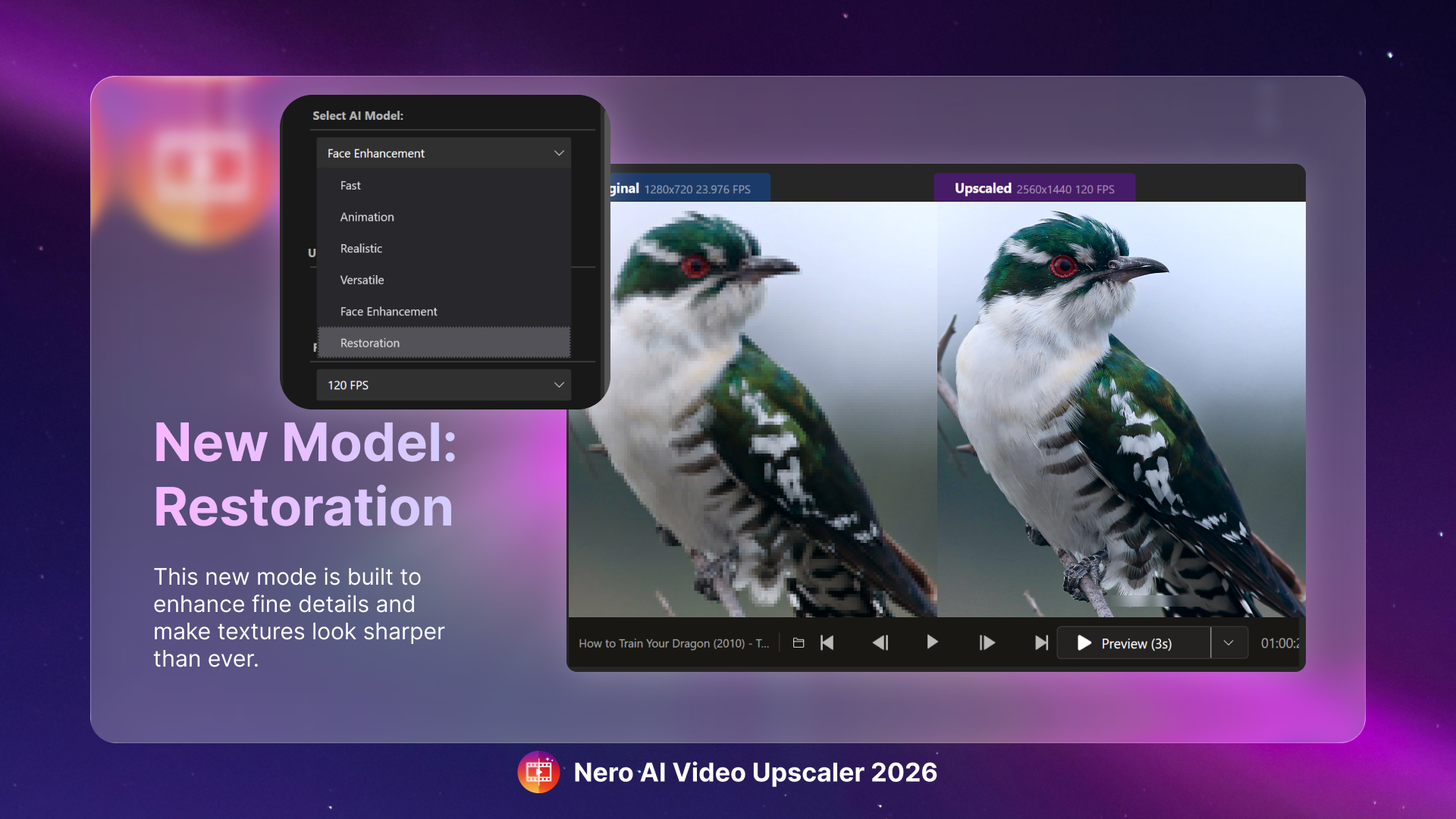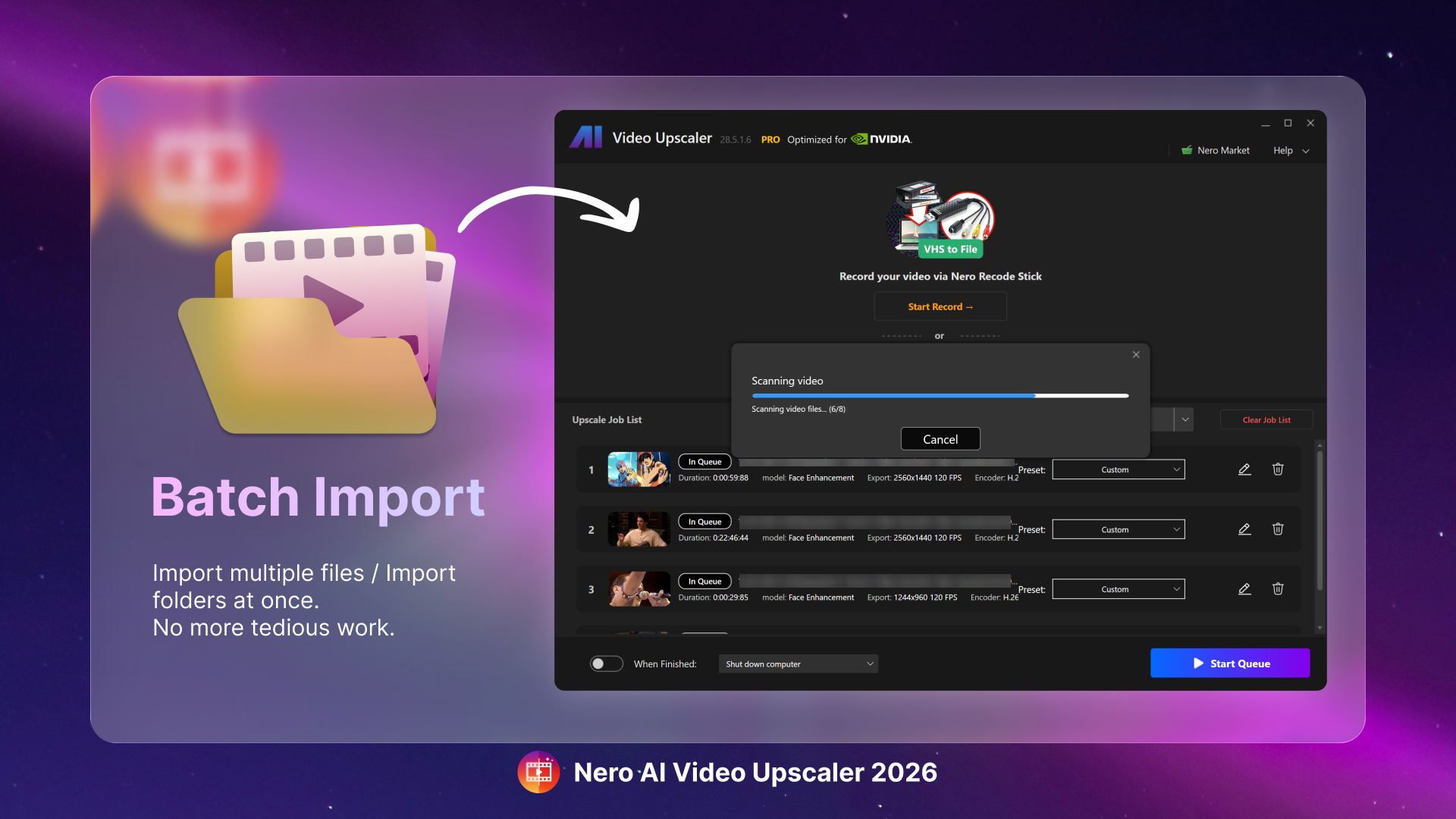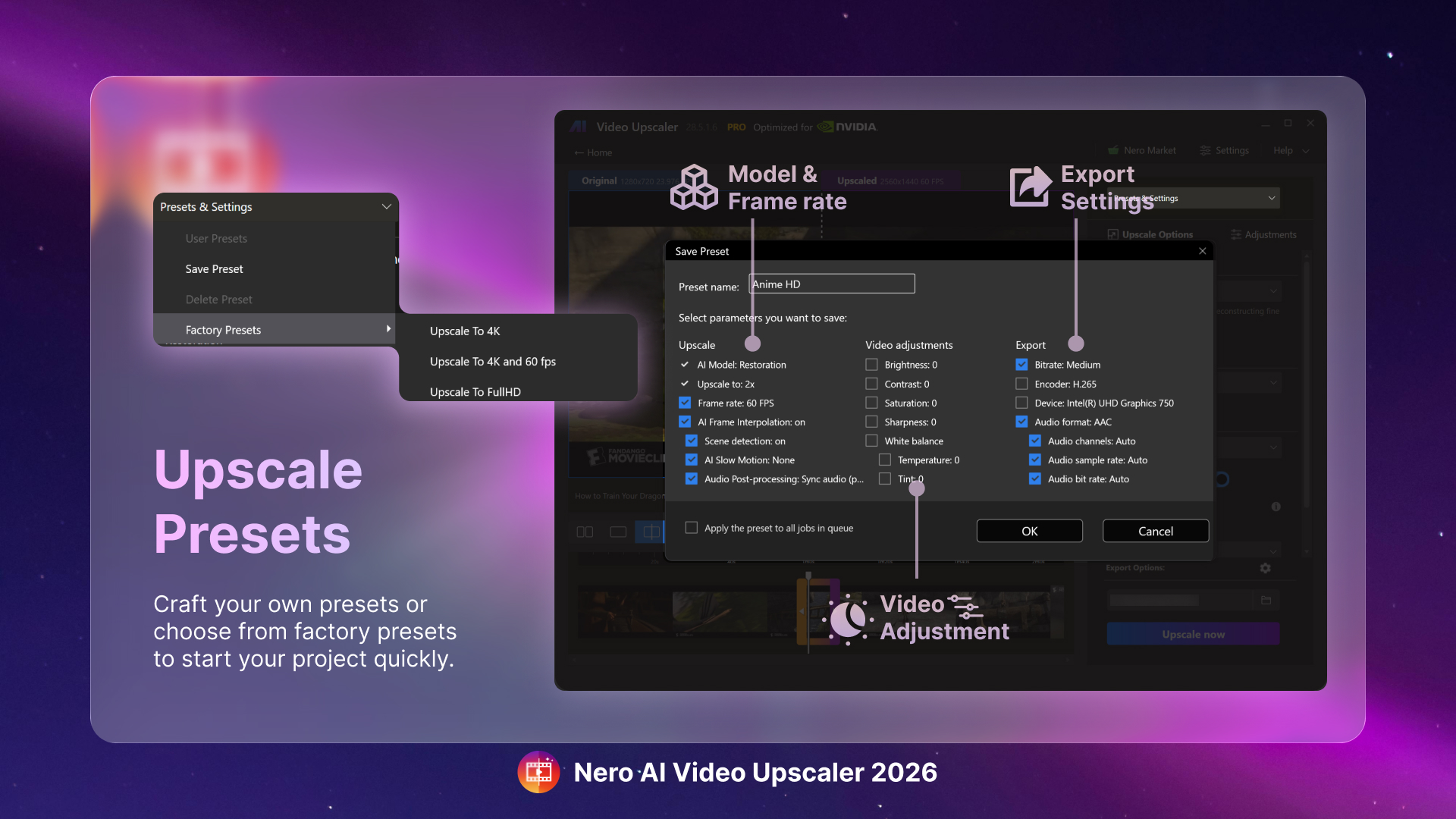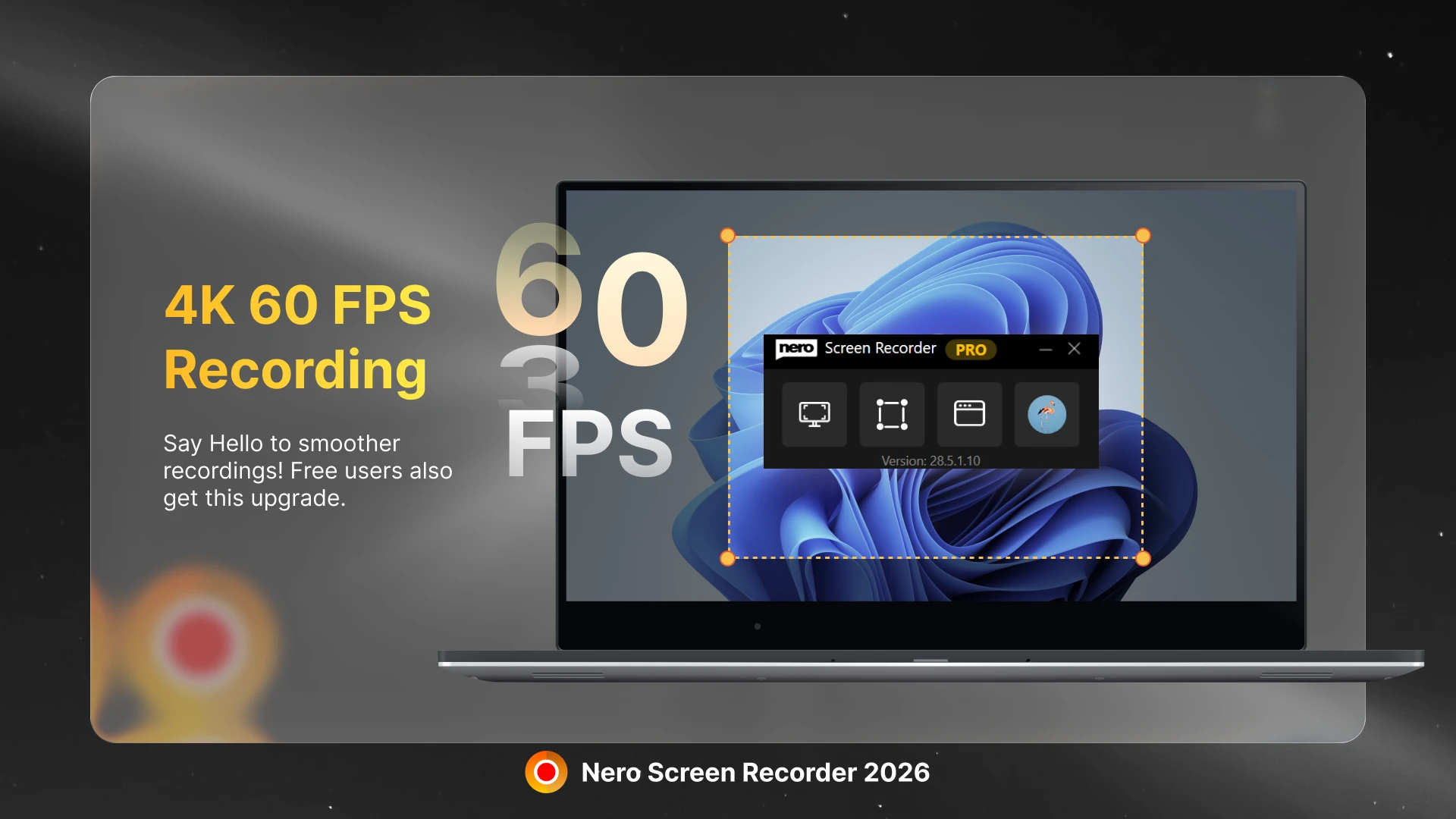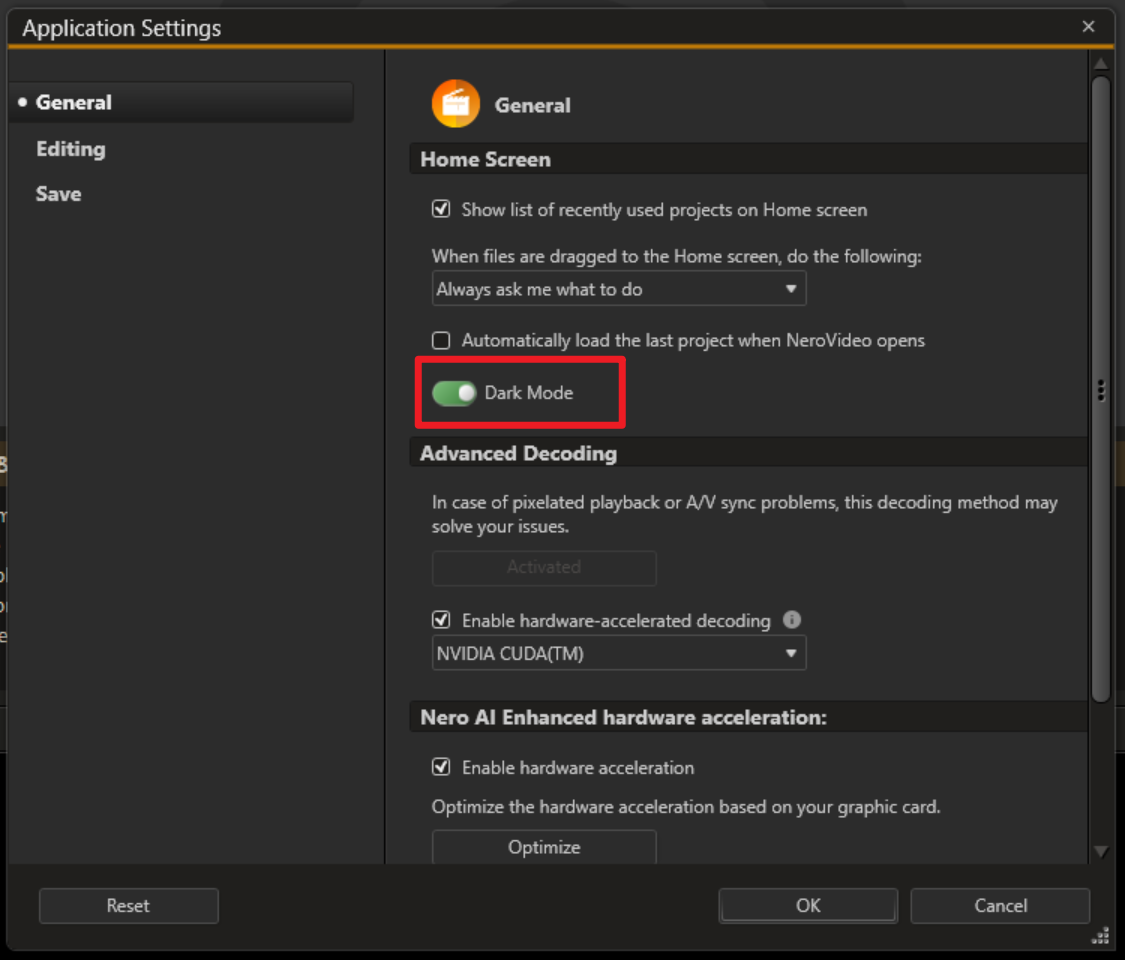Nero MediaHome – 2026 New Year Update Release Notes
This 2026 New Year Update release of Nero MediaHome introduces functional enhancements focused on usability, media organization, and extended processing capabilities. Several improvements are based on long-standing customer requests.
Photo and Metadata Enhancements
1-Click Editing of “Date Taken”
The Date Taken metadata of photos can now be triggered directly from the Info panel.
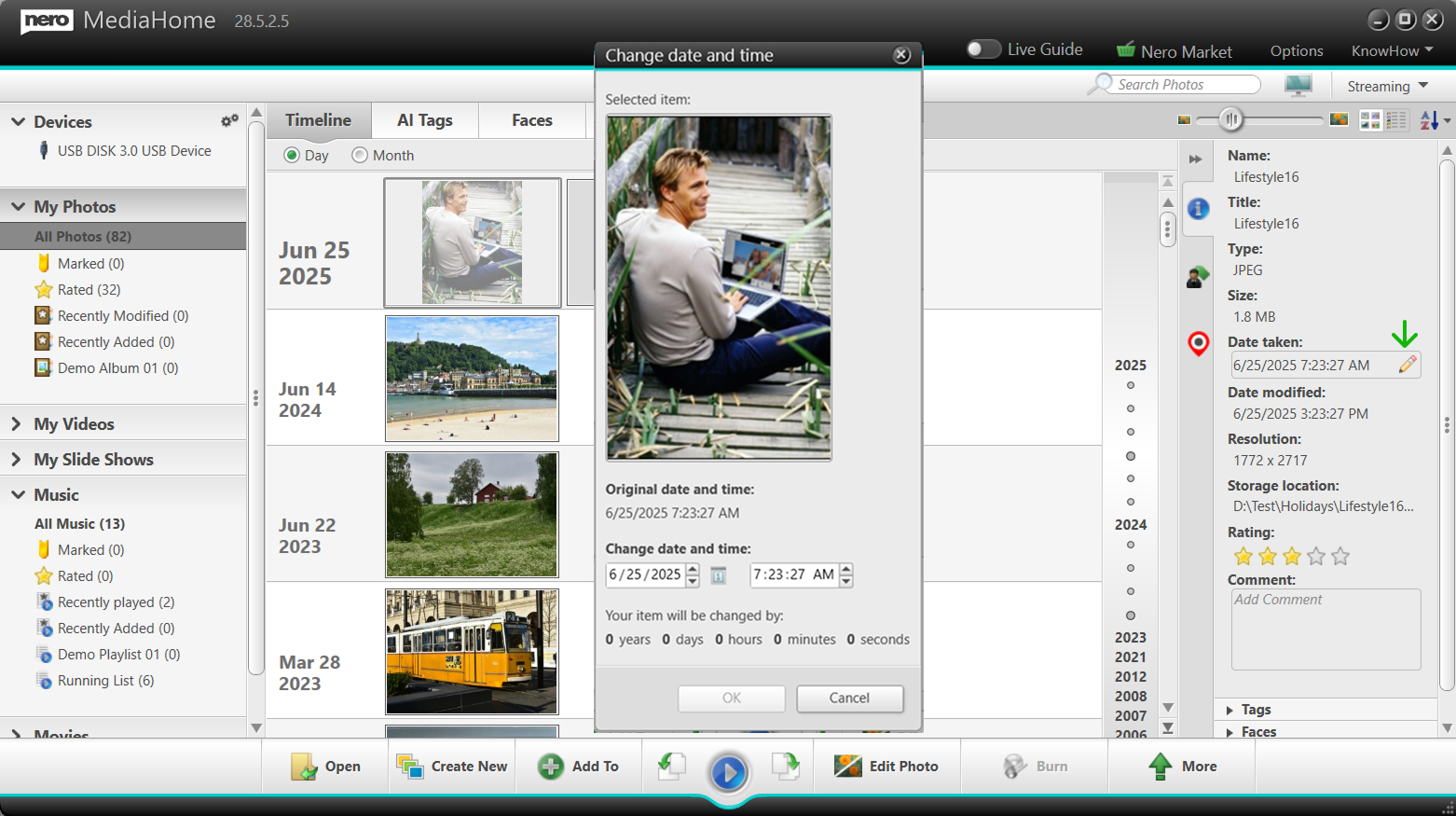
-
Faster correction of incorrect or missing dates
-
Suitable for scanned images and imported photo collections
New Comment Field in the Info Panel
A new Comment field has been added to the Info panel.
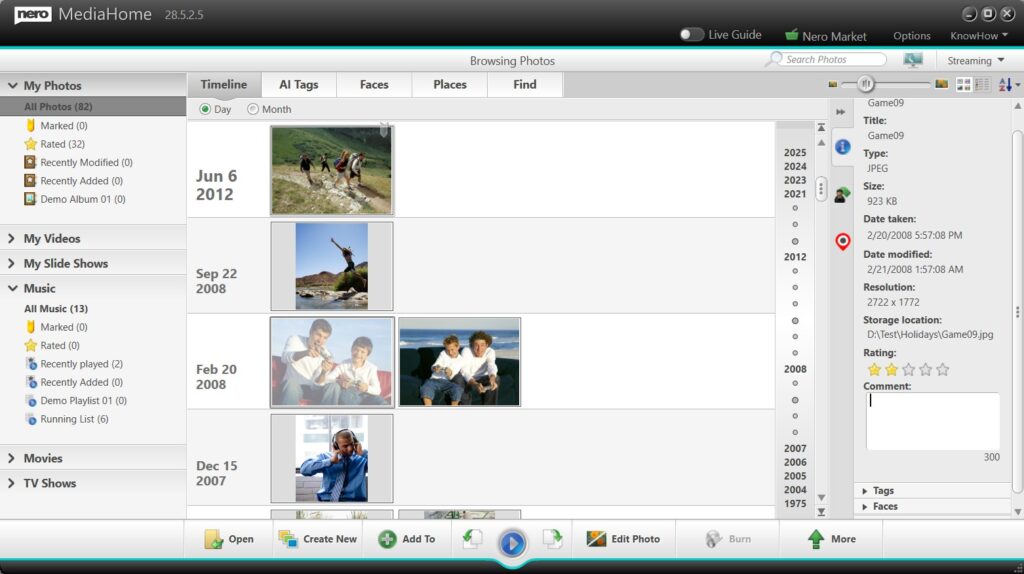
-
Enables users to add personal notes, stories, or descriptions
-
Supports long-term documentation of photo libraries
1-Click Handover to Nero AI Online Services
Photos can now be handed over with one click to Nero AI online services.
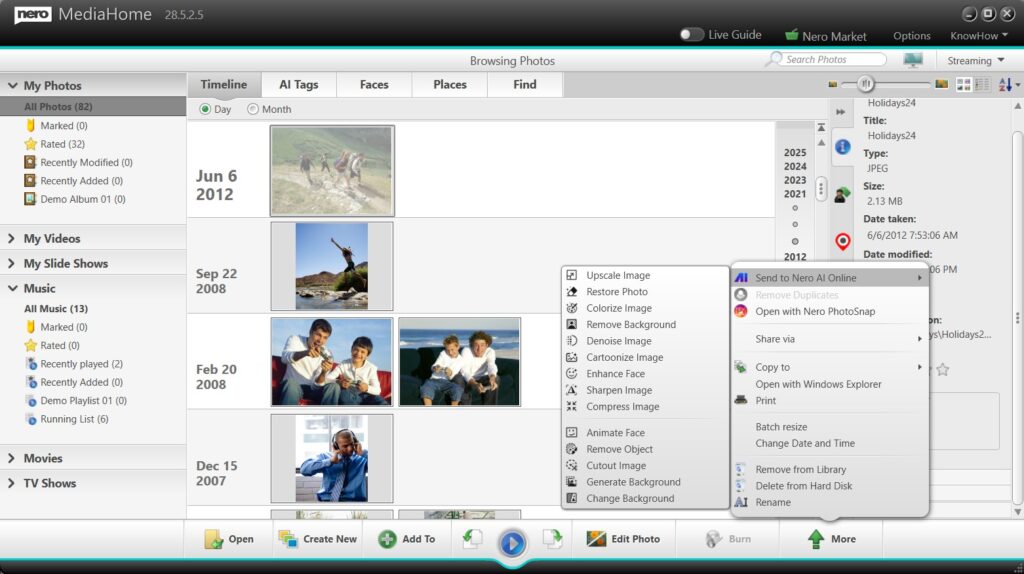
-
Supports single photo enhancement
-
Supports batch photo enhancement
-
Provides access to advanced AI-based image processing
This integration allows users to benefit from powerful AI technology while continuing to manage their media within Nero MediaHome.
Slideshow Improvements
Slideshow Thumbnail Zoom Control
A zoom slider has been added to the slideshow thumbnail overview.
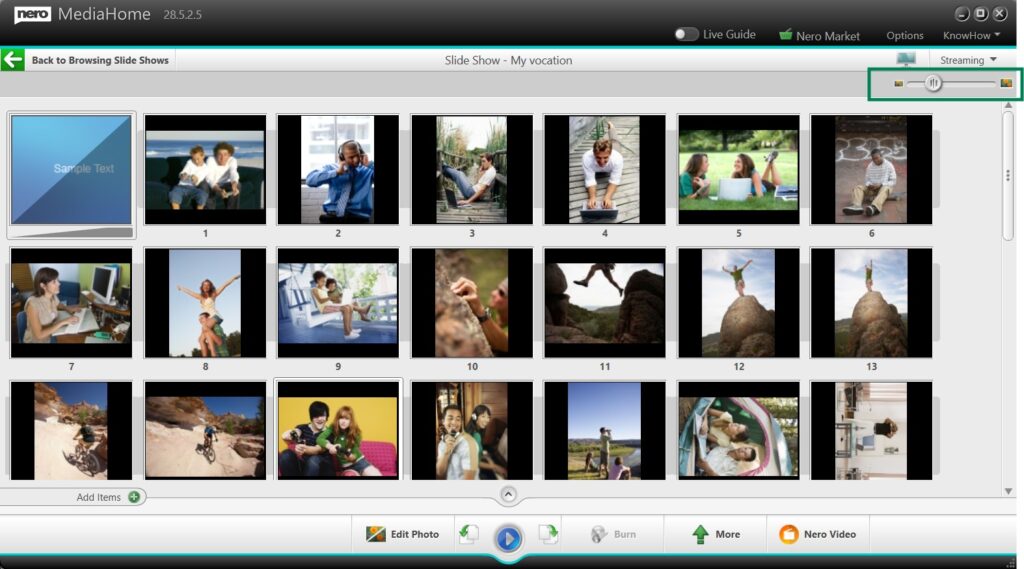
-
Adjust thumbnail size for improved visibility
-
Simplifies selection and ordering of slideshow images
-
Especially useful for large or high-resolution collections
Music Playback and Export
Music Normalization
Nero MediaHome now supports music normalization.
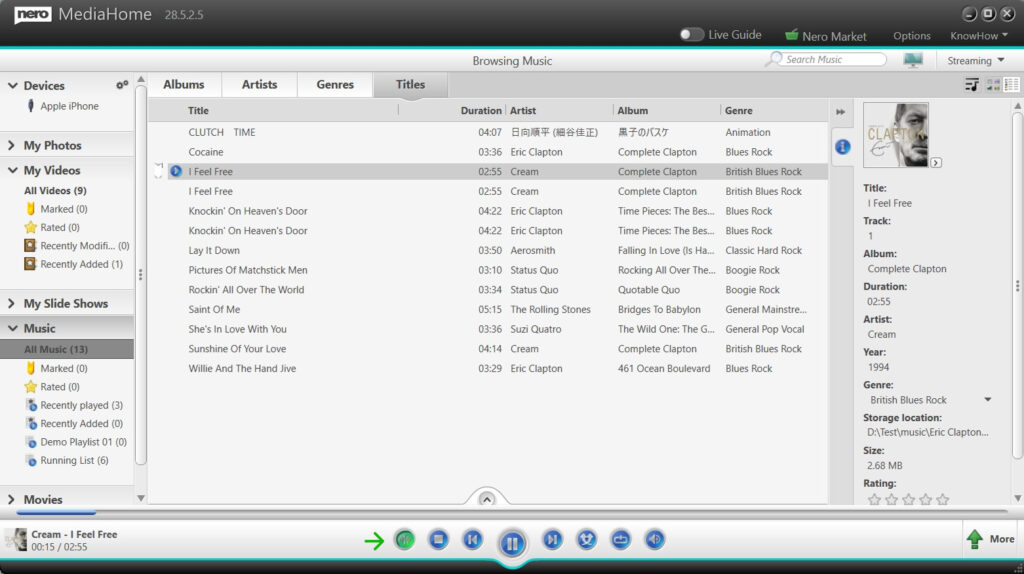
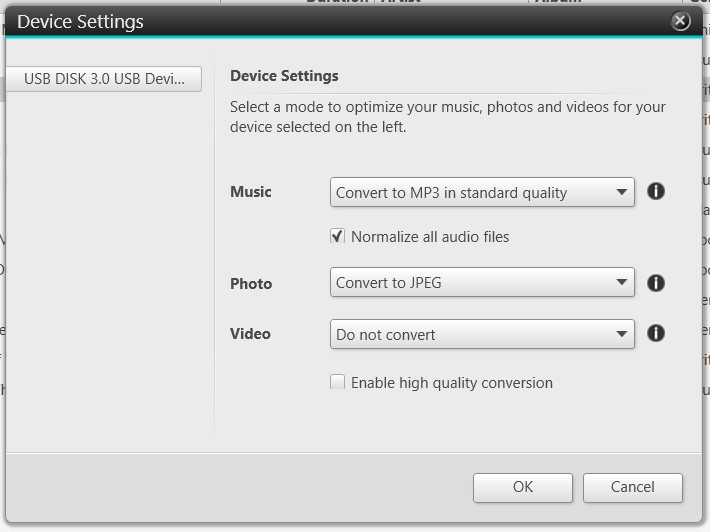
-
Available during music list playback
-
Supported when exporting music to external devices
This optional feature helps achieve more consistent volume levels across different tracks.
Availability
All features listed above are included in the Nero MediaHome New Year Update release and are available for Nero MediaHome 2026, Nero Platinum 2026 and Nero Platinum subscribers.