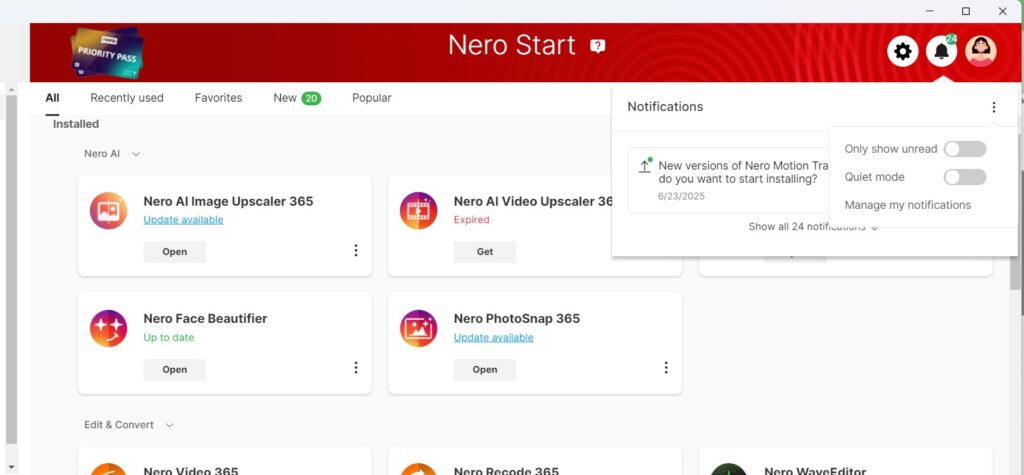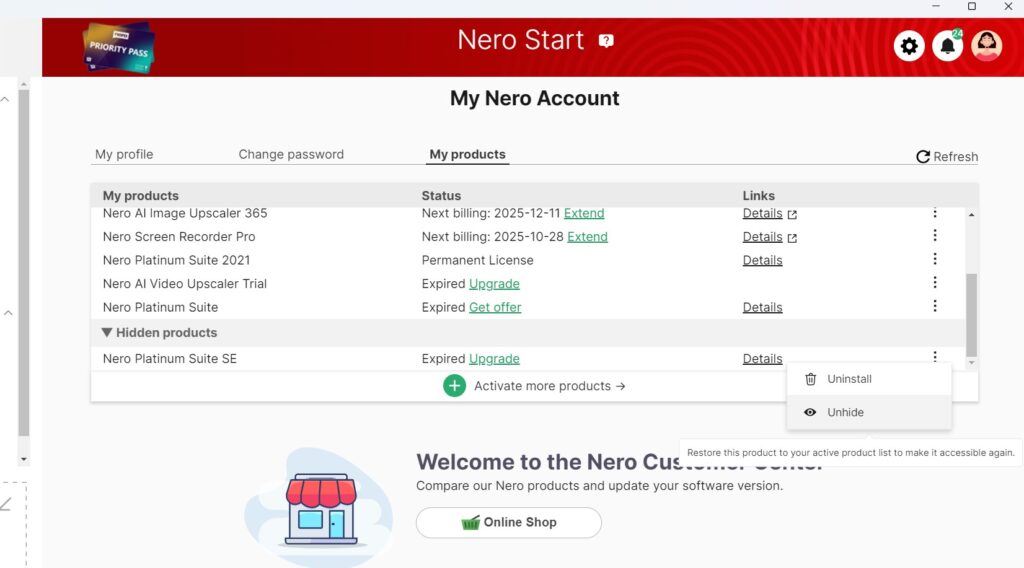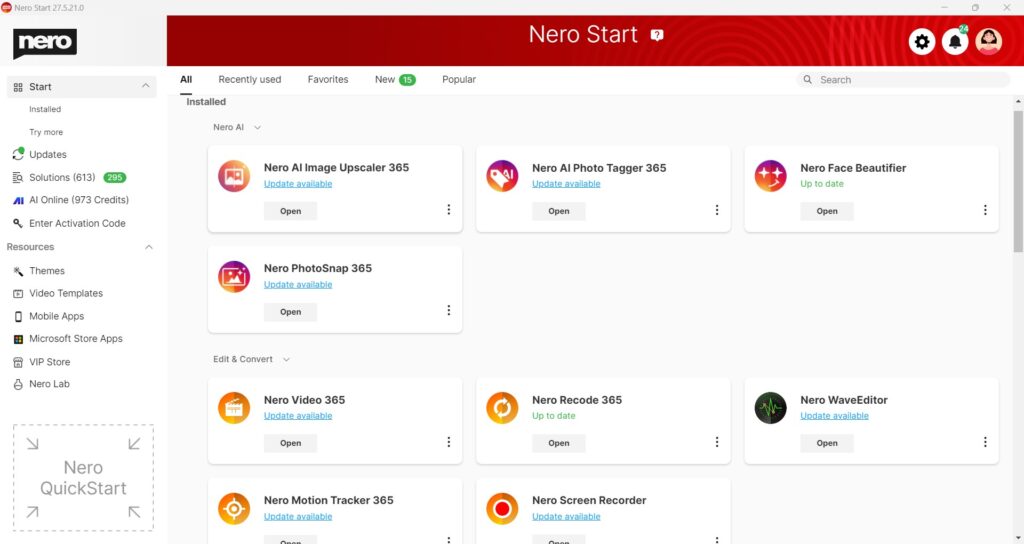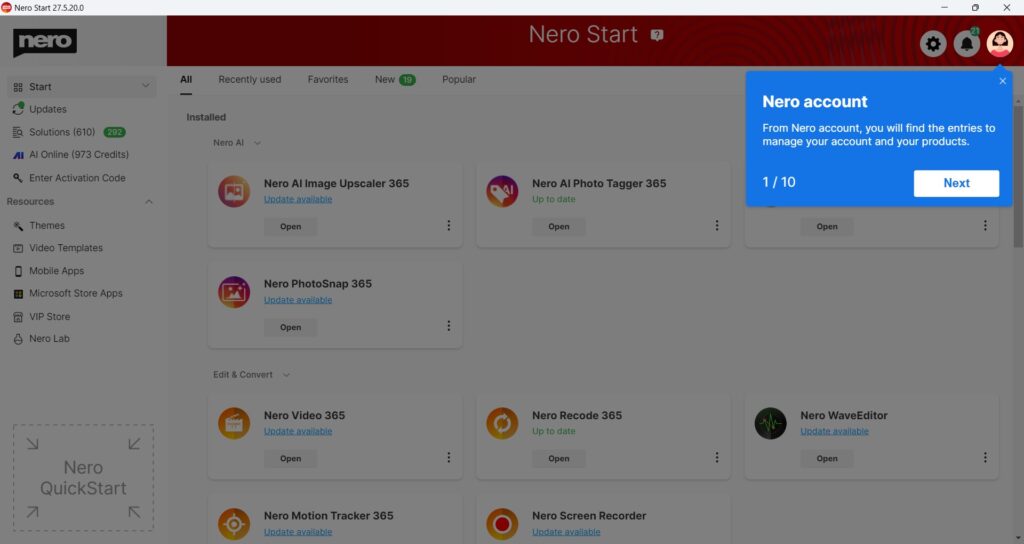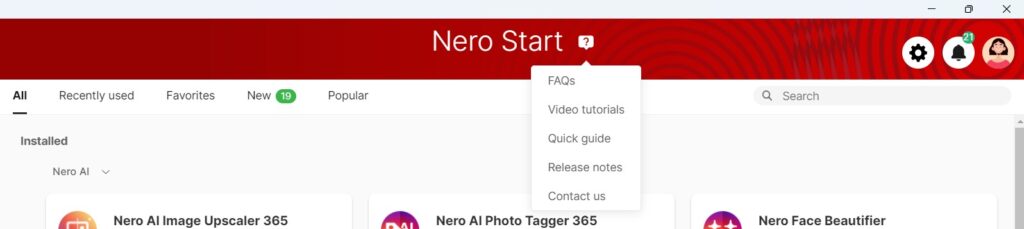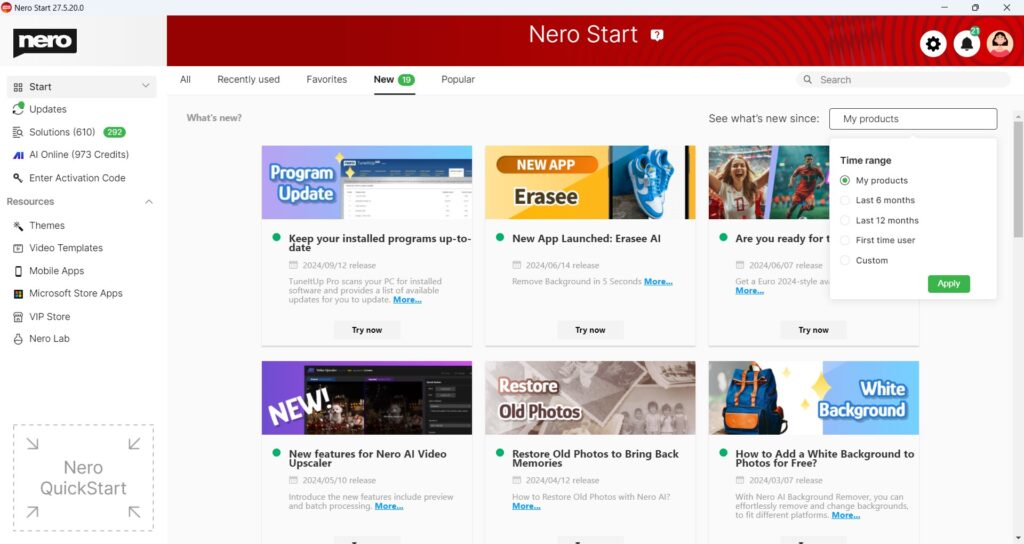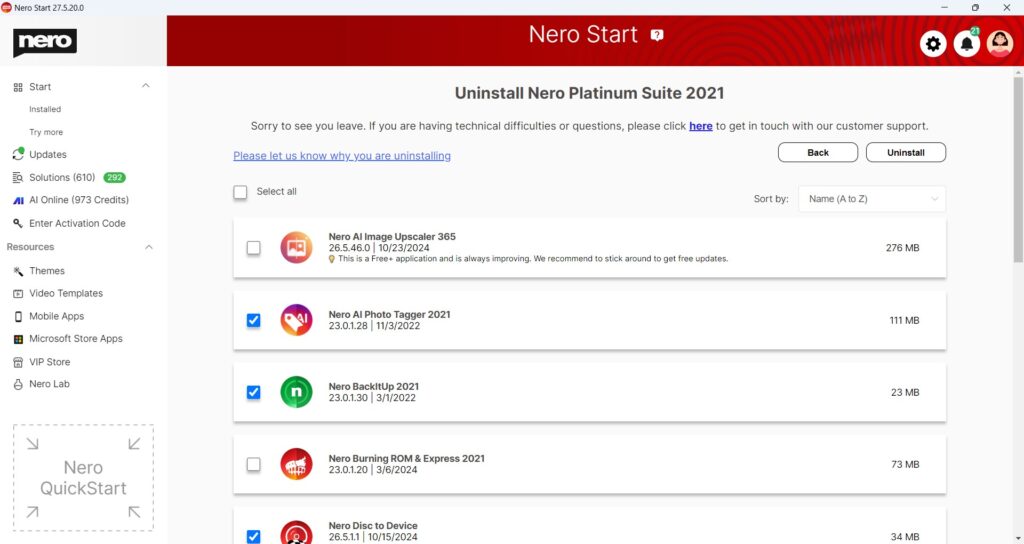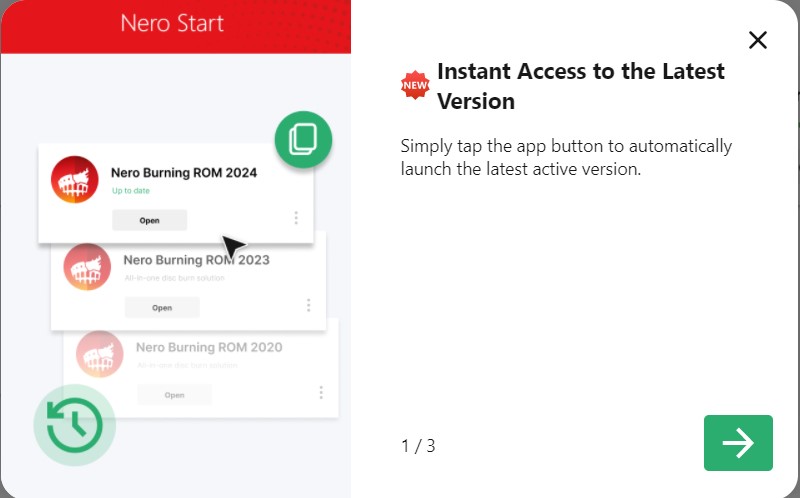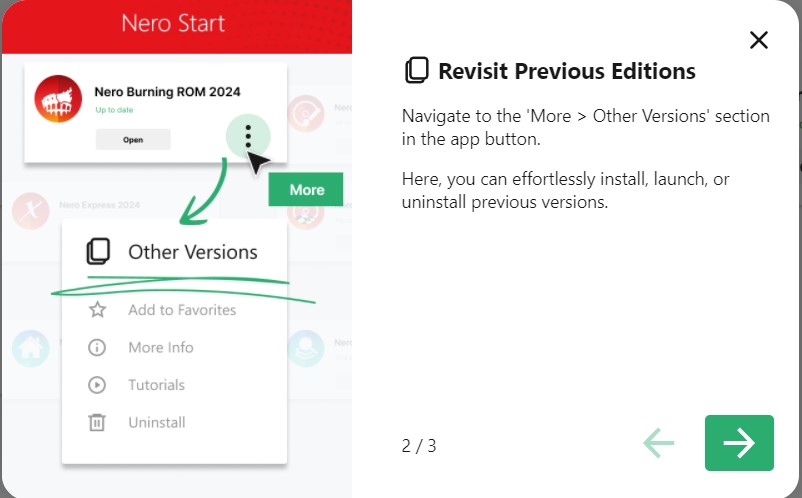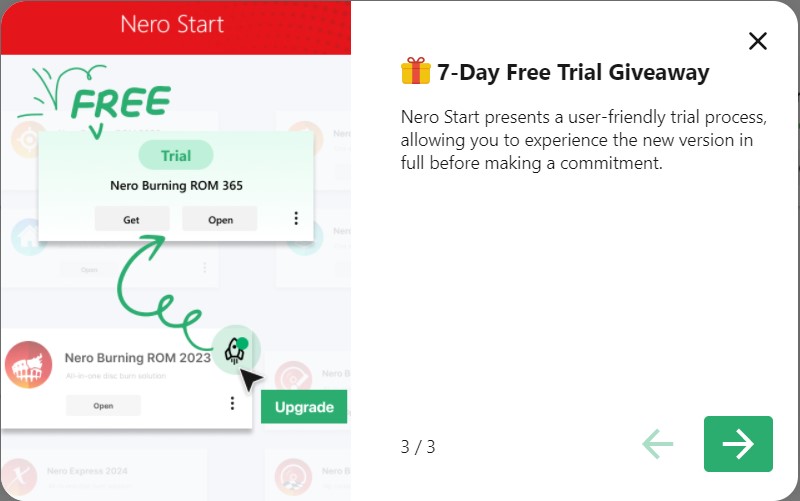In recent updates, we’ve introduced several enhancements and improvements to make your experience smoother and more efficient. Here’s what’s new:
✨ New Features & Improvements
-
Refreshed Notification UI – A cleaner, more intuitive design for application notifications, making it easier to stay updated.
-
Manage ‘Hidden’ Products – Added support to view and manage hidden products, giving you better control over your catalog.
🐞 Bug Fixes & Improvements
Addressed minor stability issues and implemented top user-requested tweaks for better performance and usability.
We hope you enjoy these updates! As always, thank you for your support—keep the feedback coming.