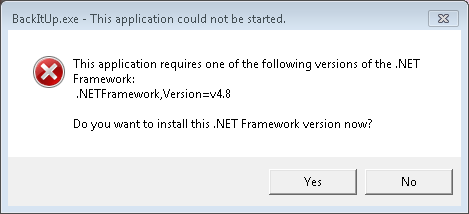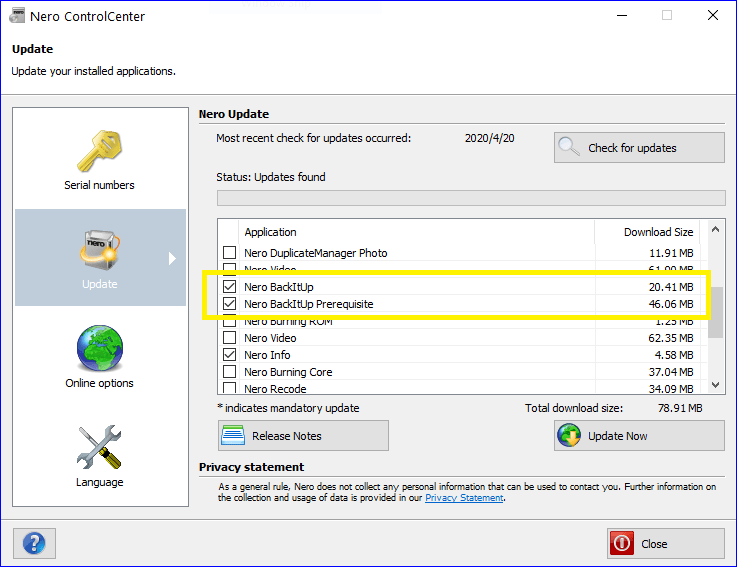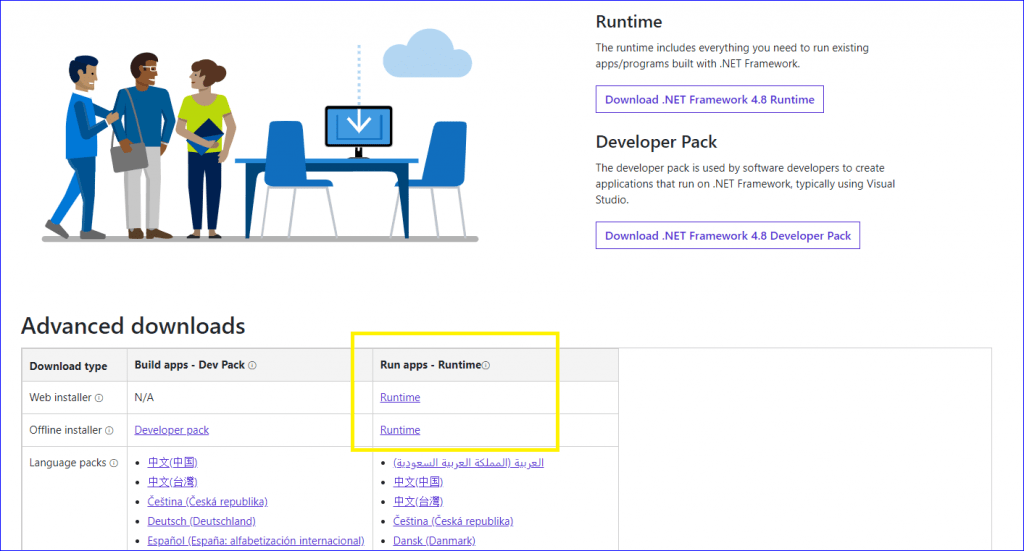The new 2020 Q1 online update for Nero Platinum Suite – Subscription also supplied a new version of Nero BackItUp to improve and fix backup or restore failures.
Some PCs, however, may show the following after the update to the new version: “missing Microsoft .NET Framework 4.8”. This is usually caused by Microsoft .Net Framework 4.8 not being installed on the PCs.
To prevent the issue from happening, please make sure the components “Nero BackItUp” and “Nero BackItUp Prerequisite” are both checked in the Nero ControlCenter online update.
If your system is Windows 10, the latest Windows Updates already includes .Net Framework 4.8. So if your Windows 10 has updated to the latest version, the .Net Framework is already installed on your system.
Check the below page to understand if your Operating System support .Net Framework 4.8 before Updating.
https://docs.microsoft.com/en-us/dotnet/framework/get-started/system-requirements
If the issue still exists, please click the button “Yes” in the pop up dialog to install the Microsoft .Net Framework 4.8 on your PC. You are also able to access the below link to find the same information:
https://dotnet.microsoft.com/download/dotnet-framework/net48
In the page, click the button to download the installer from the Microsoft website. After the download is finished just click to install the .Net Framework 4.8.
Nero KnowHow 00208