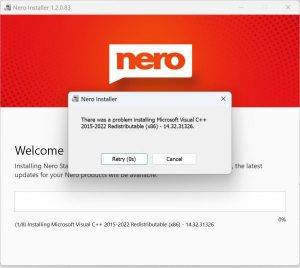The problem is caused by the fact that there are still damaged entries from VC 2015-2022 on your system, which block the new installation.
Please follow below steps to resolve the issue.
- Please install all windows update by manually.
- Open the Control Panel – Programs and Features – Uninstall a program
- Uninstall Microsoft Visual C ++ 2015 or 2017 or 2019 Redistributable from your system. The detail name depends on which version installed on your system.
- Restart the computer
- Download the installer from below link then reinstall.
x64: https://ecloud.nero.com/index.php/s/QNMCPAsed7dKHgy
x86: https://ecloud.nero.com/index.php/s/L8xKNNxd62fSpia
After that, please retry Nero’s installation.
We hope it resolved your problem. If not, please contact Nero support.
Nero KnowHow 00134
Visited 1,231 times, 2 visit(s) today