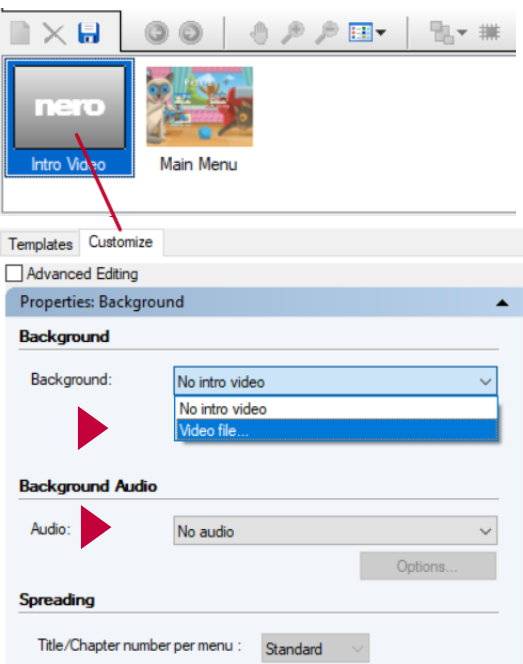This is easy to do. Just follow the steps below.
- Import your assets into your DVD project
- Click next to see the menu editing screen
- Select a menu template in the right window tab ‘Templates’
- In front of the menu you can see the ‘Intro Video’ thumbnail in the compact menu view at the bottom left
- Click the tab ‘Customize’ in the right window next to ‘Templates’
- Click on ‘Properties Background’
- Under ‘Background:’ click on the drop-down menu and select a video file
- If you want special audio to go along click on ‘Background Audio’ and select an audio file
- Click next for previewing and checking your menu navigation
Nero KnowHow 00158
Visited 1,568 times, 1 visit(s) today