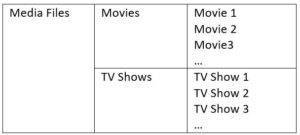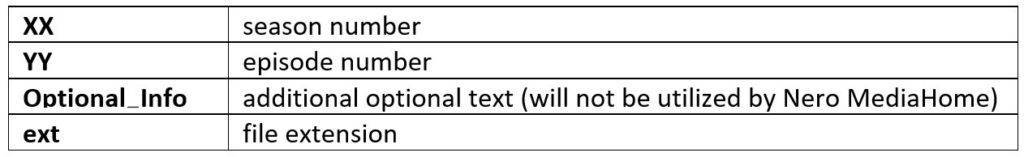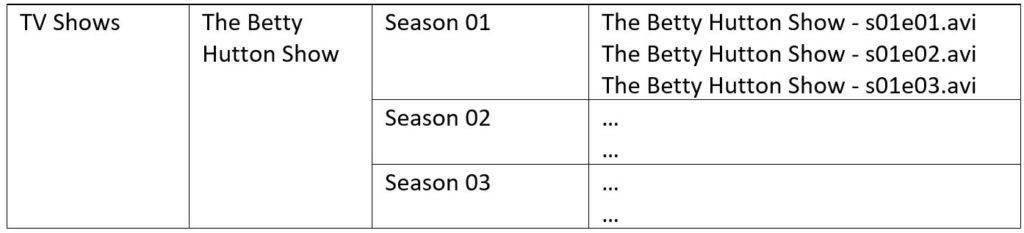Folder Structure and Naming
You can add folders on your PC that include Movies or TV Shows to Nero MediaHome media library via the options settings. Once done your Movies or TV Shows will be indexed and added to the browsing views accordingly.
If available, Nero MediaHome will make use additional meta data to achieve optimum results for showing correct movie names and associated film posters. Please, take a quick look at some essential naming conventions that you should apply to all your files associated to Movies & TV Shows.
In order to achieve best results we strongly recommend separating Movie and TV Show content into separate main directories.
To ensure accurate matches for your TV shows in Nero MediaHome, we suggest to follow the naming conventions below.
Season/Episode type of TV Shows
To name season/episode based shows, please make use of below naming convention.
- TV Shows/ShowName/Season xx/ShowName – sXXeYY – Optional_Info.ext
Example
Multi-Episode Files
If a single video file covers more than one episode, we suggest the following naming.
- TV Shows/Show Name/Season xx/ShowName – sXXeYY-eZZ – Optional_Info.ext
[in this case YY is the first episode number covered in the file, ZZ is the last episode number covered in the file]
Nero KnowHow 00092