- Open Nero Start
- Click on the Nero Account Icon. You’ll find it in the top right corner.
- If you are using version 24.5 of Nero Start, click on “Add product”.
If you are using an older version, click on “Manage my account”. - In the bottom of “My products”, click “Activate more products”.
- Enter your activation code.
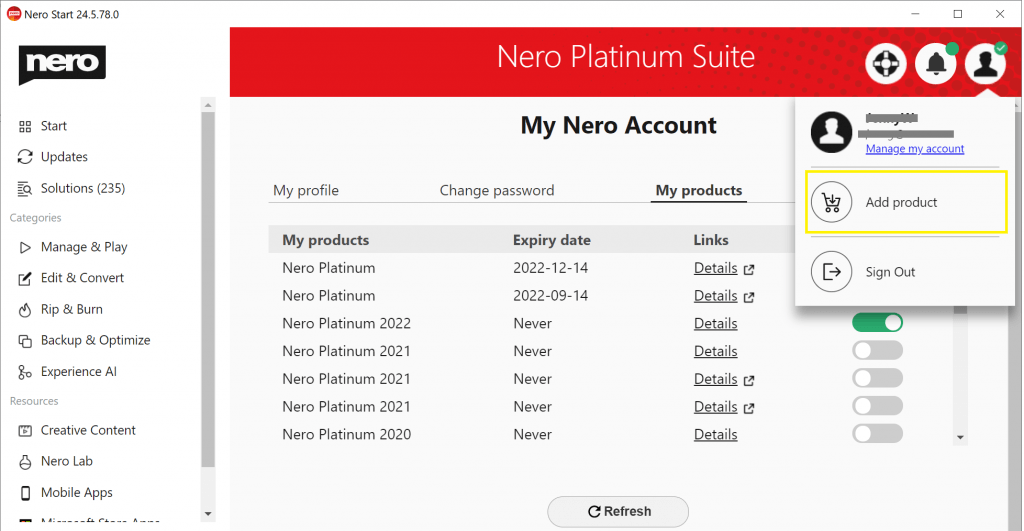
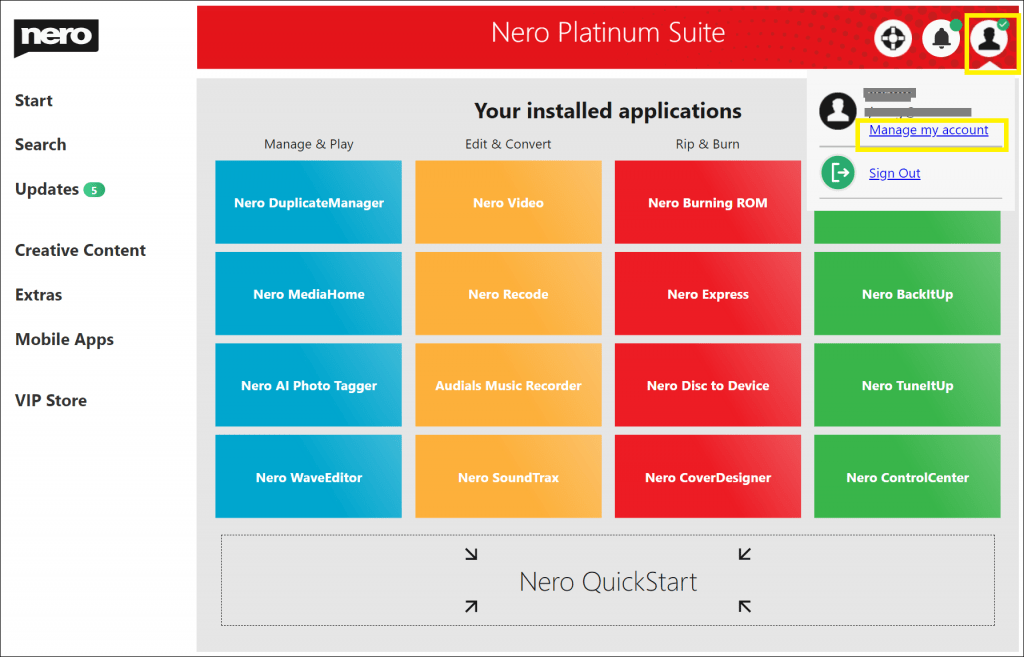
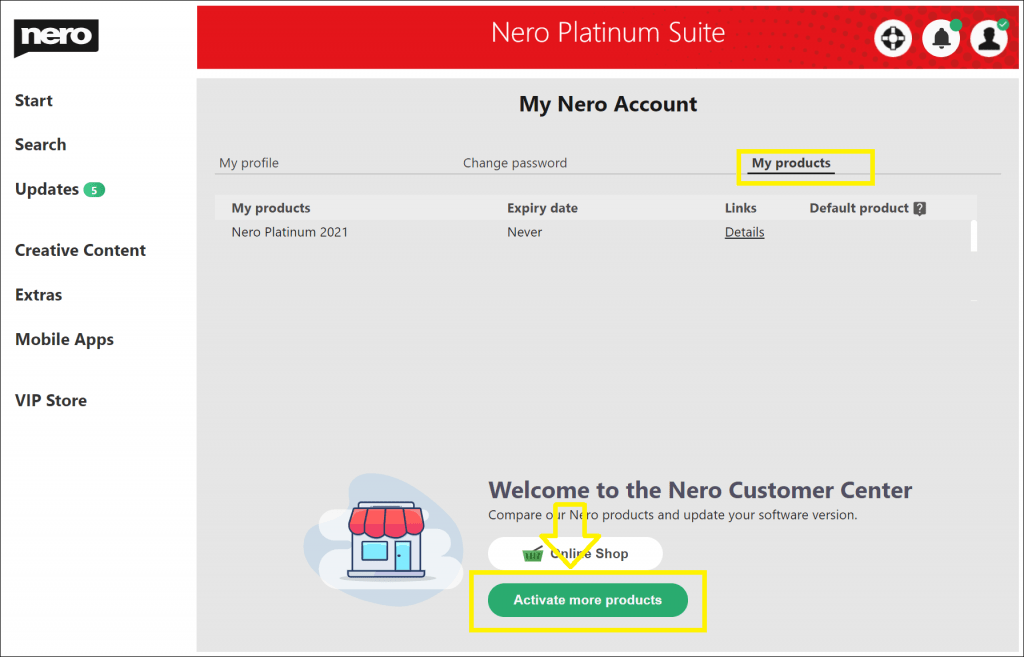
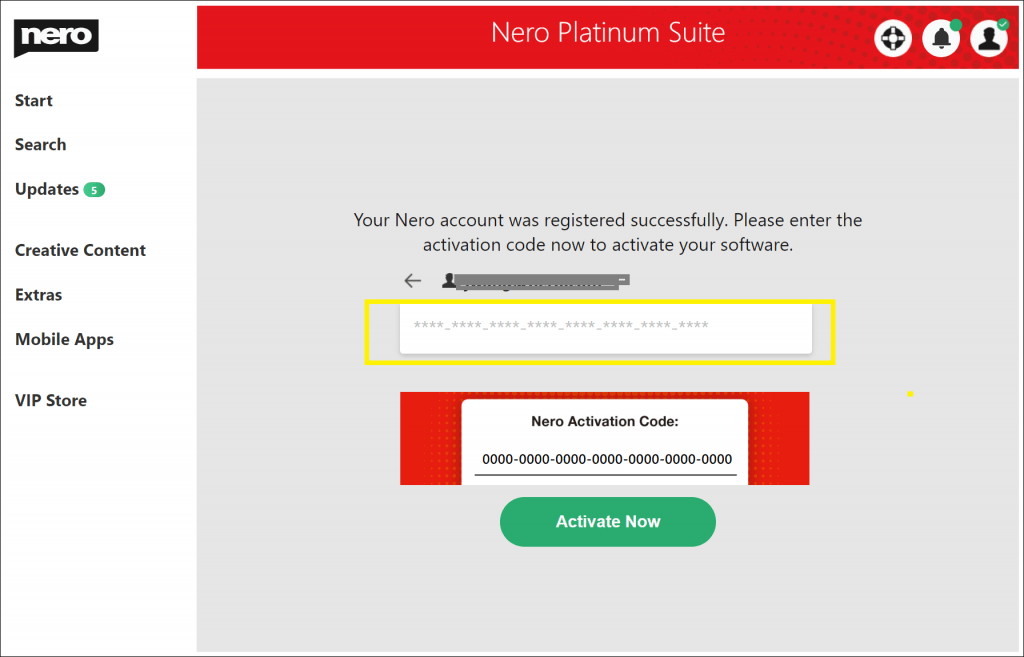
Nero KnowHow 00309
Visited 1,326 times, 1 visit(s) today