If you have already installed and activated your Nero product on one PC, but now want to use it on another computer, please proceed as follows:
For Nero 2019 or earlier versions:
1. remove the serial number from the Nero Control Center on the old computer (see screenshot). Please note that you won’t be able to use Nero on your old computer anymore.
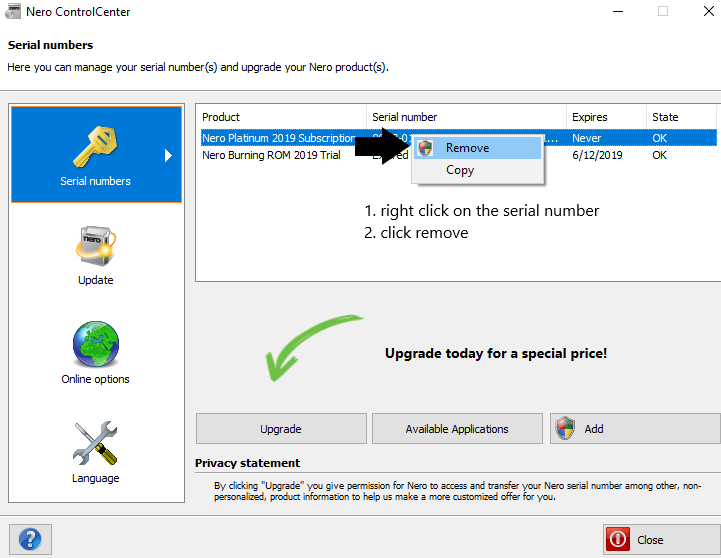
2. Uninstall Nero software on the old PC.
3. Install Nero software on the new PC with the same serial number.
For Nero Platinum subscription, Nero 2020 and later:
1. Log out your Nero Account in Nero Start if you have logged in.
2. Uninstall Nero software on the old PC.
3. Install Nero software on the new PC.
4. Run Nero Start, log in with your Nero Account to unlock the software automatically. Please notice Nero program is bundled with Nero Account, so you need to log in with correct Nero Account. Otherwise, the software will not be unlocked.
After log in correctly, you don’t need to enter activation code anymore.
You could find the download link of Nero installers in this article.
Nero KnowHow 00307