Erleben Sie das Feature-Feuerwerk!
NEU: Nero Platinum Suite 2024 ✨
Die leistungsstarke Multimedia Software-Sammlung für Ihren Windows PC ist jetzt noch besser und intuitiver!
Nero KnowHow 00324
NEU: Nero Platinum Suite 2024 ✨
Die leistungsstarke Multimedia Software-Sammlung für Ihren Windows PC ist jetzt noch besser und intuitiver!
Nero KnowHow 00324
Nach dem Update auf Nero Start 26.5.15.0 haben Sie Zugriff auf neue Anwendungen, einige neue Geschichten in der Ansicht ‚Nero Start > Neu‘, neue Lösungen in ‚Nero Start >Lösungen‘ und den neuen Link für Videovorlagen im linken Bereich.
Nero Screen Recorder ist ein leistungsstarkes Tool, mit dem Sie Ihren Computerbildschirm ganz einfach aufzeichnen können. Eine ausführliche Einführung finden Sie weiter unten:
https://neroknowhow.com/2023/10/19/was-ist-nero-screen-recorder/?lang=de
Das neueste Update von Nero Motion Tracker ermöglicht es, die Anwendung außerhalb von Nero Video separat auszuführen. So können Sie Objekte verfolgen, ohne sich um die Bearbeitung der Timeline kümmern zu müssen. Eine ausführliche Einführung finden Sie weiter unten:
https://neroknowhow.com/2023/10/19/was-ist-neu-in-nero-motion-tracker/?lang=de
Nero erweitert seine Produkte ständig um neue Funktionen und Anwendungsfälle, damit unsere Kunden digitale Projekte noch schneller und einfacher meistern können.
Damit Sie keine spannenden Anwendungsfälle verpassen, finden Sie die neuesten Funktionen immer in der Ansicht Nero Start > Neu.
Natürlich finden Sie alle neuen Lösungen mit grünem Punkt auch in der allgemeinen Lösungsansicht:
Auf der linken Seite von Nero Start, unter Ressourcen, finden Sie einen neuen Eintrag: Video-Vorlagen. Wenn Sie darauf klicken, öffnet sich die neueste Seite des Nero Creative Centers, auf der Sie die fatastic Videovorlagen herunterladen können.
Öffnen Sie einfach die Videovorlage in Nero Video. Ziehen Sie Ihre Videoclips einfach per Drag & Drop in die Vorlage und erstellen Sie glänzende Videos wie ein professioneller Videoproduzent.
Nero KnowHow 00323
Diese Version enthält einige Verbesserungen der Benutzererfahrung und Fehlerbehebungen.
Zurück aus dem Urlaub, haben Sie immer noch Probleme damit, ein Video mit so vielen Bildern und Videos zu erstellen?
Befolgen Sie die nachstehende Einführung, um in nur zwei Schritten ein Urlaubsvideo zu erstellen!
Springen Sie in nur 2 Schritten zu Ihrem Anwendungsfall!
Sie können nicht nur Videos automatisch erstellen, sondern auch andere Anwendungsfälle. Über Nero Start > Lösungen können Sie jetzt in nur zwei Schritten zu Ihren Anwendungsfällen springen.
Nero KnowHow 00317
Diese Version ist ein regulärer Update-Patch für Nero Start, der einige Verbesserungen und Fehlerbehebungen enthält.
Neben der Möglichkeit, Dateien per Drag & Drop zu verschieben, können Sie mit einem Klick auf den Nero QuickStart-Bereich nun auch Dateien schnell durchsuchen und die Anwendungen aufrufen.
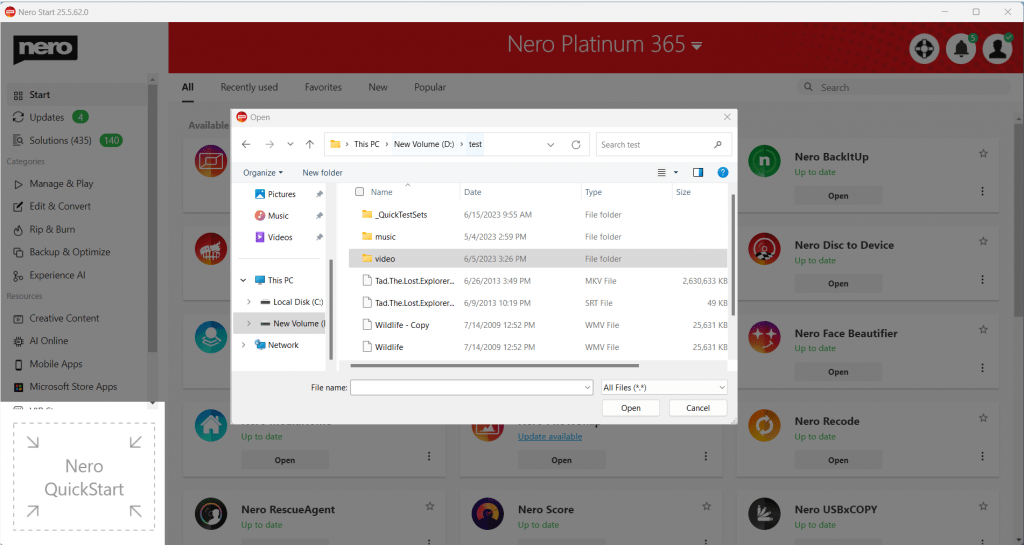
Nero KnowHow 00310
Finden Sie die neuesten Nero Start Versionen von: https://neroknowhow.com/category/release-informationen-nero-start-de/?lang=de
2023-01-11
25.5.26.0
2022-11-24
25.5.21.0
2022-11-18
25.5.18.0
2022-11-9
25.5.15.0
2022-10-28
25.5.13.0
2022-10-21
25.5.12.0
2022-9-15
24.5.102.0
2022-8-9
24.5.97.0
2022-8-5
24.5.95.0
2022-6-30
24.5.89.0
2022-5-31
24.5.84.0
2022-5-31
24.5.84.0
2022-5-27
24.5.83.0
2022-4-21
24.5.78.0
2022-3-1
24.5.63.0
2022-1-26
24.5.56.0
2022-1-19
24.5.55.0
2021-12-9
24.5.42.0
2021-11-10
24.5.33.0
2021-10-20
24.5.23.0
2021-8-4
23.5.2.59
2021-7-21
23.5.2.58
2021-6-25
23.5.2.57
2021-5-20
23.5.2.53
2021-4-29
23.5.2.51
2021-4-8
23.5.2.43
2021-2-5
23.5.2.36
2020-12-8
23.5.2.20
This update contains some improvements and bug fixes to continuously improve the quality:
2020-11-2
23.5.2.7
2020-9-23
23.5.1.54
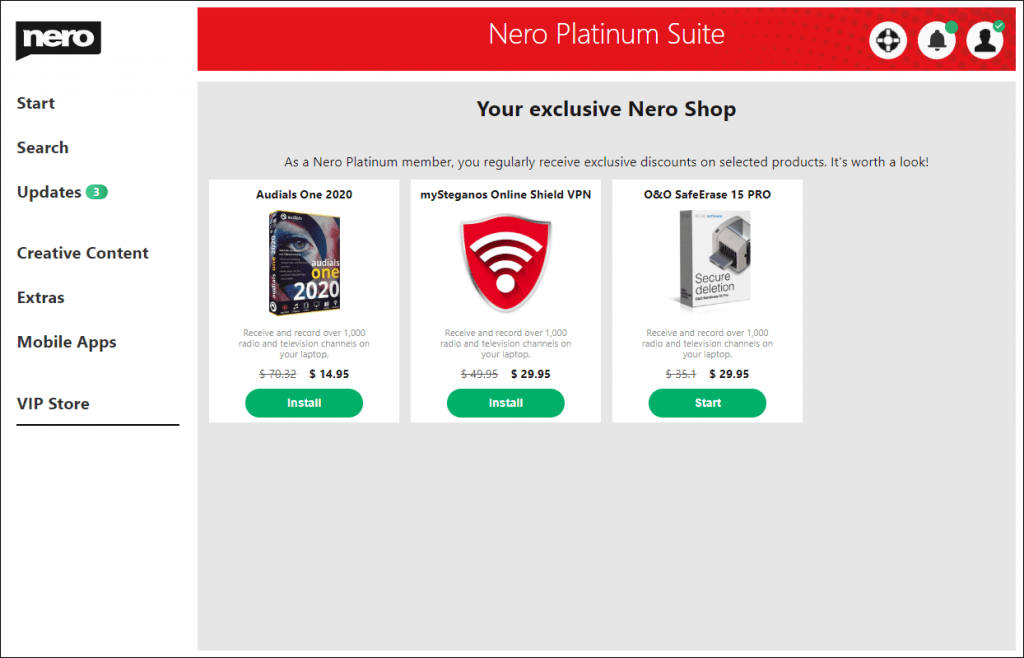
2020-9-16
23.5.1.48
2020-07-03