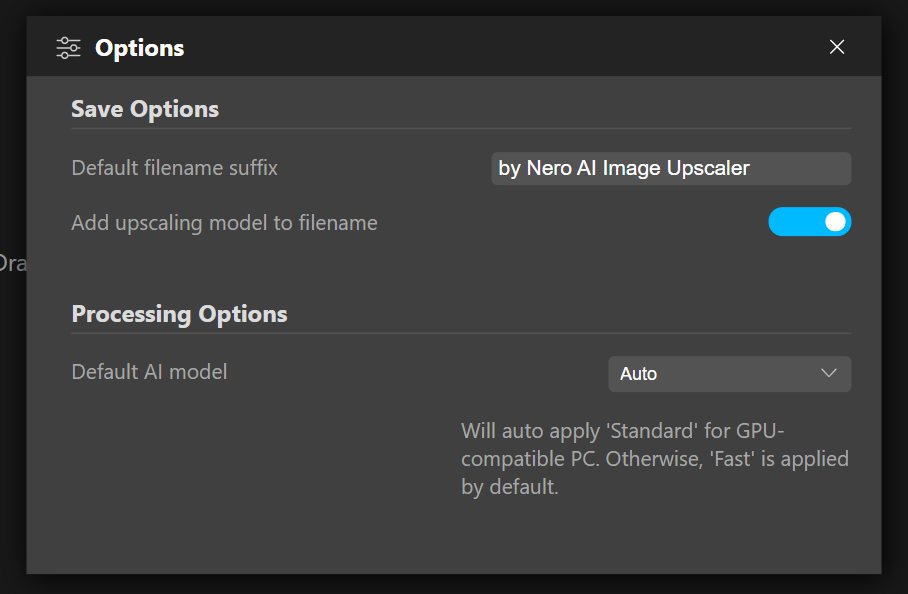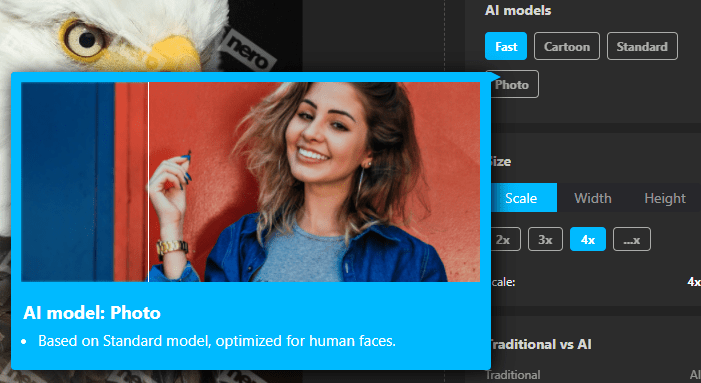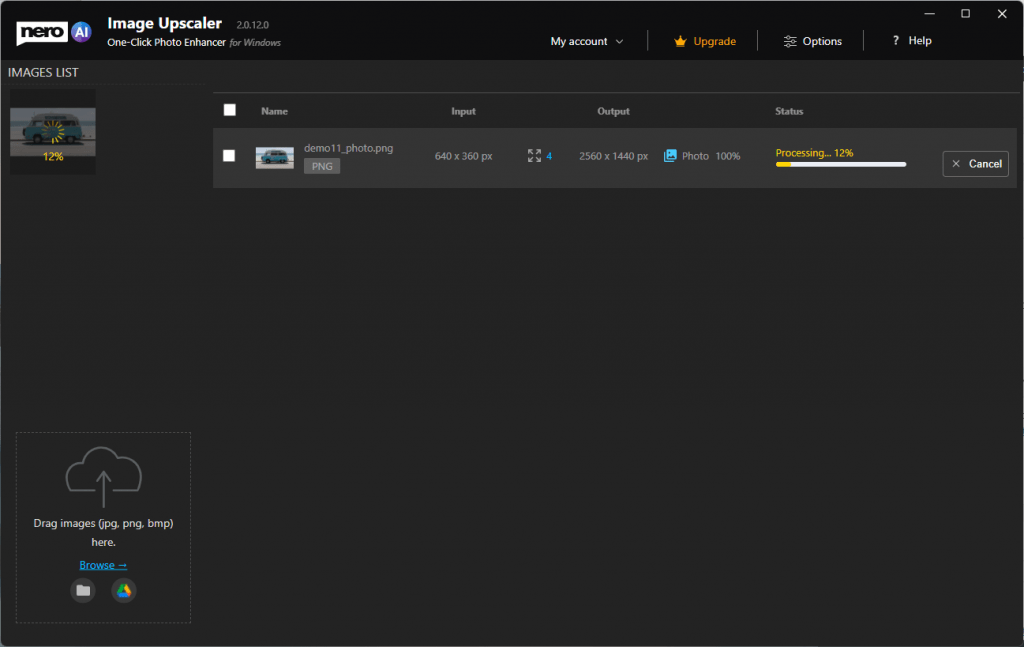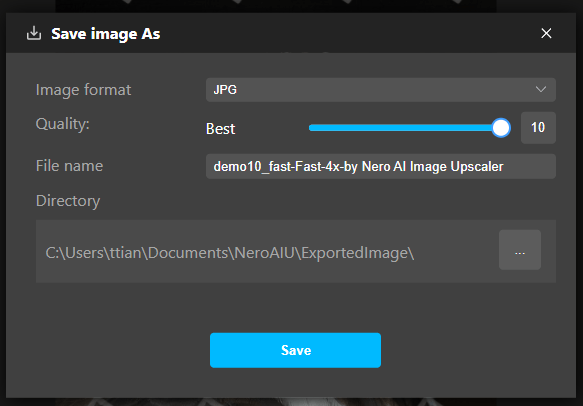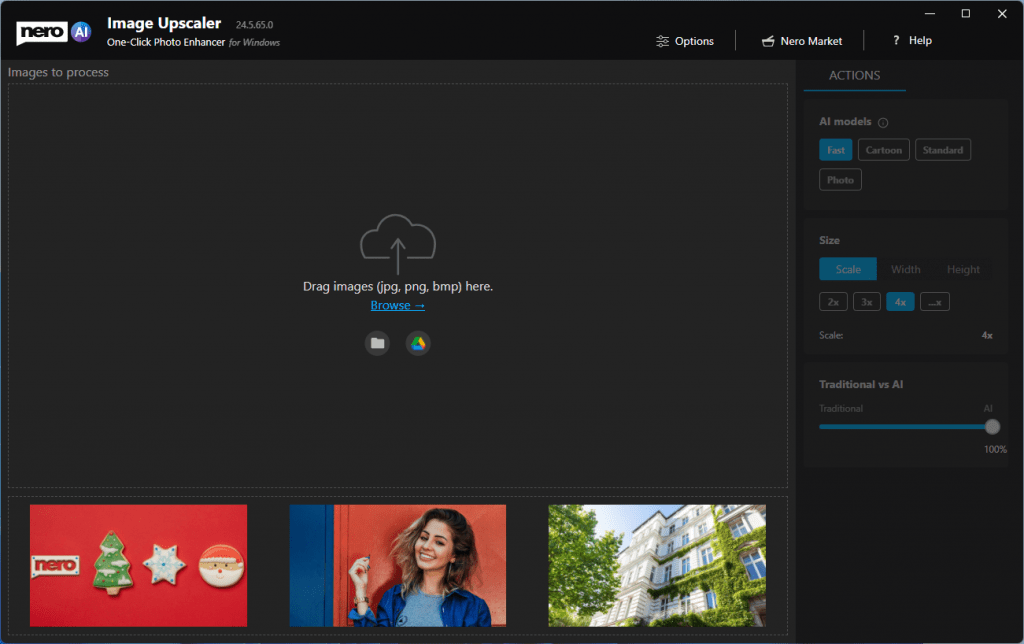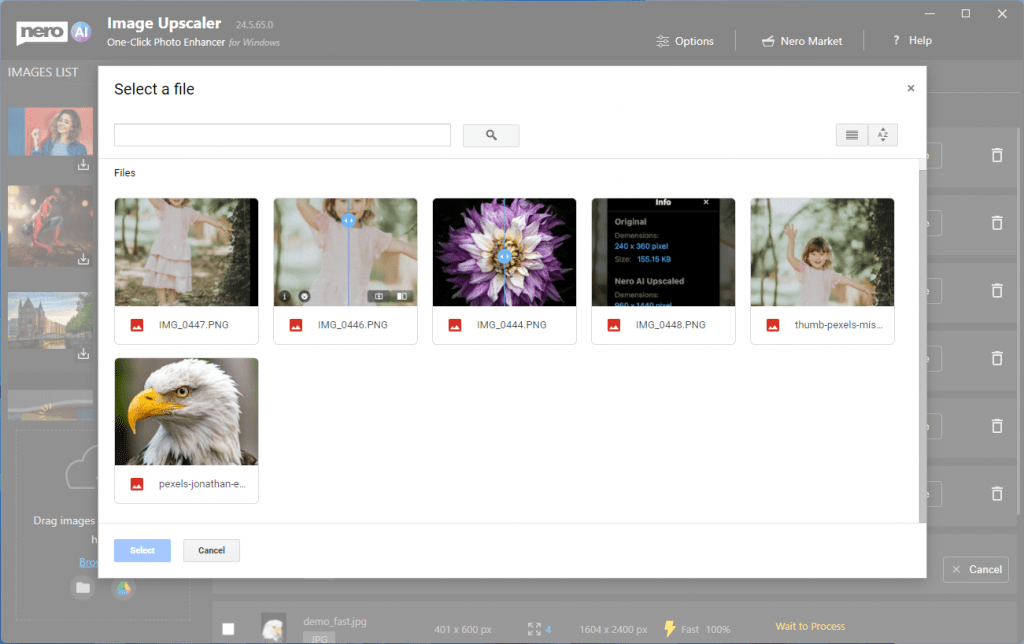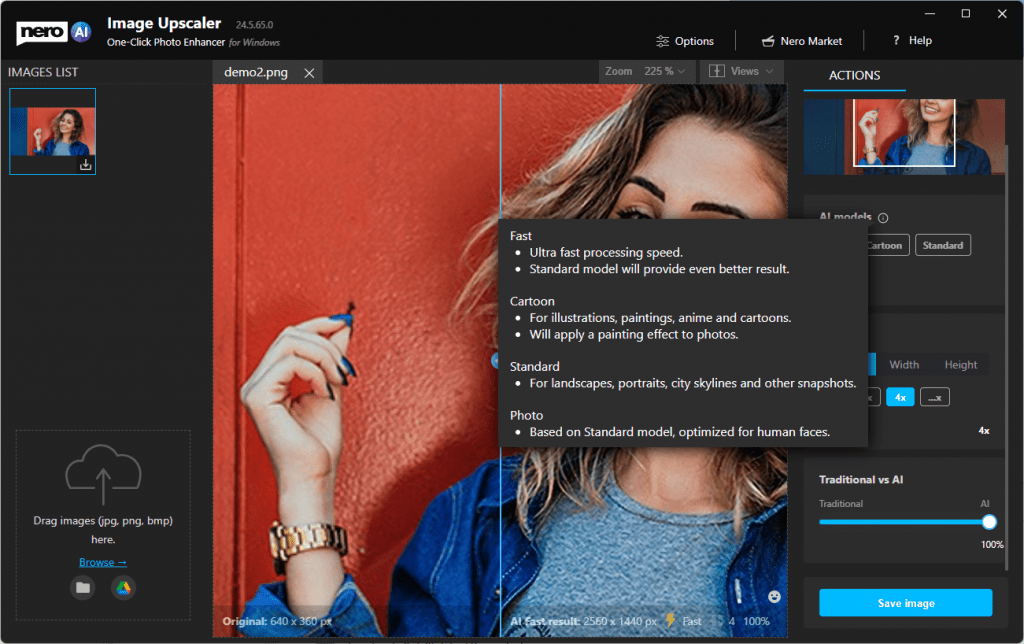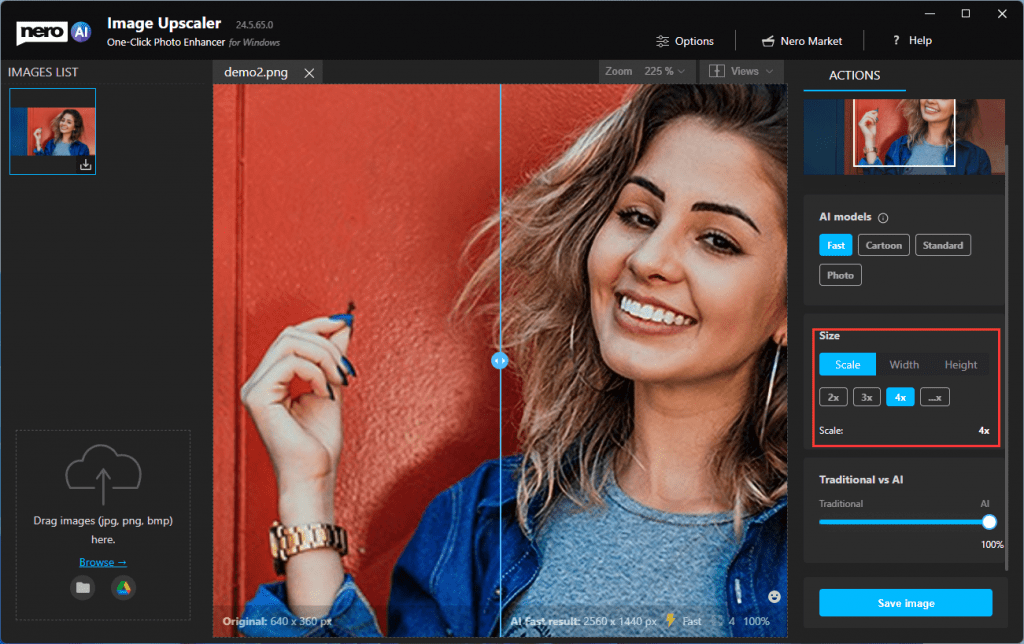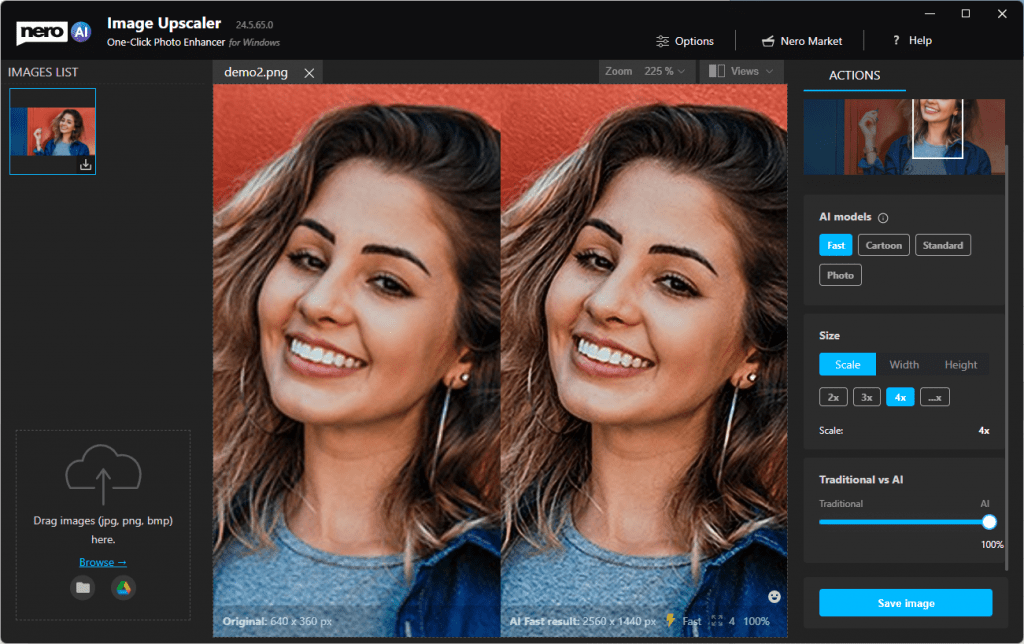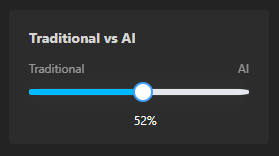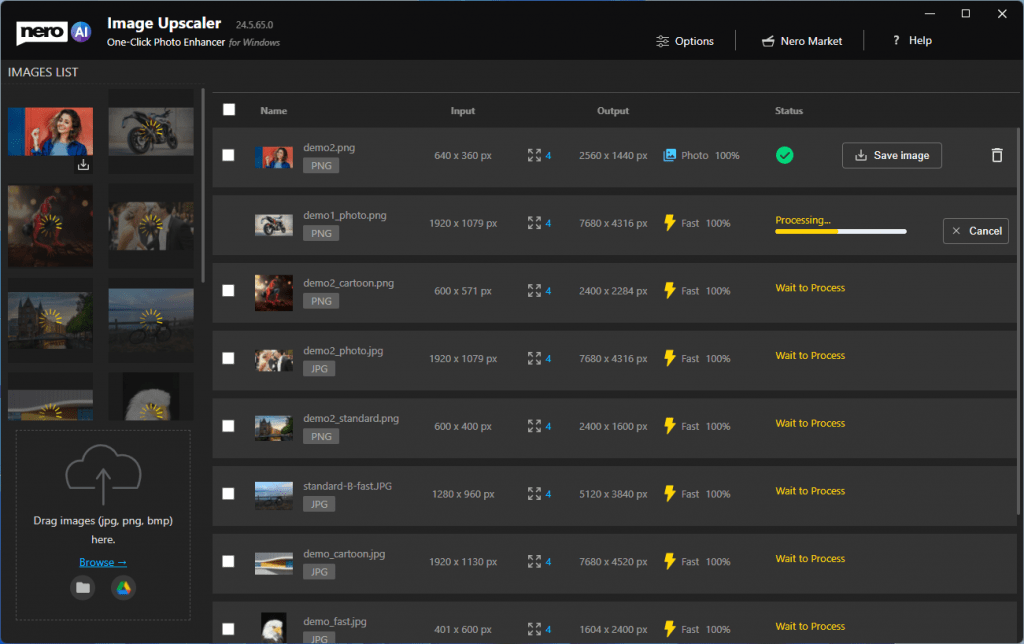2021-10-13 24.0.1.4
- [Neue Funktion] Ab v.24.x können Sie jetzt ISO-Images (z.B. Betriebssystem-Images) mit einem Klick auf mehrere USB-Laufwerke schreiben
- [Verbesserung] Verbesserte Benutzeroberfläche und bessere Benutzerfreundlichkeit
2021-4-27 3.0.1.46
- [Fehlerkorrekturen] Dieses Update enthält einige Verbesserungen der Lokalisierung.
2021-4-6 3.0.1.42
- [Verbesserung] Nero USBxCOPY wurde ein neues kleines Tool hinzugefügt, mit dem Sie unnötige USB-Geräte deinstallieren können, um die Geräteverbindung zu beschleunigen.
2021-3-2 3.0.1.30
- [Neues Feature] Unabhängig vom Format der Raspberry Pi OS Dateien, fügen Sie diese nun einfach in Nero USBxCOPY ein, um mit der Erstellung der System-SD-Karten oder USB-Sticks zu beginnen, Nero USBxCOPY hilft Ihnen dabei!
- [Verbesserung] Wenn die Option zum automatischen Speichern aktiviert ist, werden auch die Zoomstufe und der Quellpfad gemerkt.
- [Verbesserung] Wie üblich enthält dieses Update auch einige Fehlerbehebungen.
2021-1-29 3.0.1.23
- [Neues Feature] Über Nero USBxCOPY können Sie nun Raspberry Pi OS auf mehrere SD-Karten erstellen.
- [Verbesserung] Mit der Option an oder aus können Sie nun die letzten Einstellungen automatisch speichern oder nicht speichern.
- [Verbesserung] Dieses Update enthält auch einige Verbesserungen der Benutzeroberfläche.
2020-12-21 3.0.0.30
- [NEU] Um Ihre Daten besser zu schützen, unterstützt USBxCOPY jetzt ’sicheres Löschen‘. Es entfernt sensible Daten vollständig von Ihren USB-Sticks, indem es sie überschreibt.
- Dieses Update enthält auch einige UI-Verbesserungen
2020-11-03 3.0.0.23
- Nero USBxCOPY ist das professionelle USB-Kopier-Tool, mit dem Sie Ihre Daten auf mehrere USB-Geräte auf einmal kopieren können.
- [NEU] Völlig neues UI-Design.
- [NEU] Jetzt können Sie die Benutzeroberfläche zoomen, um mehr Jobs auf einem Bildschirm zu sehen.
2020-8-13 3.0.0.18
2020-4-7 3.0.0.10
- Menü „Geräte neu laden“ hinzufügen
- Abbrechen-Schaltfläche für jeden USB-Stick hinzufügen, um den Kopiervorgang abzubrechen
- Allgemeine Fehlerbehebungen
2019-10-18 3.0.0.7
- String-Übersetzung aktualisieren
2019-7-25 3.0.0.1
2019-7-12 3.0.0.0
- Nero-Lizenz hinzufügen
- Abrufen der Standardsprache aus NCC
2019-5-16 2.3.0.5
• Update string translation
2019-5-10 2.3.0.4
• Modify main color
• Add ‚Language‘ option in the menu bar
2019-3-19 2.3.0.3
• Update product name
• Fix a language loading issue
2019-2-19 2.2.1.0
• Fix some translation issues.
2019-2-15 2.2.0.0
• We got a new name & icon
• Add the ability to edit feedback
• General bug fixes
2019-1-29 2.1.3.0
• Reorganize layout of device list. Mo more text clipping
2019-1-28 2.1.2.0
• Align system language behavior with NCC
• Update MUI translations
2019-1-25 2.1.0.0
• Update MUI translations
• Fix an issue that cause some text get clipped
2019-1-22 2.0.0.0
• Add MUI support
2018-12-11 1.9.18.0
• Fix an issue that the section of USB-Stick Data shows out of date information after reset folder
2018-12-10 1.9.17.0
• Fix an issue that free space is incorrectly calculated
• Add actual time consumption for copy and verify
• Performance improvements
2018-12-6 1.9.16.1
• Add OS Info for feedback
2018-12-5 1.9.16.0
• Fix an issue that USB sticks are removed altogether if automatic eject is checked
• Fix an issue that finished size of copy time estimation is not reset in each batch
• Add verify time estimation
2018-12-3 1.9.15.0
• Add time statistic for invididual usb stick
2018-11-30 1.9.14.1
• Add prompt when volume label limition is likely exceeded.
2018-11-30 1.9.14.0
• Ignore devices with unknown file systems (empty card readers etc)
2018-11-29 1.9.13.0
• Fix an issue that cause MultiCopy to crash when inserting a USB stick
• Error message is now more user friendly
2018-11-27 1.9.12.0
• Fix an issue that cause MultiCopy to crash when perform a operation without copy files
2018-11-23 1.9.11.0
• Remove capped window size, improveing user experience on smaller screen
• Add copy time estimate.
2018-11-21 1.9.10.0
• Upload screenshot when sending feedbacks
• Fix a issue that the option of whether upload log is not respected
2018-11-20 1.9.9.0
• Upload log file as optional attachment when sending feedbacks
• Add recommanded USB-Hub
2018-11-19 1.9.8.0
• Update text strings
2018-11-15 1.9.7.0
• UI tweaks
• Fix an issue that after delete log folder, view log command does nothing.
• Fix an issue that when posting feedback with empty content, a error dialog appears
2018-11-14 1.9.5.0
• Add NERO logo
• Add new menu entries:
• System Requirements
• Delete log
• Release notes
2018-11-13 1.9.4.0
• Show checksum of files on disk.
2018-11-12 1.9.2.0
• Add File-System compatibility matrix
2018-11-9 1.9.1.0
• Show average R/W speed
• Show checksum for individual files
2018-11-8 1.9.0.0
• Add support for USB sticks without a file system.(but a volume is still required.)
• Add view log and market menu
• UI Tewak
2018-11-7 1.8.3.0
• Fix an issue that, disk info is not updated if only format is checked.
• Show more detailed context when error occurs
2018-11-6 1.8.2.0
• UI Tweak
• Fix an issue that, when ‚Automatically Eject‘ is checked, disk info is not updated.
• Add a loading indicator when calculating checksums
2018-11-5 1.8.0.0
• Add exFAT format
• Display read speed
• Display overall phrase (format,copy,verify and safe to remove)
2018-11-1 1.7.0.0
• Show Copy speed
• Show USB Ports(sometimes wrong)
2018-10-29 1.6.0.0
• Add the option to eject USB drive after operation finished
2018-10-26 1.5.2.0
• Fix an issue that drive will be format regardless of options specified.
• Fix an issue that device list flicker when plug in/out device
2018-10-26 1.5.1.0
• Fix an issue that sometimes large files are partial copied
2018-10-25 1.5.0.0
• Add DiskInfo
• Integrate hockeyAPP API with feedback
• Add license
2018-10-23 1.4.1.0
• Add skeleton for feedback and about
• Allow format without copy
2018-10-19 1.4.0.0
• Copy files based on the ‚Root folder‘ model Files and folders under root folder are copied to USB-Stick, preserving folder hierarchy.
• Add folder counts
• Replace CRC32 with SHA256
2018-10-19 1.3.4.0
• Add version number on UI
2018-10-18 1.3.0.0
• Add statistic
• View selected files in File explorer
• Verify file intregrity with CRC32
2018-10-17 1.2.0.0
• Add the ability to multi-select file. (Hold CTRL or SHIFT)
• Allow specify File System when formatting
2018-10-16 1.1.0.0
• Initial release