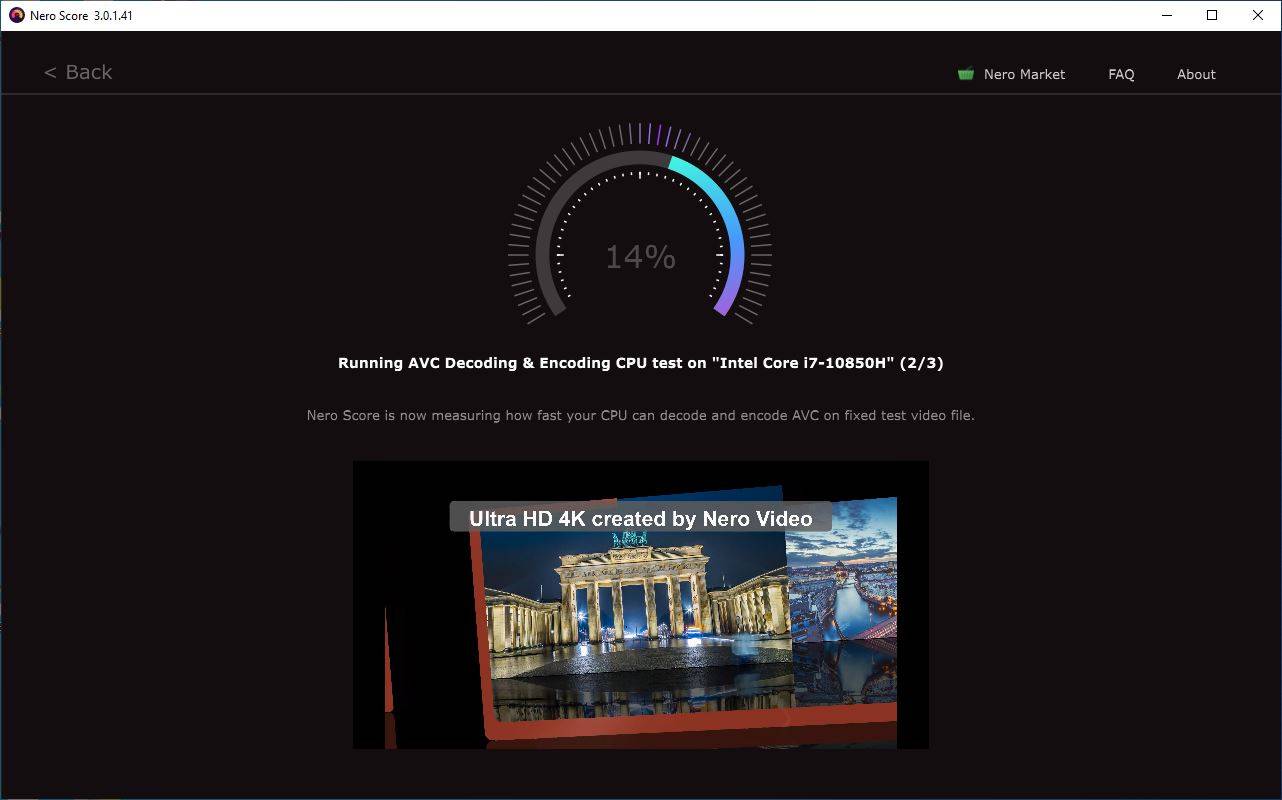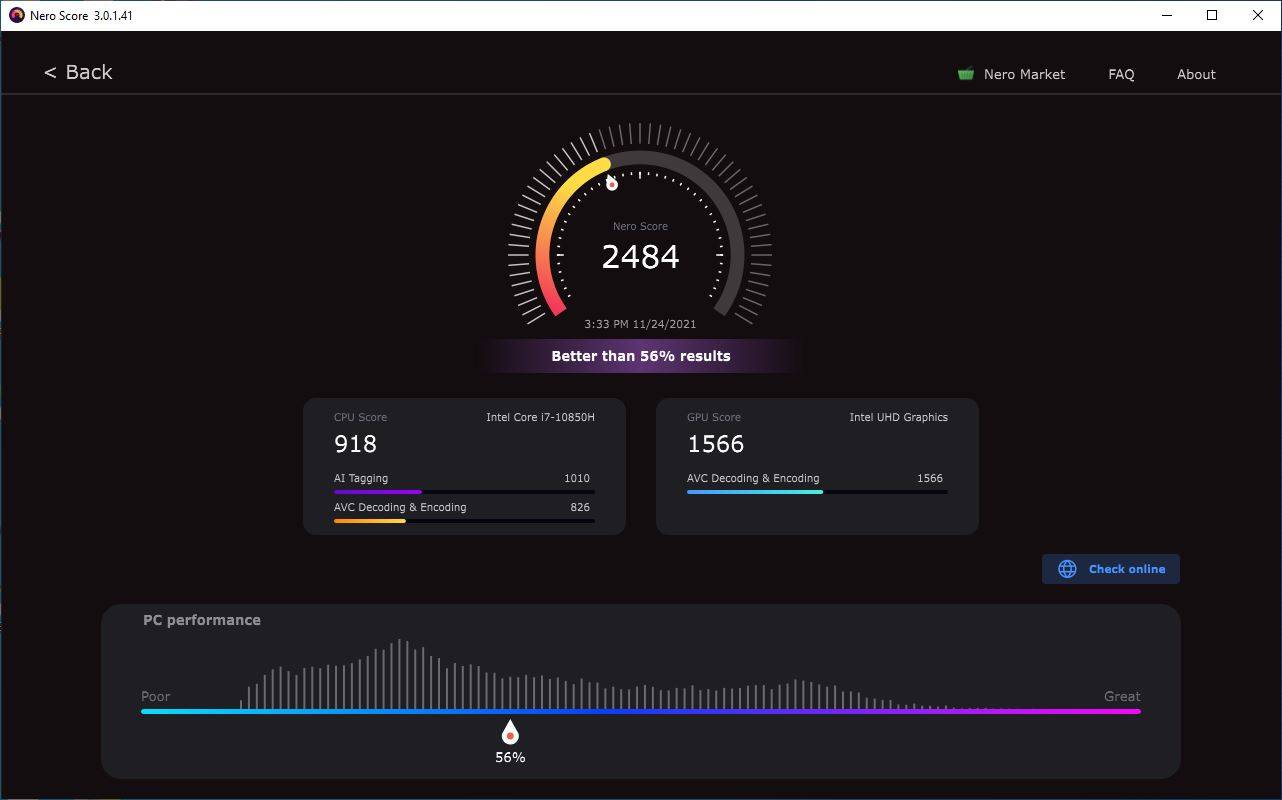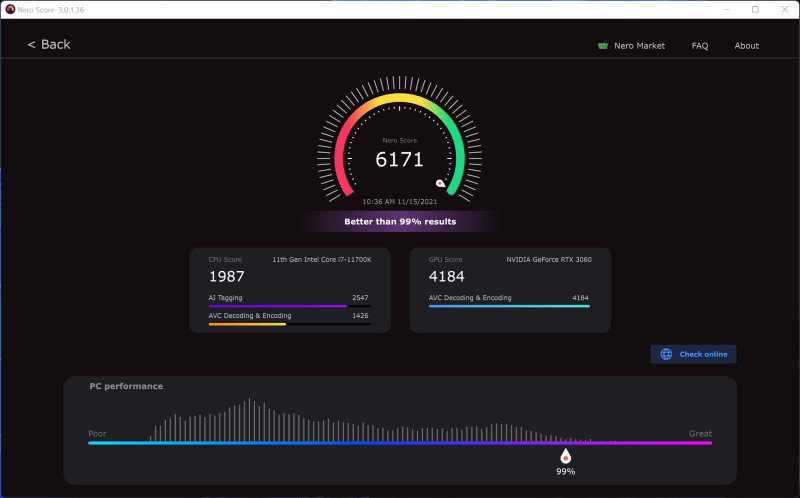Nach dem AI Tagging Test konzentriert sich Nero Score mit seinem Benchmarking-Tool erneut auf reale AVC-Dekodierungs- und -Kodierungstests. Dabei handelt es sich um eine Testeinheit zur Messung der Leistung von Systemcodecs, die AVC-Software und Hardware-Decodierung und -Encodierung separat ausführen.
Im Vergleich zu früheren Videokompressionsstandards erreicht AVC eine effektive Kompression bei gleichzeitiger Minimierung der durch den Kompressionsprozess verursachten Verzerrungen. Heute ist AVC zu einem relativ wichtigen Codec für Benutzer bei der Videowiedergabe, Transkodierung und Komprimierung geworden.
Die meisten Benchmarking-Tests von Codecs auf dem Markt werden oft mit einem Tool durchgeführt, das mit dem Codec geliefert wird und die Leistung nicht wirklich widerspiegelt, z. B. die Wiedergabe von Filmen mit der Anwendung Filme & TV des Systems, und es ist schwierig, diese Benchmark-Ergebnisse unter bestimmten Bedingungen mit der realen Leistung in Beziehung zu setzen.
Der ‚AVC Decoding and Encoding Test‘ von Nero Score misst die Codec-Leistung nur mit den systemeigenen Codecs, was die Leistung Ihres Systems realistischer widerspiegelt, ohne dass Anwendungen von Drittanbietern laufen.
Der Nero Score AVC Dekodierungs- und Kodierungstest dekodiert und kodiert einen speziellen Ultra HD 4K Videoclip mit den systemeigenen Codecs, um die Verarbeitungsleistung der CPU und GPU Ihres Systems für AVC zu messen.
CPU/GPU AVC Benchmarks und misst, wie viele Videobilder pro Sekunde mit dem Codec Ihres Systems auf der gegebenen CPU/GPU verarbeitet werden können. Mit dem Ergebnis dieses Tests können Sie vergleichen, wie verschiedene CPUs/GPUs in diesem Bereich abschneiden. Außerdem können Sie das CPU-Verhalten bei der AVC-Lösung und der AI-Inferenzlösung vergleichen.
Der Test liefert eine Benchmark-Punktzahl für die AVC-Dekodierung und -Transkodierung als Maß für die Leistung. Wie beim AI-Tagging-Test bedeuten höhere Punktzahlen eine bessere Leistung. Hier sind einige Ergebnisse als Referenz:
AVC-CPUs (Software-Dekodierung und -Kodierung)
– AMD Ryzen Threadripper PRO 3995WX 64-Kerne: 2343
– AMD Ryzen Threadripper 3970X 32-Kern-Prozessor: 2033
– 12. Generation Intel Core i9-12900K: 1977
AVC-GPUs (Hardware-Dekodierung und -Kodierung)
– NVIDIA GeForce RTX 3080 Ti: 4045
– NVIDIA GeForce RTX 3070: 3937
– Radeon Pro Vega 56: 3155
– Intel Iris Xe MAX-Grafik: 2322
Testen Sie noch heute die AVC-Dekodier- und -Kodierleistung! Holen Sie sich die neueste Version von Nero Score über Nero Start oder score.nero.com.
Nero KnowHow 00246