If you purchase our product via nero.com, you can look up:
- your order history
- reference number
- order confirmation
- invoice
- etc.
Go to onlineshop.nero.com and click on “Access or Redeliver Order Information”.
If you are logged in, the next page will show your recent purchases on the next page.
Click on the “Details” link to check your order details, including the purchase serial number.
If the page does not show your recent purchases, enter your Email address that you used for your purchase. Your purchase history and detailed information will be sent to you by Email.
Please be noted that, this help center is managed by our cart provider and product or technical questions will not be read, forwarded, or answered.
Where can I find previous (older) versions?
Go to www.nero.com and select the versions you are looking for,.
Nero KnowHow 00067
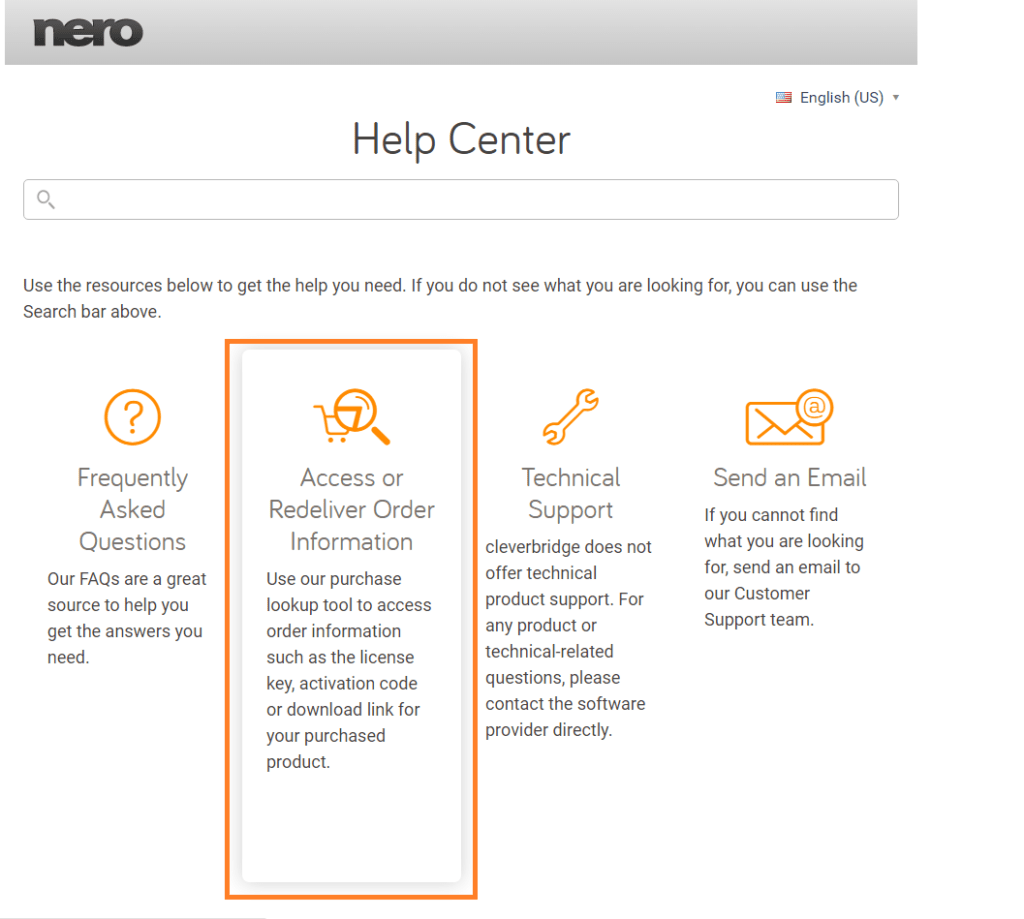
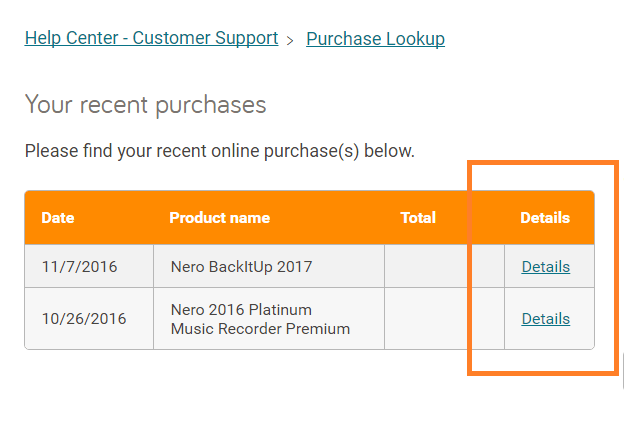
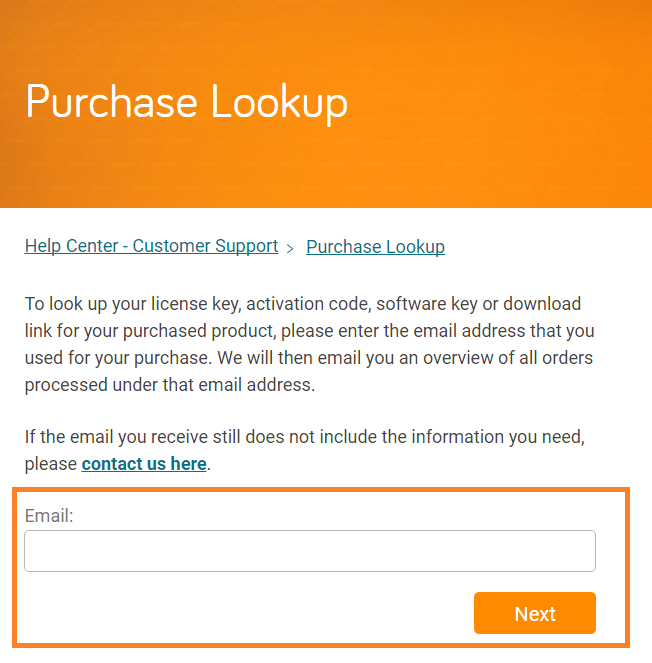
 Also check out the video tutorial
Also check out the video tutorial