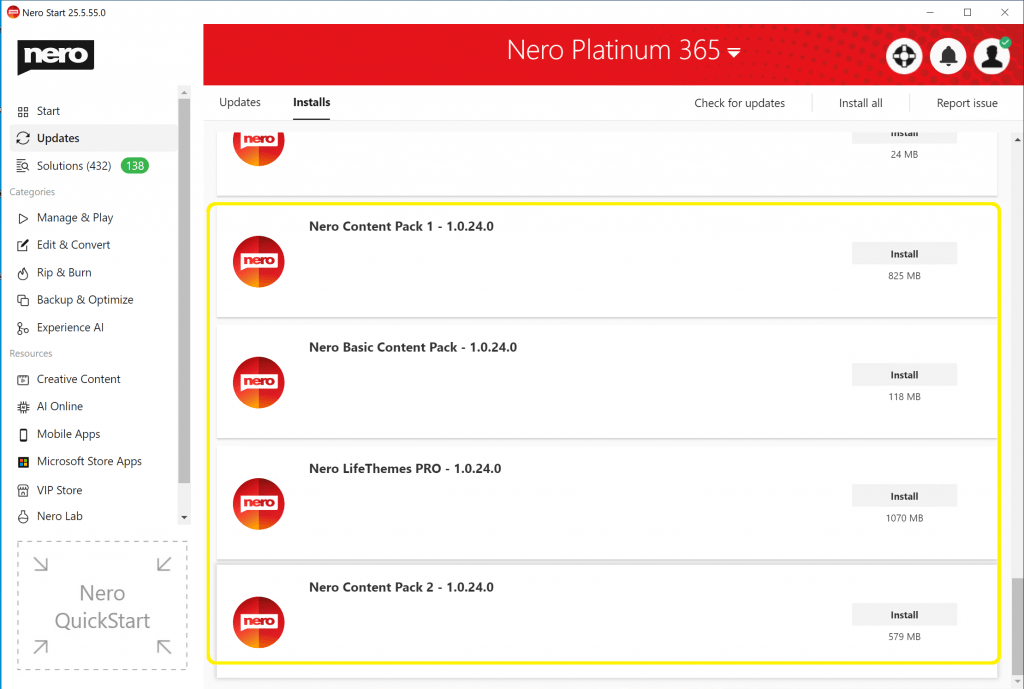After you buy Nero Platinum or other Nero software from Nero.com, you will get an order Information email with:
- software Download Link
- your 8-bit initial password of your Nero Account.
How to login:
- Download the installer to your local PC.
- Open the folder where you download the installer to
- Double click the downloaded exe file to install.
If any installation problem happens, you will find more information here. - After installation, run Nero Start.
- Login with your Nero Account. It has to be the same email address you entered when you placed your order.
- Initial your password.
It is the 8 bit code you got in the product information email.
After unlocking Nero Platinum:
After login successfully, your Nero product is automatically unlocked. See details here.
You coud install Nero applications from Nero Start -> Updates -> Installs tab.
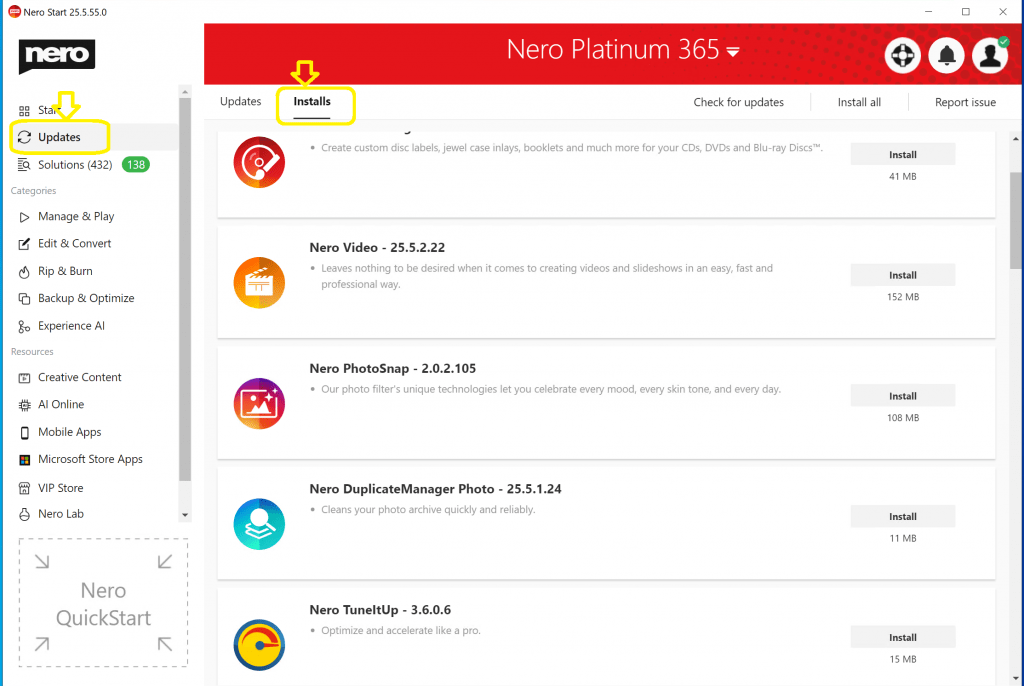
Nero KnowHow 00305
Visited 1,694 times, 1 visit(s) today