This update includes:
- a fix for the issue where the UI is grey-out after human-machine verification.
- some regular minor issue fixed and improvements.
This update includes:
The newly launched Nero Start application incorporates extensive user feedback to deliver a streamlined and adaptable application launch experience.
With Nero Start new mode, now you can:
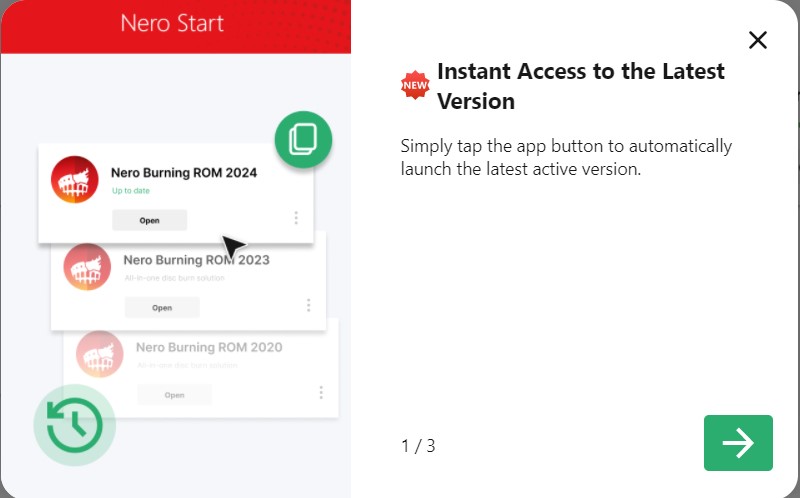
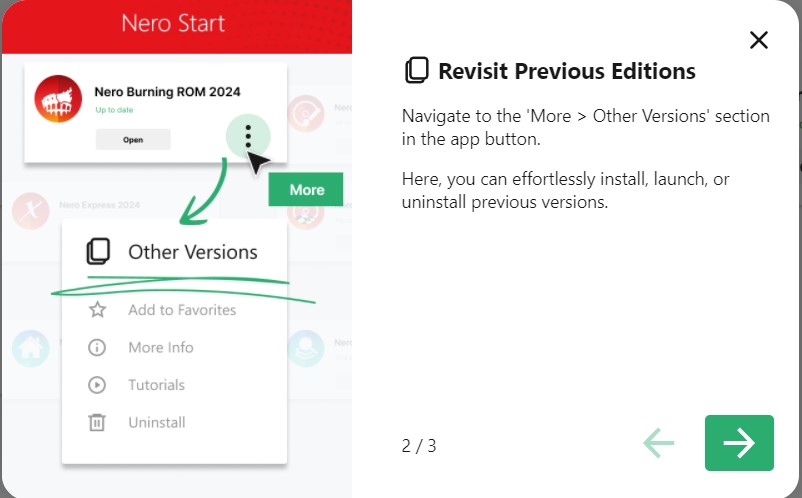
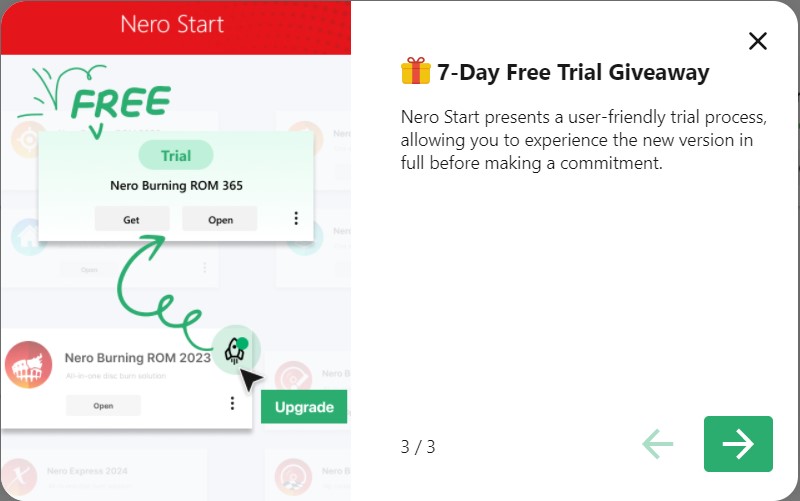
Discover the new mobile application: Erasee – Remove Background in 5 Seconds. Try it now: https://pcai.nero.com/erasee .
Inside of Nero Start you will be prompted to enter your activation code. Depending on the product you have purchased this code might be located in different places:
Boxed products typically come with an installation CD. Inside of the CD case or on the the paper sleeve you will find your activation code required to activate the software. Typically it consist of 32 characters in blocks of 4 with dashes in between.
Another option for boxed products is that the code is actually printed on the cash register receipt. In this case the code the code typically starts with NERO followed by several characters. This code needs to be entered to activate your product.
The product cards typically contain a download link and your personal activation code printed on it. The activation code typically consist of 32 characters in blocks of 4 with dashes in between and needs to be entered to activate your product.
The newly launched Nero Start app incorporates extensive user feedback to deliver a streamlined and adaptable application launch experience.
Make the switch today!
Instant Access to the Latest Version
Tired of hunting for the most current version after an upgrade or purchase? With the new Nero Start, simply tap the app button to automatically launch the latest active version.
Revisit Previous Editions
A loyal Nero user with a collection of products over the years? We appreciate your enduring support.
To access an older Nero application:
Navigate to the ‘More > Other Versions’ section in the app button. Here, you can effortlessly install, launch, or uninstall previous versions.
7-day Free Trial Giveaway
Nero Start presents a user-friendly trial process, allowing you to experience the new version in full before making a commitment.
To begin your trial, click the ‘Upgrade Trial’ button. Switch to the trial mode to launch the latest trial version of the application.
Automatic Update to New Mode
Nero Start is designed to transition you effortlessly to its new, improved mode by default. This ensures you’re always utilizing the latest features right from the start.
Customizable Experience
Prefer the familiarity of the old mode? No problem. You can easily revert to the classic interface by switching off the ‘Try the new Nero Start’ option in the ‘Options’ menu.
Experience the Upgrade
Dive into the new Nero Start experience. It’s quick, it’s intuitive, and it’s ready for you to explore.
Your Voice Matters
We value your insights and want to hear what you think about the new Nero Start. Whether it’s praise for what’s working well or constructive criticism for areas of improvement, your feedback is crucial for our ongoing development.
Share your feedback >