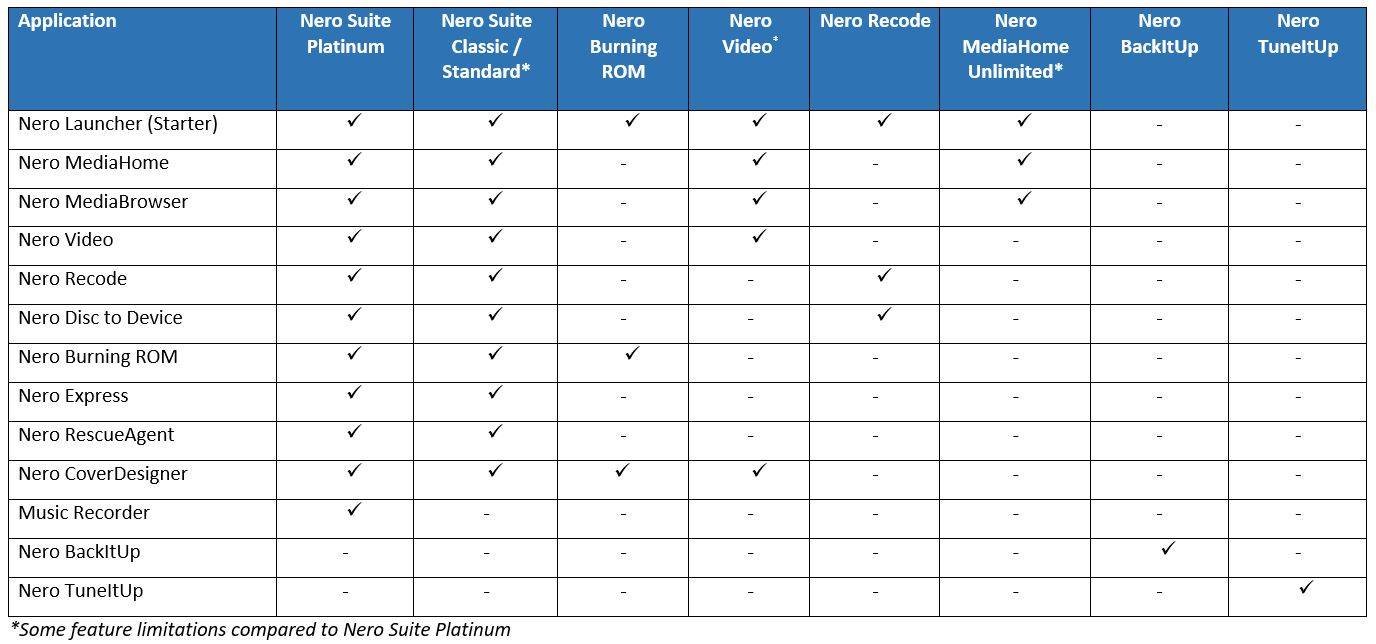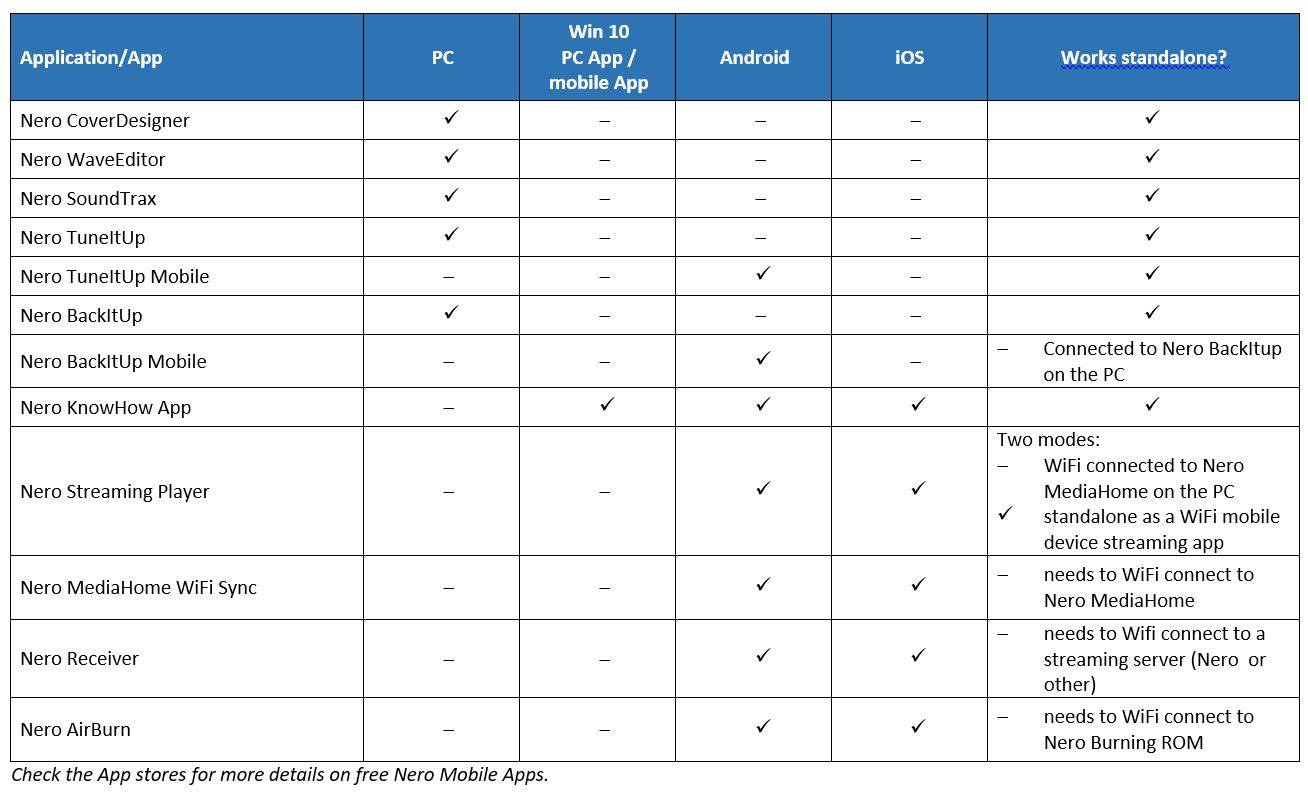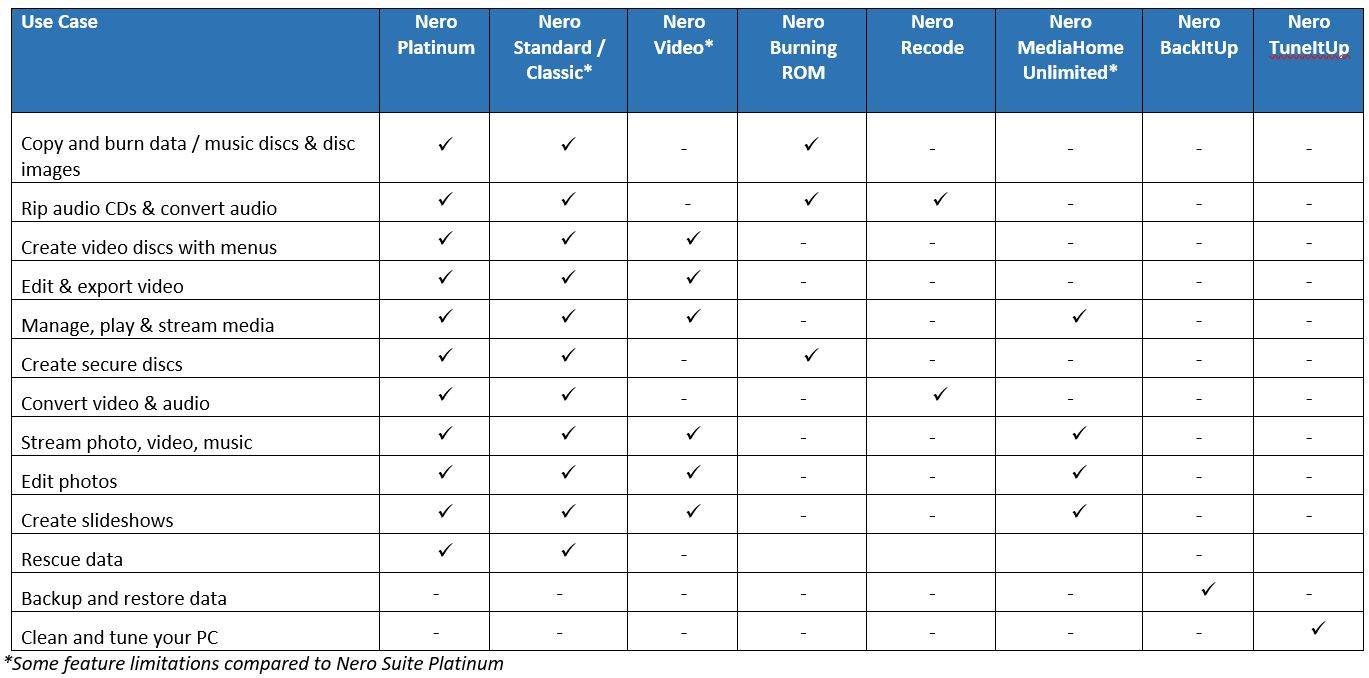Nero products include Nero Suite versions (Platinum/Classic/Standard) as a complete set of different applications on one hand and standalone applications for dedicated use cases on the other. There are also Nero Free Tools and free Nero Mobile Apps.
Nero Mobile Apps are extending functions of Nero PC products and in such cases are depending on an installed Nero PC application. But there are also mobile Apps like Nero KnowHow and Nero Streaming Player that work standalone, i.e. independantly from a Nero PC application. Find more details on how Nero Mobile Apps and Nero PC applications interact in the table further down.
Trial versions of Suite and standalone products have a limited time span of 15 days for feature testing. They are also limited in regards to codecs like AVC and have a burning limit. Trial versions can be upgraded to a full version via upgrade offerings. When you purchased a serial for a full version product the trial version can be set to become a full version product via Nero ControlCenter. Find more details here.
Below breakdown shows an overview of the Nero product portfolio.
Nero Suite Products
- Nero Platinum*
- Nero Standard / Classic
- Nero Trial
*Nero Platinum products are also available as 365 day subscriptions in two flavors.
Nero Standalone Products
- Nero Video
- Nero Burning ROM
- Nero Recode
- Nero MediaHome
- Nero BackItUp
- Nero TuneItUp
Nero PC Products and included Applications
Free Nero PC Applications & Free Nero Mobile Apps
Upgrades & Updates
There is a general difference between an upgrade and an update.
A product upgrade is a paid version of a product for a lower price point than the full paid version replacing/renewing a former product and also extending a trial version to become a full featured new product. In general, product upgrades are available as special offers for a lower price than the standard sales product. So keep your eyes open for special offers on nero.com or in Nero newsletters!
A product update is a free new product version of the actual product lifecycle including application bug fixes or minor improvements. A product update comes as a download initiated via Nero ControlCenter.
Products & Use Cases – which Nero Product is the right one for me?
If you have serval use cases the most appropriate solution to buy is one of the two Nero suite products. Which one to buy depends on your wanted feature set. If you want it all, buy Platinum.
If you are mainly into video editing and video disc authoring with disc menus Nero Video will be your product of choice. Compared to the Platinum product there are only some minor limitations regarding the feature set. Note that Nero Video also includes Nero MediaHome as your media manager.
If you mainly want to consolidate and manage your media library, play and stream media form there, the most appropriate product is Nero MediaHome Unlimited. Nero MediaHome standard version is limited when it comes to DVD-Video playback, burning, and format support.
If your key job is burning in any aspect, you should get yourself Nero Burning ROM. Note that this does not burn video discs with menus – except that you have a disc image, or a video disc structure like Video_TS and BDMV available, already. So if it is video disc creation – depending on your wish list – get yourself Nero Platinum, Nero Video, or Nero Classic/Standard.
Nero KnowHow 00075