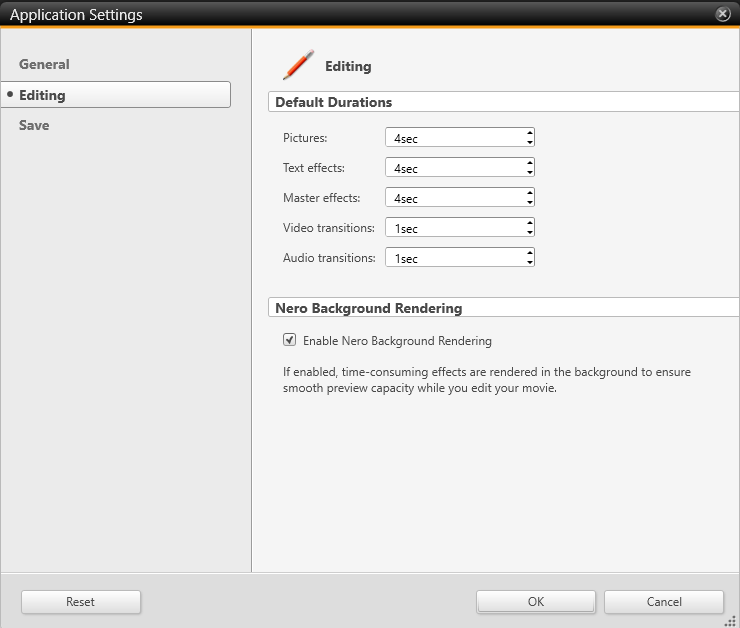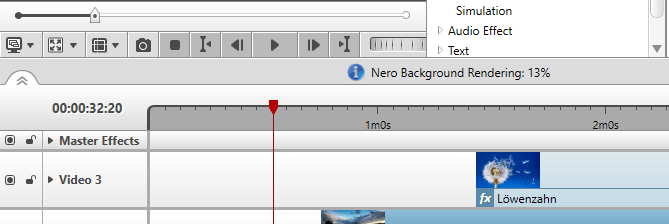If you are working on a Full HD Project with many tracks and a number of video effects applied your system may not be performant enough to play your preview in realtime. Also 4K projects can suffer from perfomance in preview.
For such cases ‘Nero Video’ has a special function called ‘Background Rendering‘. With this function enabled Nero Video will render your project in the background whenever your project is idle so that you can even watch complex projects in realtime.
To switch on ‘Background Rendering‘ in ‘Nero Video’ go to ‘options > application settings > editing’ and ‘Enable Nero Background Rendering’.
‘Nero Video’ will show a percentage indication. When this is finished (100%) ‘Nero Video’ is ready for a realtime preview.
Nero KnowHow 00030