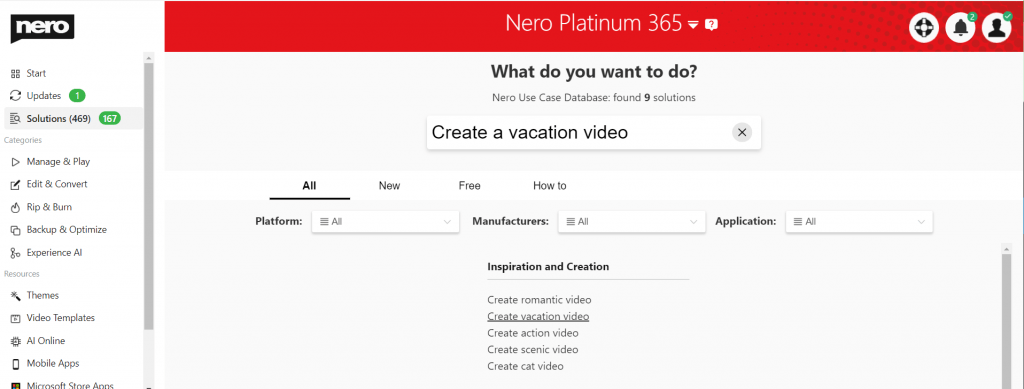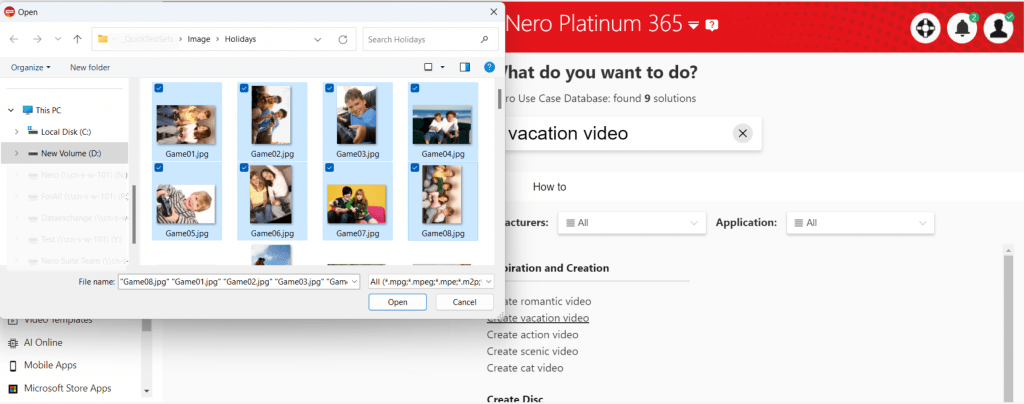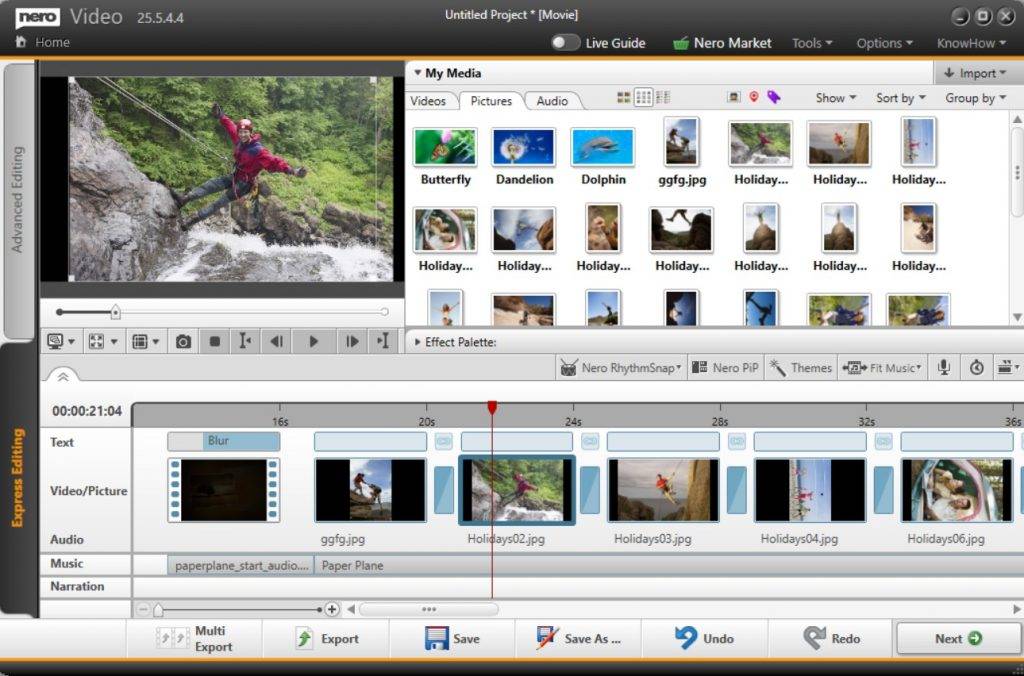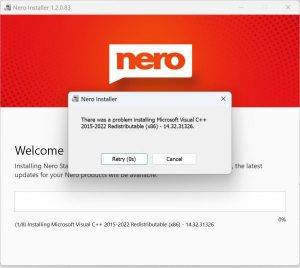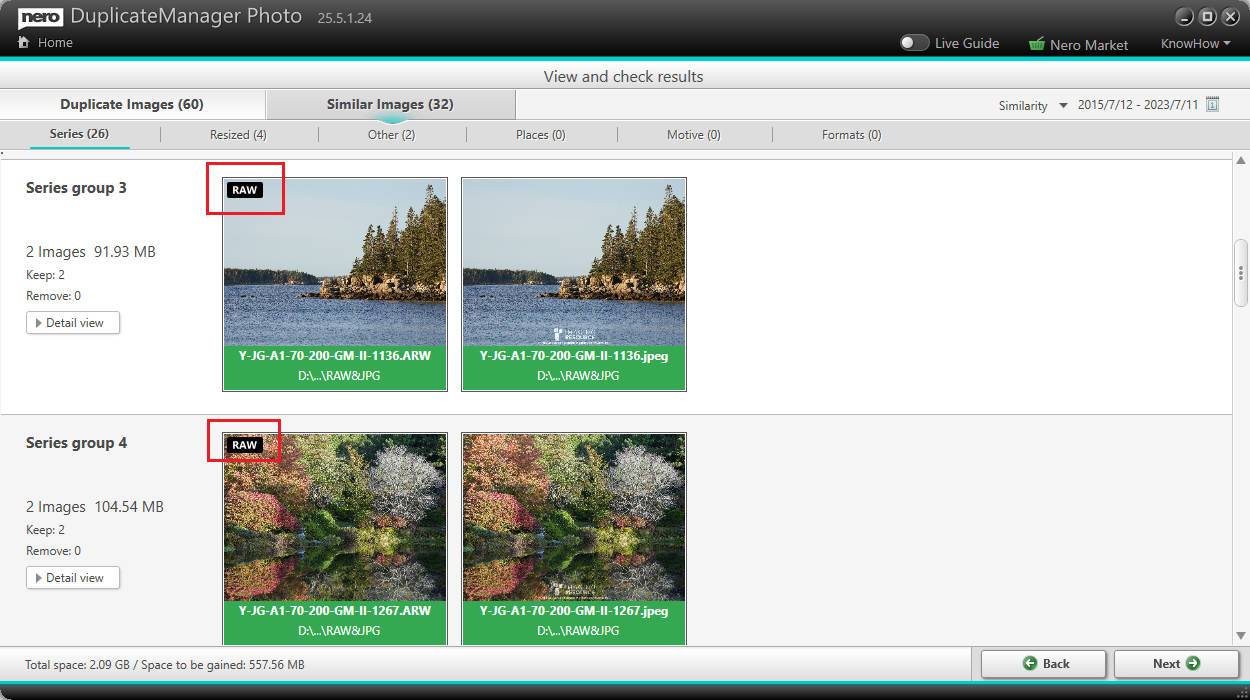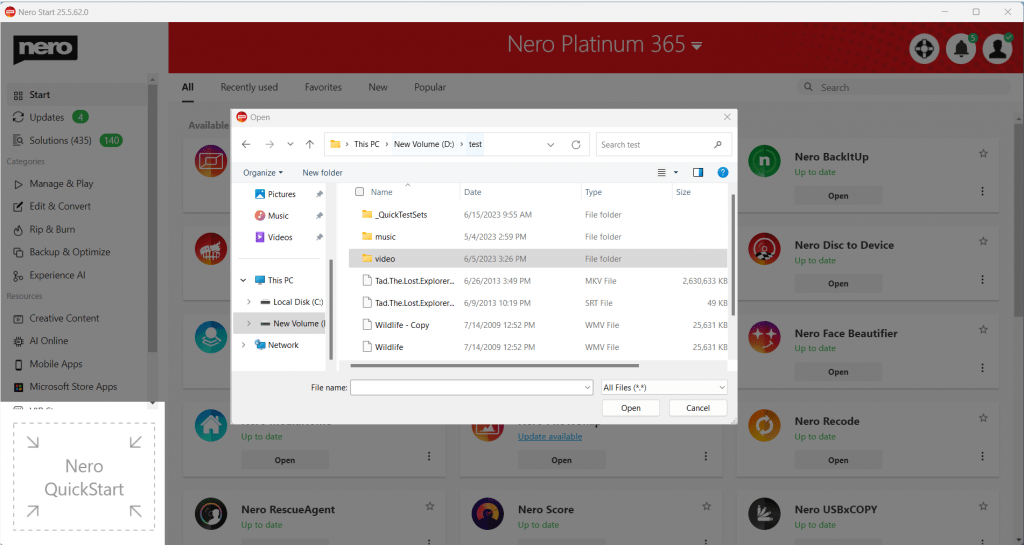Sie sind aus dem Urlaub zurück und überlegen immer noch, wie Sie ein Video mit so vielen Bildern und Videos erstellen können?
Folgen Sie den folgenden Schritten, um ein Urlaubsvideo in nur 2 Schritten zu erstellen!
1. Suchen Sie unter Nero Start > Lösungen die Option „Berufungsvideo erstellen“ und klicken Sie darauf
2. Durchsuchen und öffnen Sie die Bilder und Videos, die Sie während Ihrer Berufung aufgenommen haben
Jetzt erstellt Nero Video das Urlaubsvideo automatisch!
Nicht nur die automatische Videoerstellung, sondern auch andere Anwendungsfälle können Sie jetzt über Nero Start > Lösungen in nur 2 Schritten starten:
Schritt 1: Finden Sie Ihren Anwendungsfall und klicken Sie ihn an
Schritt 2: Einige Anwendungsfälle müssen mit Quelldateien gefüttert werden
> DONE
Probieren Sie Ihren Anwendungsfall jetzt aus!
Nero KnowHow 00136