Updates
Updates within one Nero version are free of charge.
For example if you already own a copy of Nero 2018, you can update for free to all upcoming Nero 2018 updates.
Upgrades
If you use a Nero Essentials version or any older version of Nero (e.g. Nero 2017 Classic, Nero 2017 Platinum or before) you can upgrade to the latest product version at a very reasonable price. If you use Nero Standard 2018 version, you can upgrade to Nero Platinum 2018 version for a special price.
Please visit our Upgrade – Info Page for information and pricing.
Upgrades are available as serial number only. If you want to receive an installation disc, please add the Backup DVD to your cart. Nero does not offer retail DVD packages as an upgrade product.
Nero KnowHow 00009
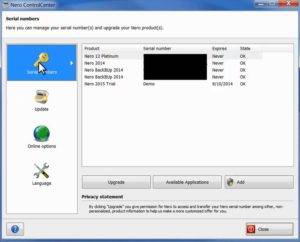 Make sure that the correct Nero version is installed on your PC.
Make sure that the correct Nero version is installed on your PC. Also check out the video tutorial.
Also check out the video tutorial.