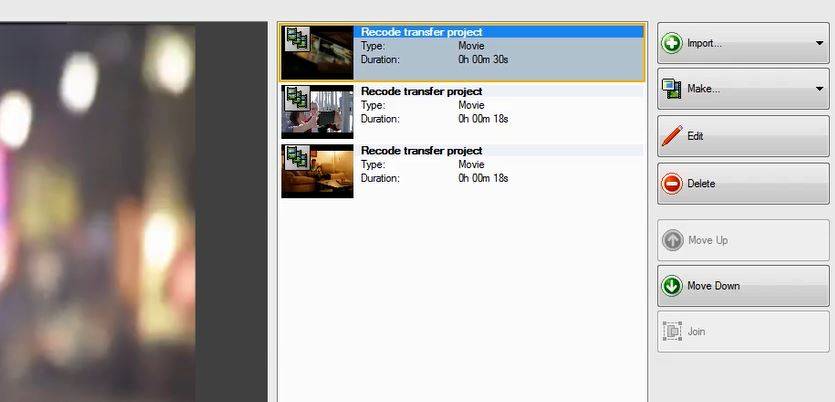Sure, this works as described below.
You can burn discs from your ‘Nero Recode’ job list by directly sending your project over to ‘Nero Video’ Disc Authoring.
On ‘Nero Recode’ home page add clips to the drop zone or open an already existing job. Your clips will be listed in the converting page. If you don’t want to convert such videos but send them directly to DVD-Video or Blu-ray Disc burning click on ‘Create Video in Nero Video’.
Then select the disc format you prefer. Now all your videos are instantly taken over to the disc content window in ‘Nero Video’. In this windows you can now preview your titles and even add chapter marks for your disc menus.
Click ‘next’ and select a suiting menu from the high quality templates. In the menu preview you can now check your menu structure. When all is o.k. click ‘next’ to finally burn your videos to DVD.
Also check out the video tutorial.
Nero KnowHow 00036