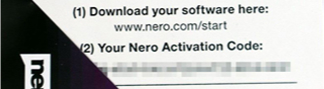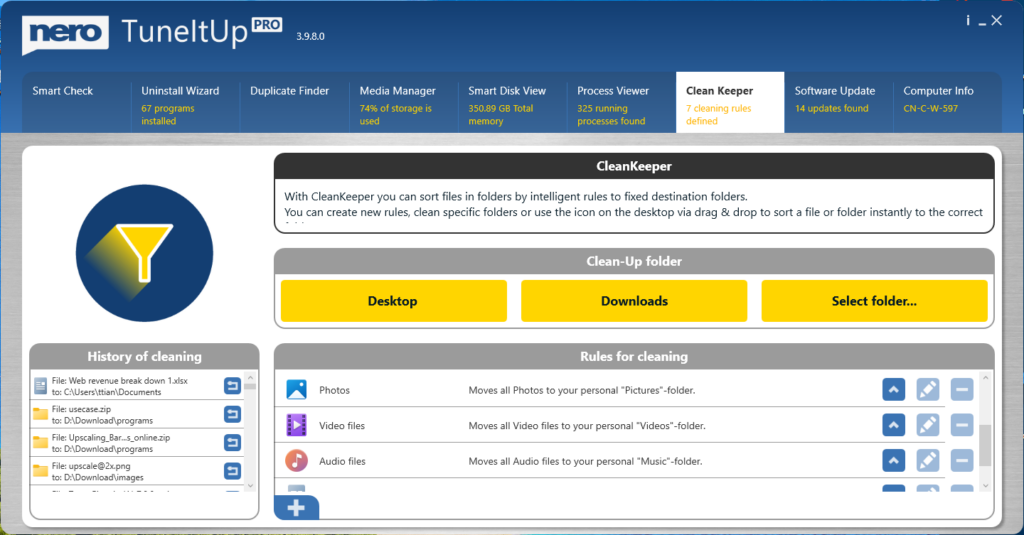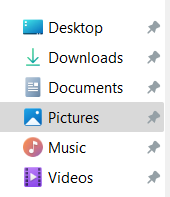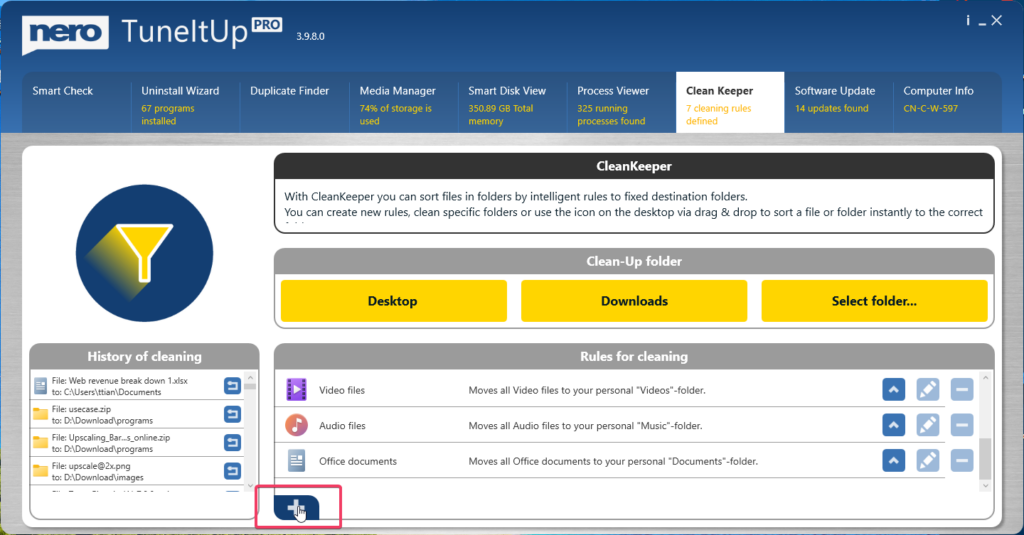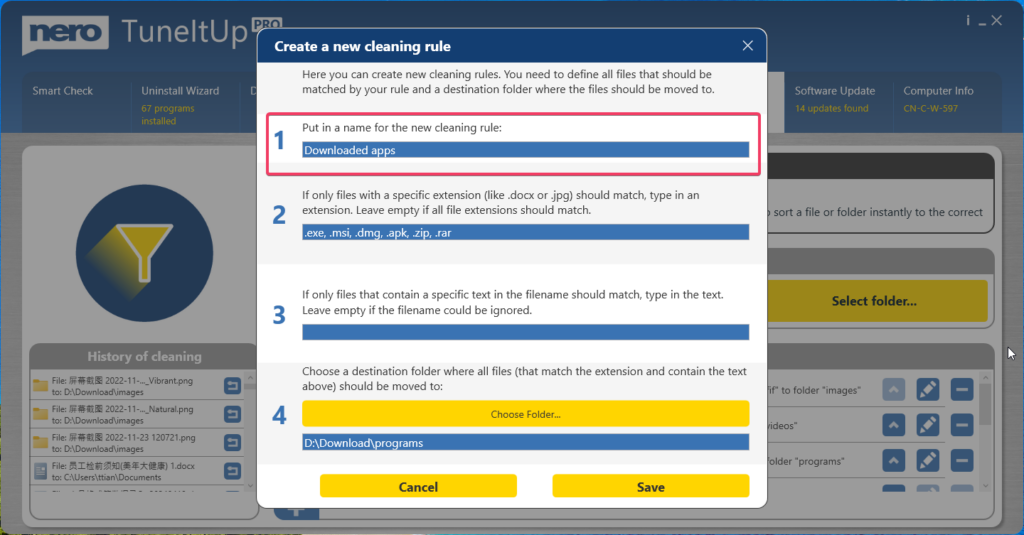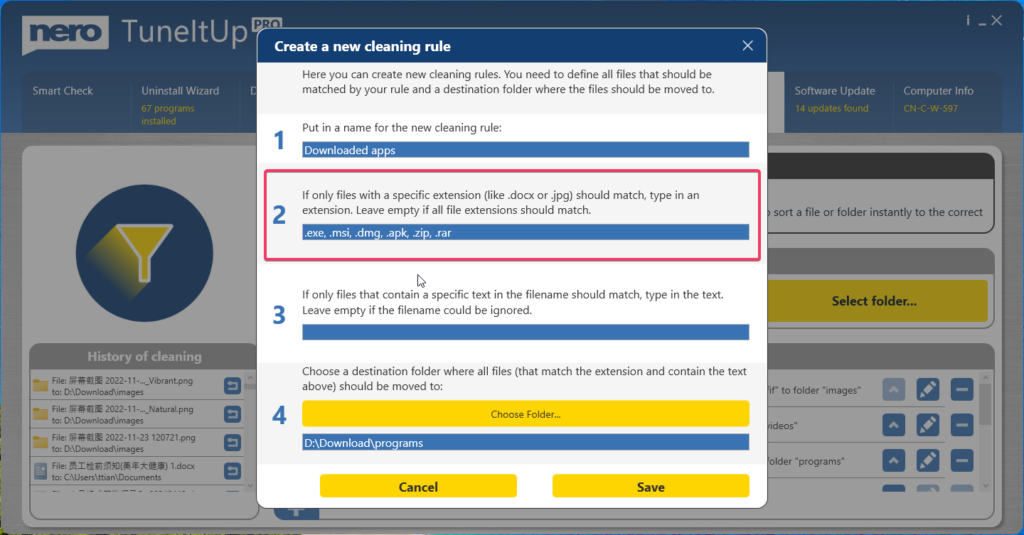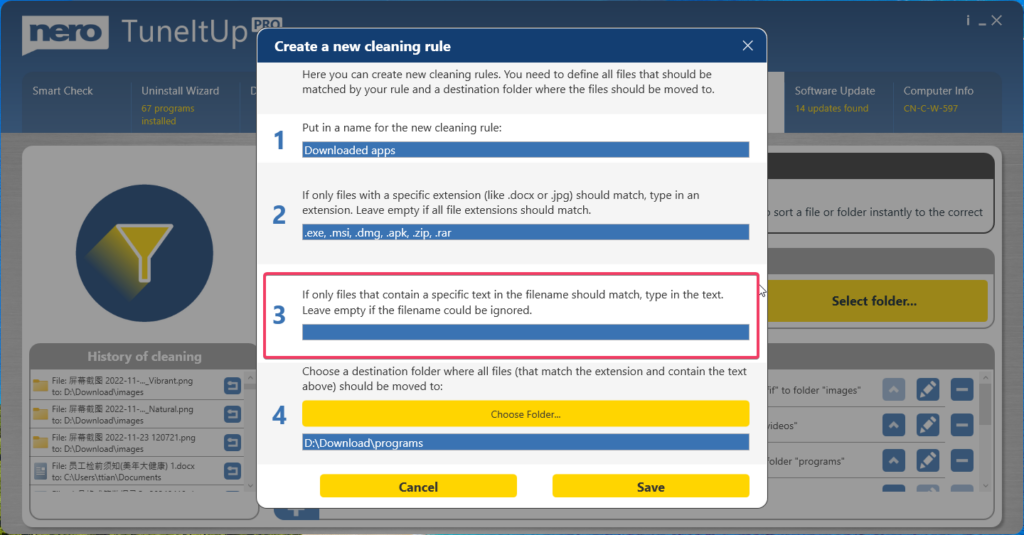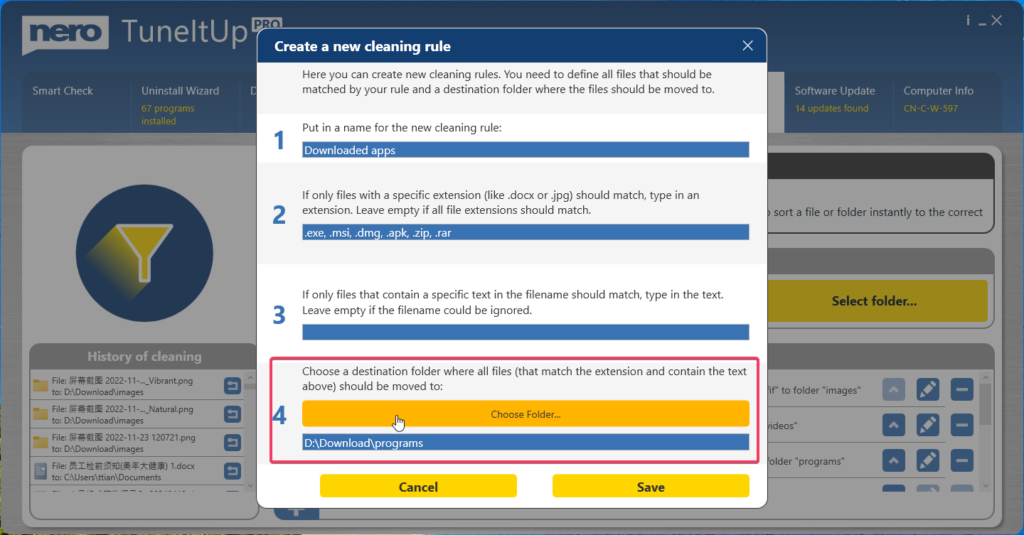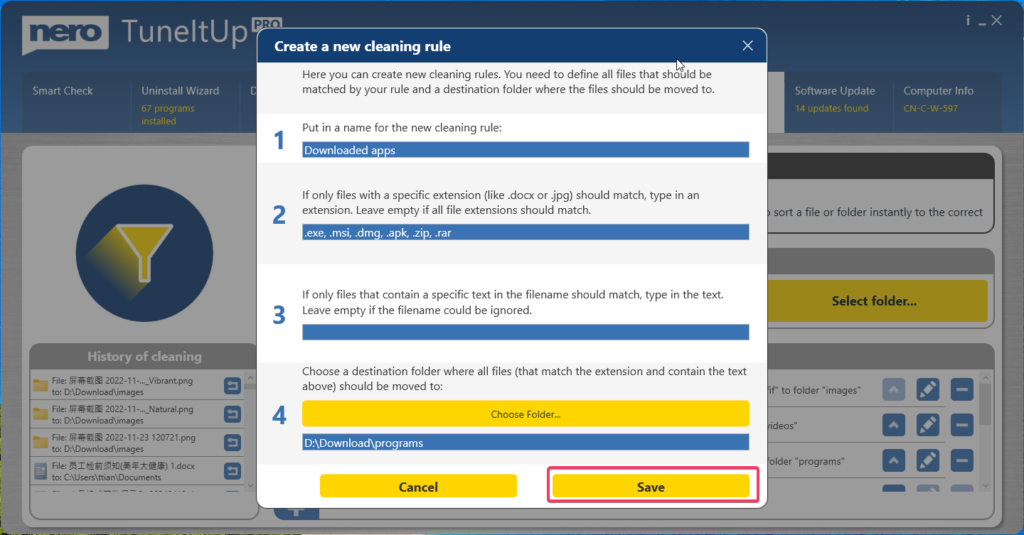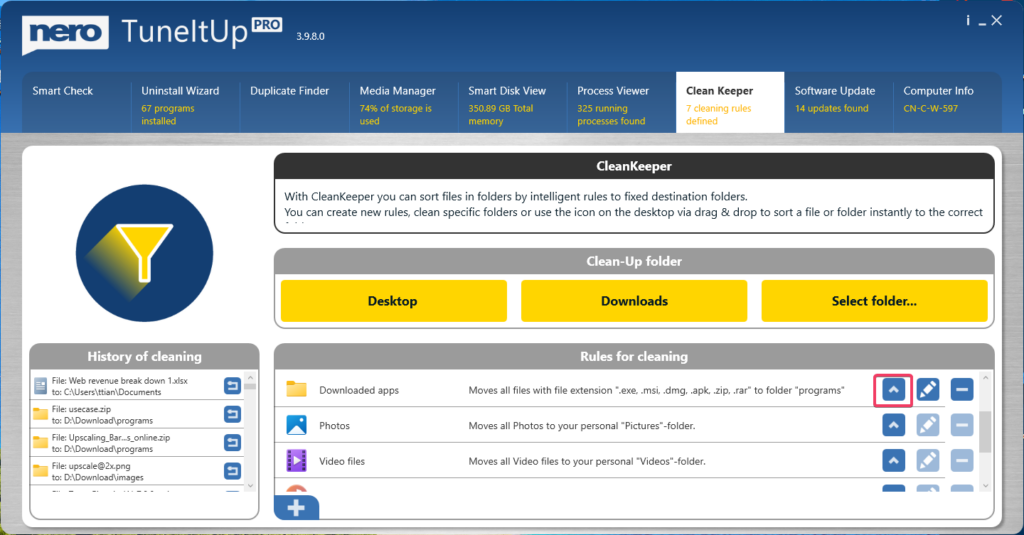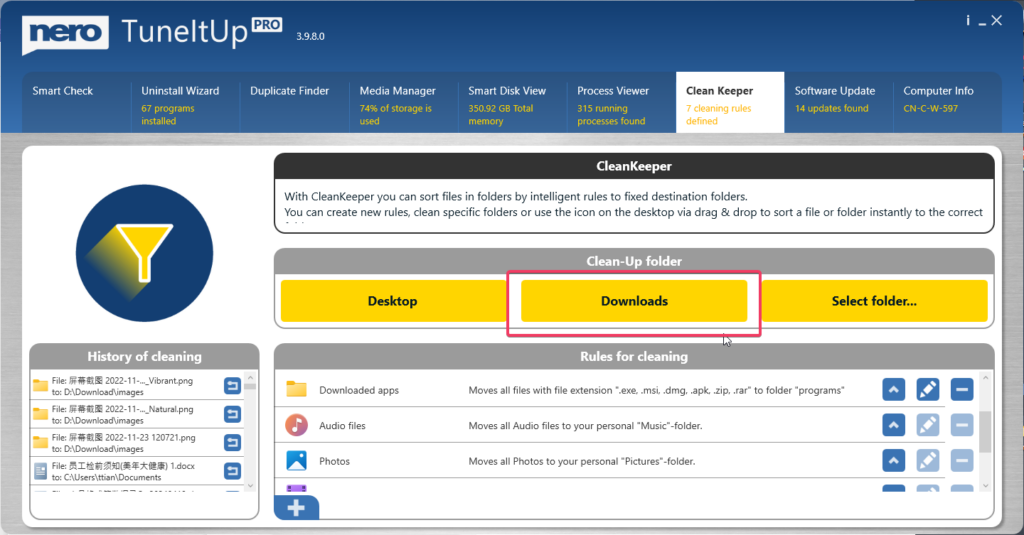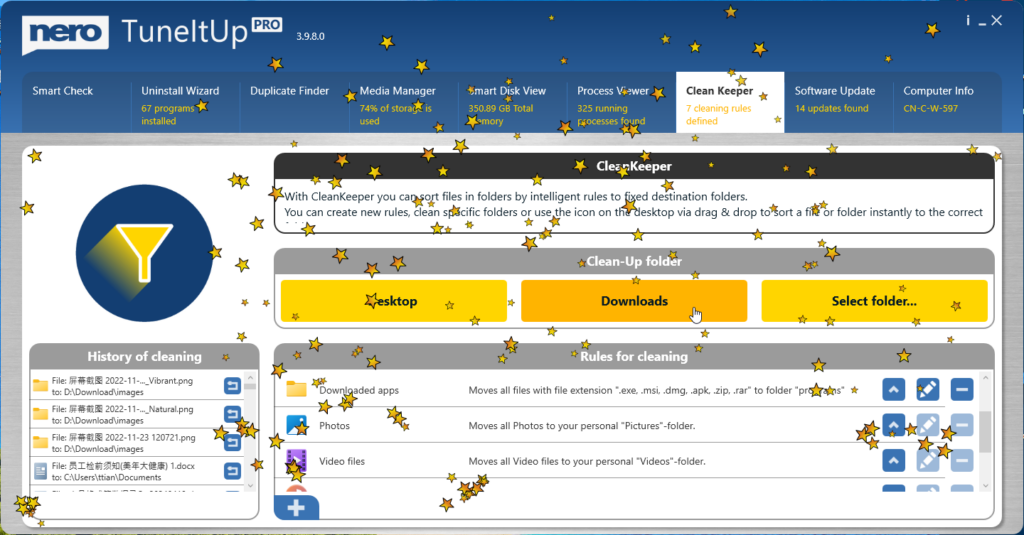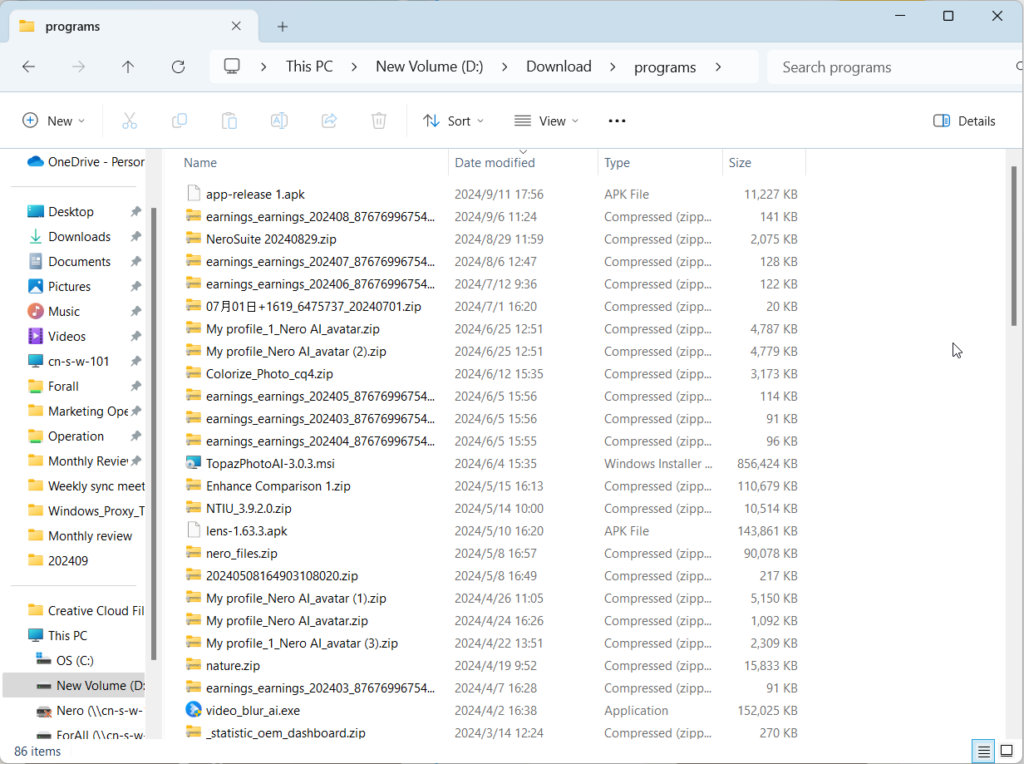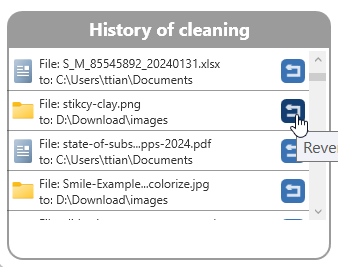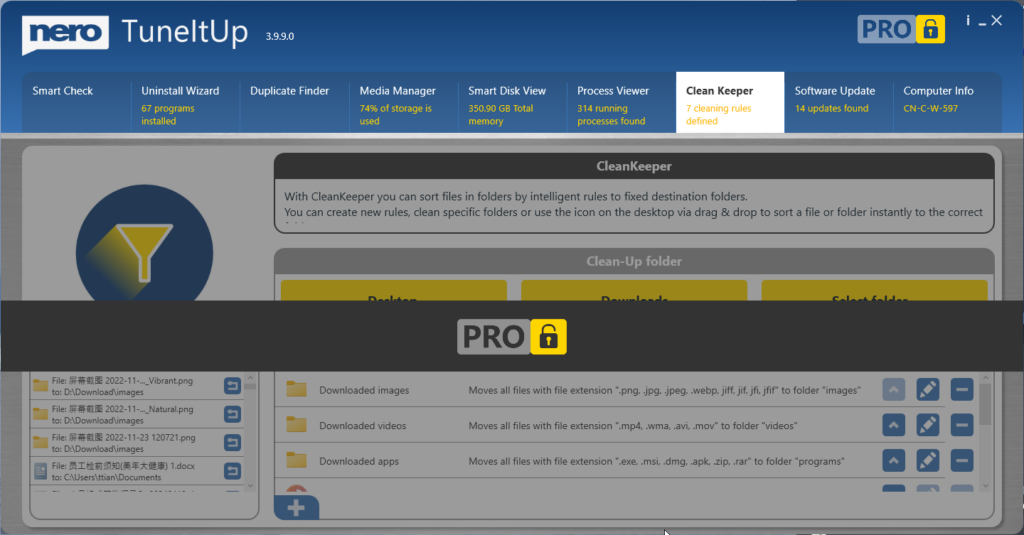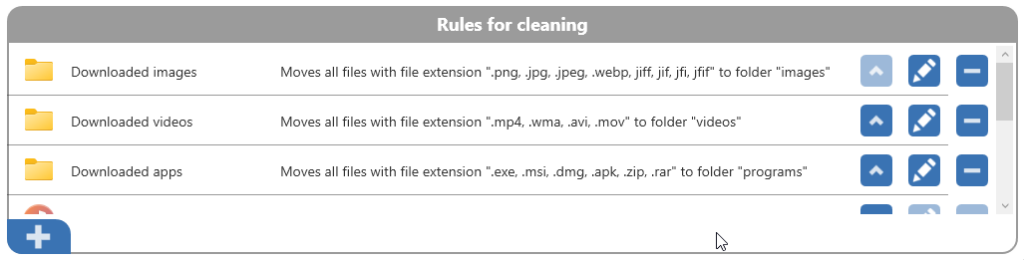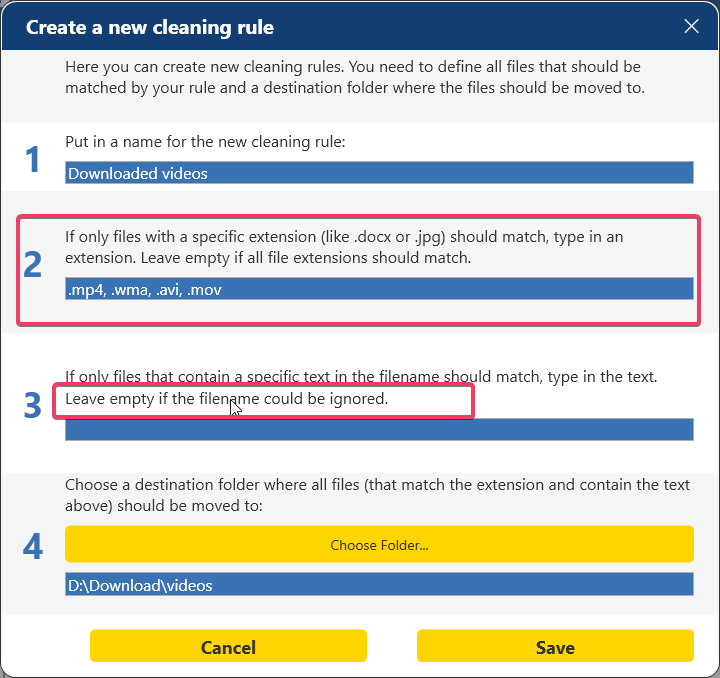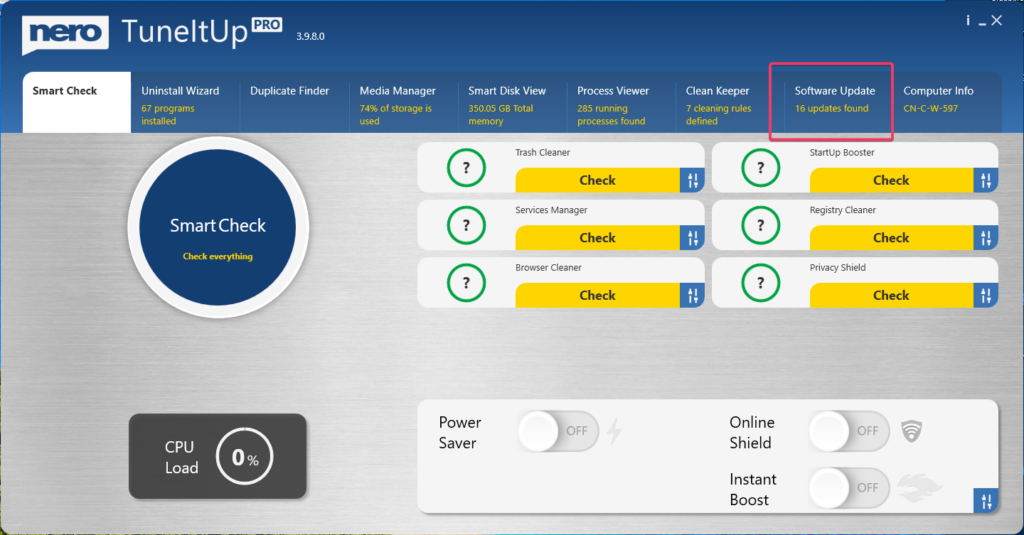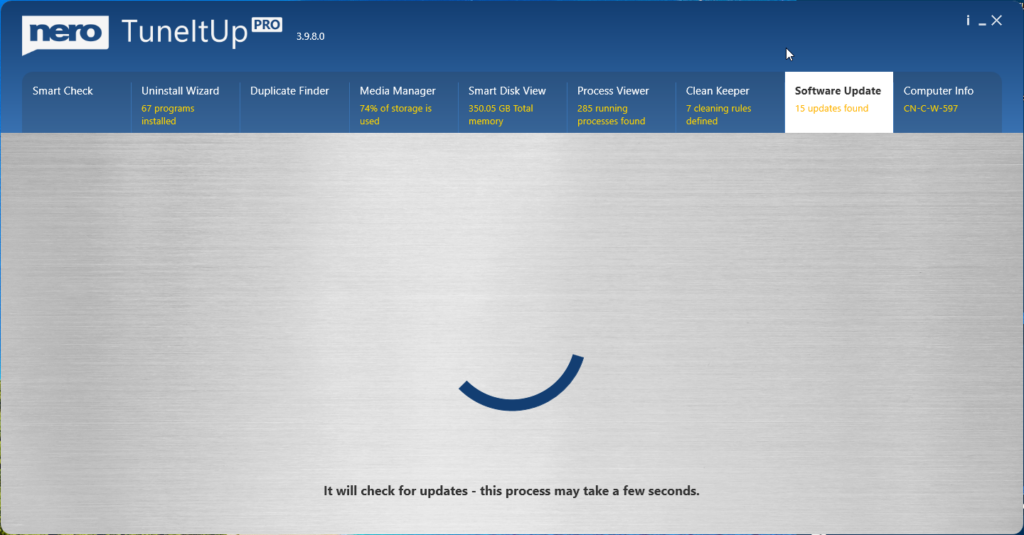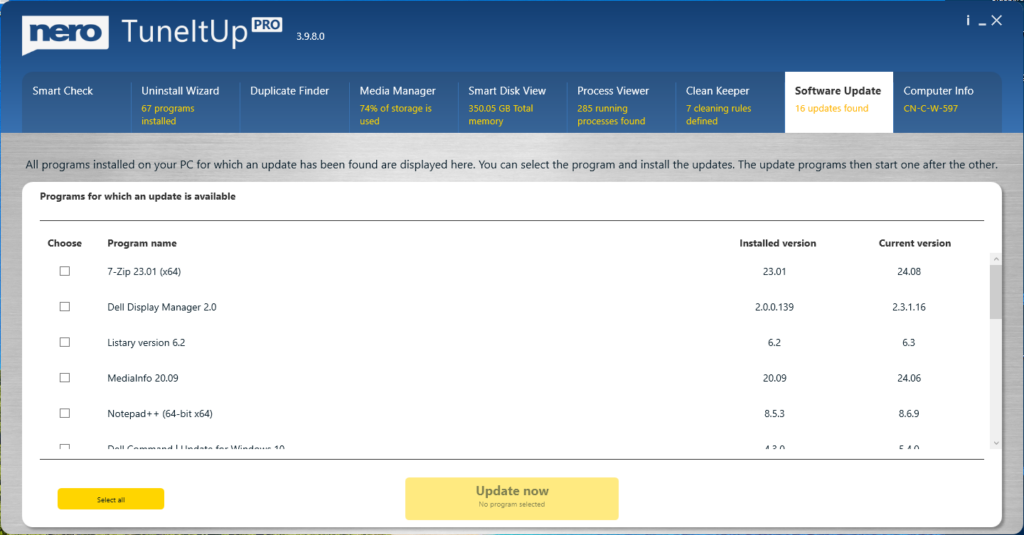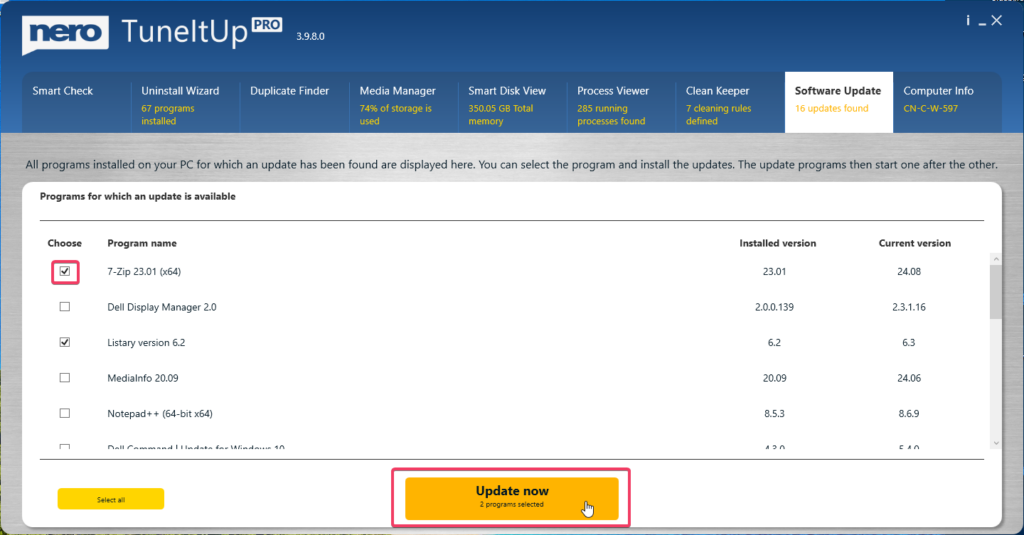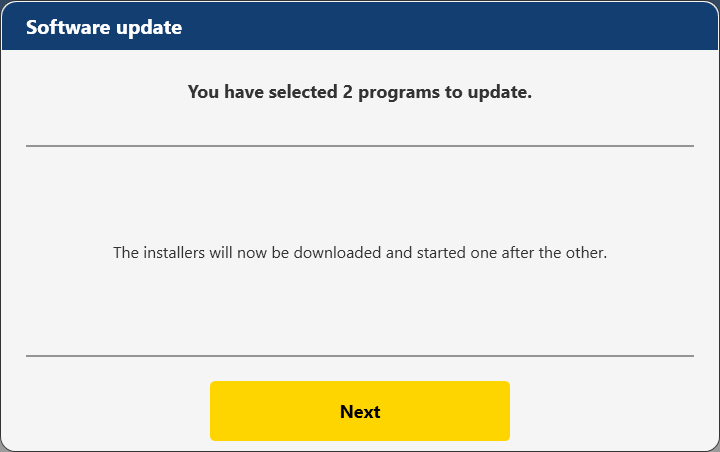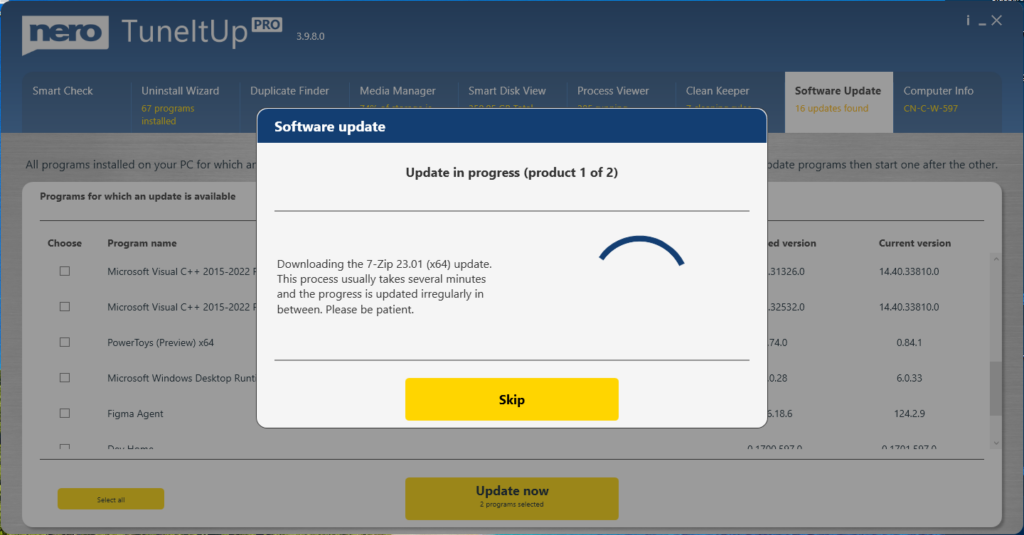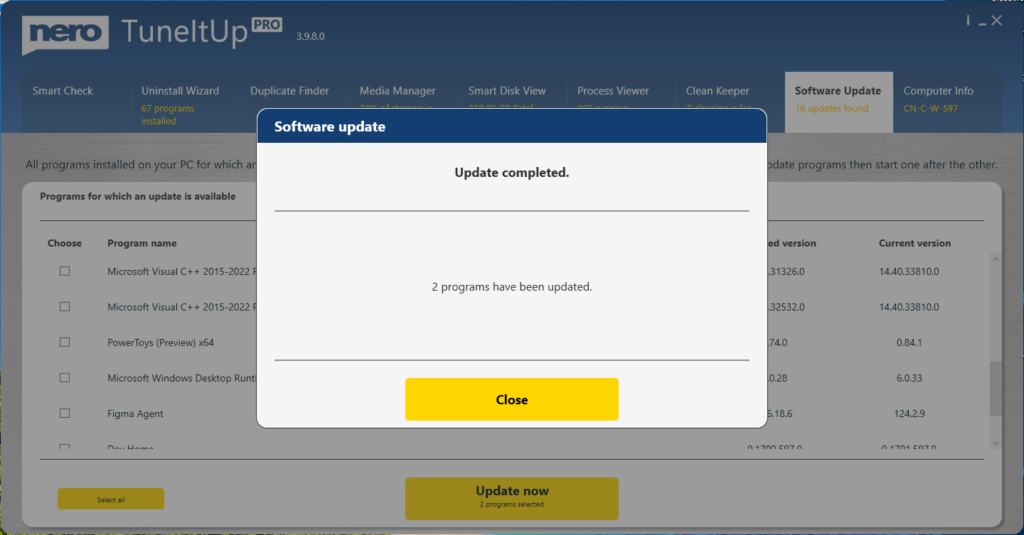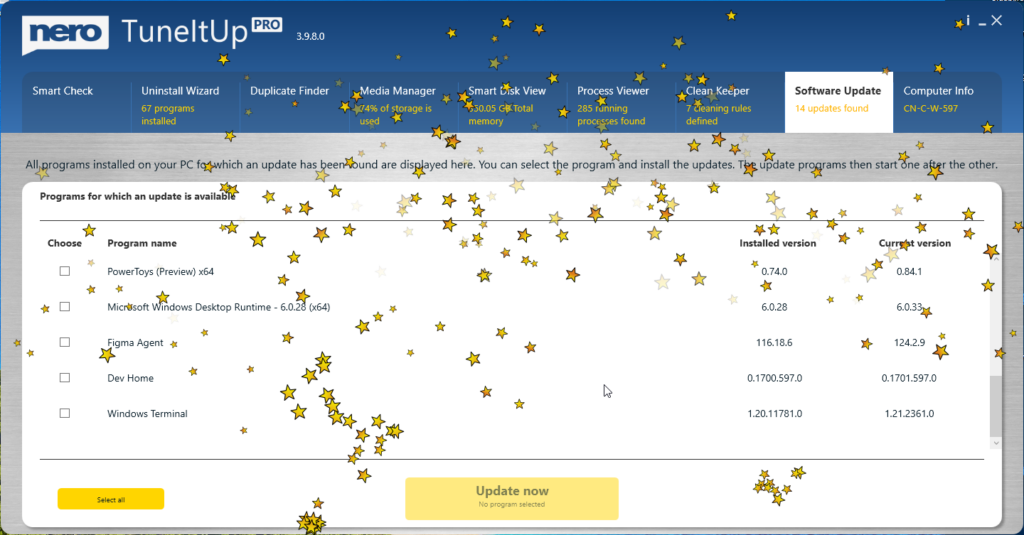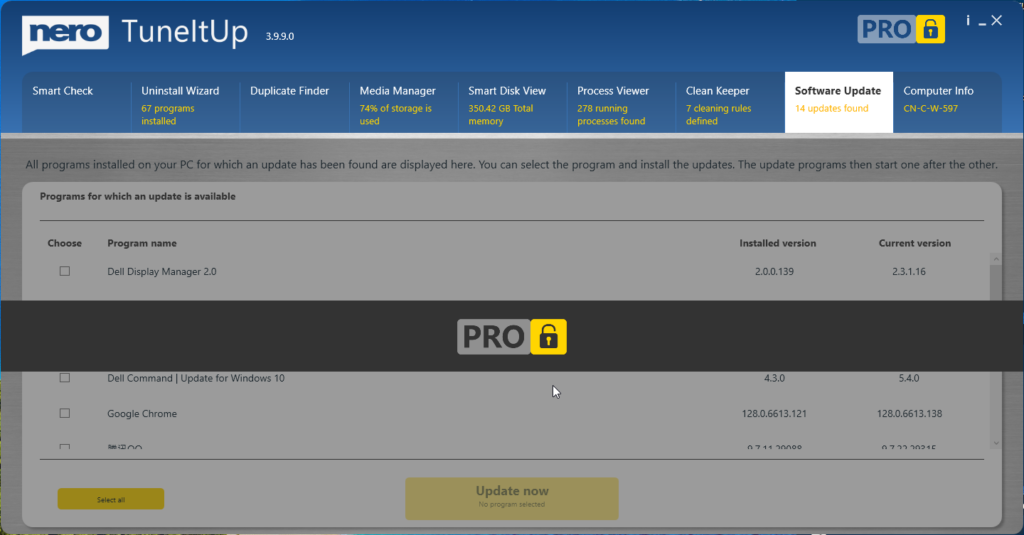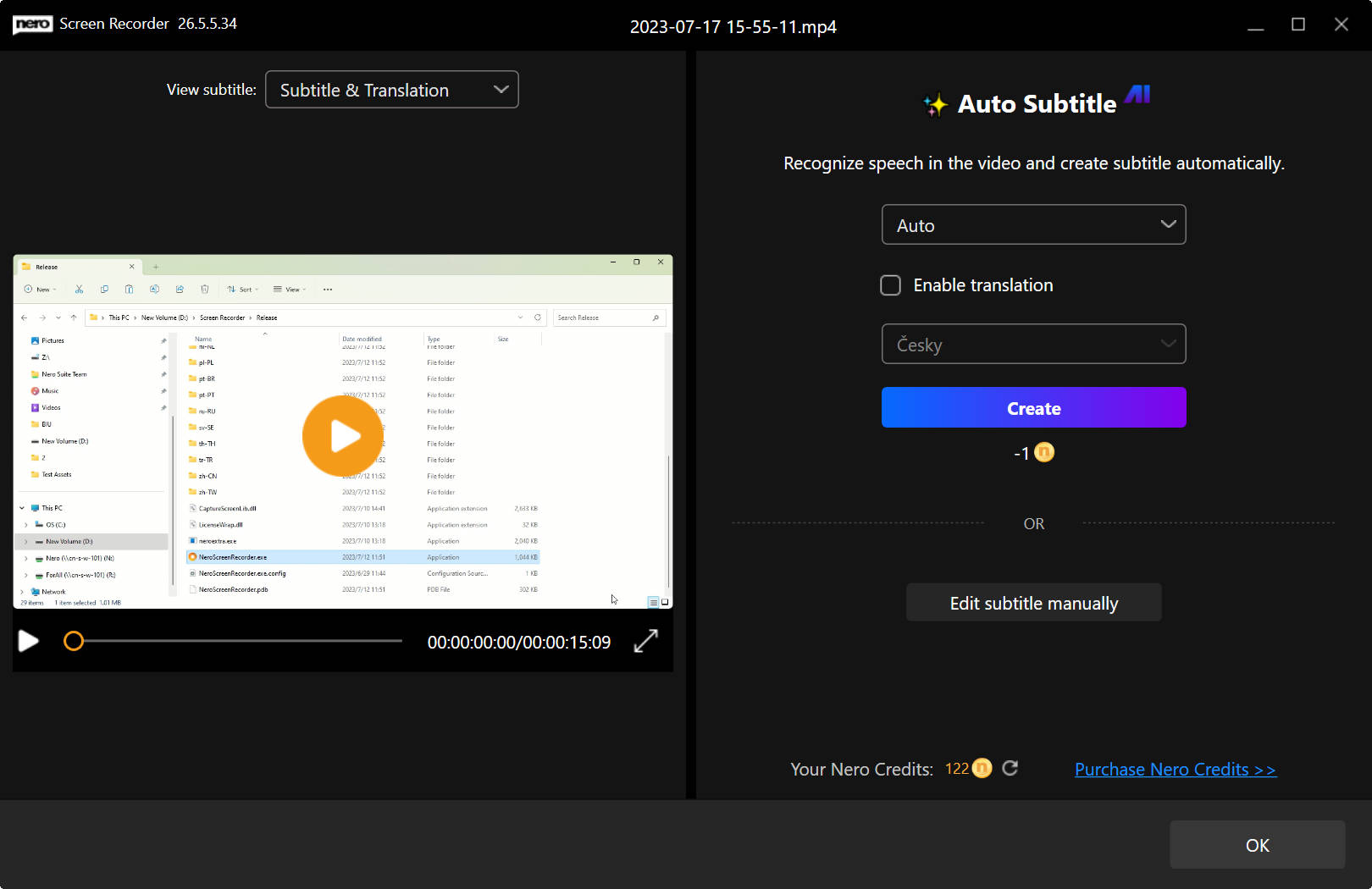Discover the new mobile application: Erasee – Remove Background in 5 Seconds. Try it now: https://pcai.nero.com/erasee .
Where can I find my activation code?
Inside of Nero Start you will be prompted to enter your activation code. Depending on the product you have purchased this code might be located in different places:
1) Product boxes
Boxed products typically come with an installation CD. Inside of the CD case or on the the paper sleeve you will find your activation code required to activate the software. Typically it consist of 32 characters in blocks of 4 with dashes in between.
Another option for boxed products is that the code is actually printed on the cash register receipt. In this case the code the code typically starts with NERO followed by several characters. This code needs to be entered to activate your product.
2) Product cards
The product cards typically contain a download link and your personal activation code printed on it. The activation code typically consist of 32 characters in blocks of 4 with dashes in between and needs to be entered to activate your product.
How to Clean Up and Organize Your Desktop/Downloads
With the new CleanKeeper feature since TuneItUp Pro v3.6.0.6, you can easily clean up and organize your Desktop, Downloads, and any other folders you want to keep tidy and organized.
CleanKeeper provides a default rule to clean up your Desktop and Downloads folders:
- Moves all photos to your personal “Pictures” folder
- Moves all video files to your personal “Videos” folder
- Moves all audio files to your personal “Music” folder
- Moves all Office document files to your personal “Documents” folder
Moreover, you can create your own rules if you don’t like the default file handling method.
How to Clean Up Files and Move Them to Your Preferred Folder
For example, here’s how I automatically clean up my installers and apps by moving them to my D drive.
- Click the Plus button to add a new rule
- Name your rule (e.g., “Downloaded apps”)
- Specify file types you want to clean up (e.g., .exe, .msi, .dmg, .apk, .zip, .rar)
- Leave the filename filter empty if you don’t want to target specific file names
- Choose a target folder for your downloaded apps (e.g., D:\Download\programs)
- Click Save to continue.
- Click the Up button to increase the rule’s priority
- Click the Downloads button to clean up the Downloads folder
- The app will automatically move all matching files
- You’ll see all the specified file types in your chosen target folder
Finally, you can revert files from the History list if you decide you don’t want them cleaned up after all.
Why isn’t it working?
- First, this feature is only available in the Pro version. If you’re still using the free version, click the lock button to upgrade.
- Check the rule priority. Files are moved according to the rules in order. If you can’t find files in the expected folder, they might be in other folders with higher-priority rules.
- Specify either the file extension or filename—not both.
- If your Desktop or Downloads folder is too large, especially on a slower PC, the automation process might struggle. Try manually moving some files to reduce the folder size.
Update your programs automatically with Nero TuneItUp Pro 3.9.8.0
The latest version of Nero TuneItUp Pro features a powerful new software update capability.
It scans your PC for installed software and provides a list of available updates.
Quick Start Guide
- Launch TuneItUp Pro 3.9.8.0 and navigate to the Software Update tab
- The program will automatically scan all your installed applications
- Available updates will be displayed as shown below
- Select the apps you wish to update, then click the Update now button to begin
- Click Next to proceed
- The update process may take some time. If it’s taking too long, you can skip an update by clicking the Skip button
- Upon successful completion, the status will be displayed
- Click Close to finish the process
Why isn’t it working?
- First, this feature is only available in the Pro version. If you’re using the free version, click the lock button to upgrade.
- Secondly, you need an internet connection to use this feature.
- Thirdly, some applications may require a PC restart to complete the update process.
Nero Screen Recorder Release notes – 26.5.3.31
New feature
Support AI subtitle functionality to recognize speech and convert to subtitle automatically by online service. It also provides manual subtitle editing functionality including edit timecode and text style.