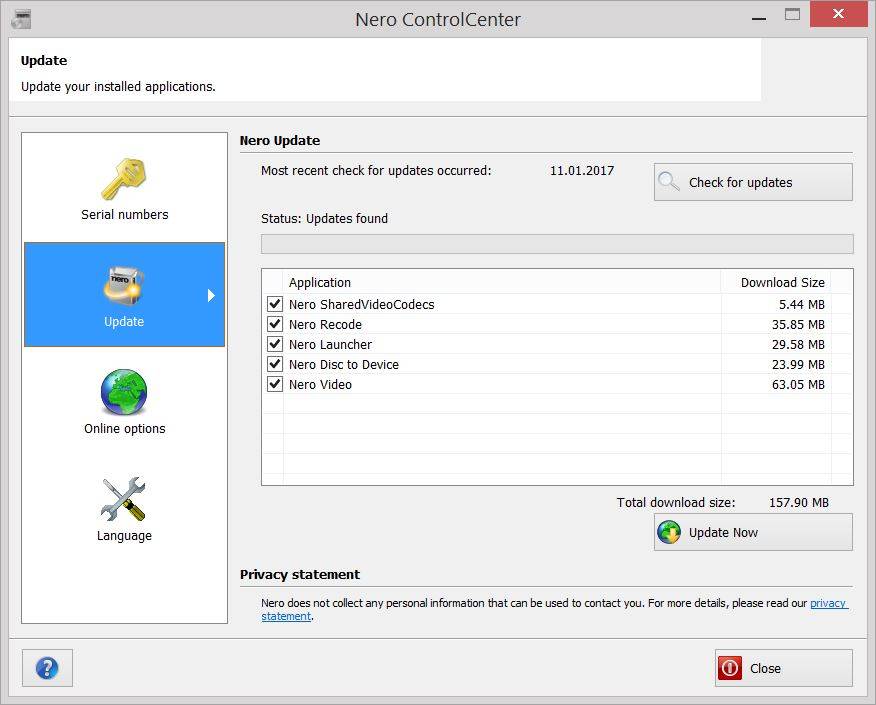An Online update for the following Nero Suite 2018 products is available:
- Nero Platinum 2018
- Nero Standard 2018
- Nero Burning ROM 2018
- Nero Video 2018
- Nero Recode 2018
- Nero MediaHome 2018
Please perform the update via ‘Nero ControlCenter’ > ‘Update’ > ‘Check for updates’ > ‘Update now’.
Which Benefits do I get with this Update?
NEW
- Identify 360 degree photos and videos via Nero MediaHome
- New device profiles in Nero Recode for Samsung Galaxy S8, iPhone 8 and iPhone X
- Nero Burning ROM and Nero Express now support IEEE FLOAT PCM .wav files
- QR Codes in Nero Launcher to install mobile Apps easily
IMPROVED
- In Nero DuplicateManger you can now individually select, mark, keep or remove images, groups of images, and folders
- In Nero DuplicateManager the logic of keeping recommended images was improved in terms of keeping as many images in one folder as possible
FIXED
- Fixed issues with Nero Disc to Device not using hardware acceleration for encoding. The fix now enables a 60% faster encoding rate
- Fixed issues with hardware acceleration when playing back HEVC files
- Fixed playback/decoding of 4K HEVC videos captured with Huawei Mate 9
- Fixed issue that the map would not show in Nero MediaHome when images or videos with places were selected
- Fixed some crash issues for Nero MediaHome under Windows 10
Nero KnowHow 00109