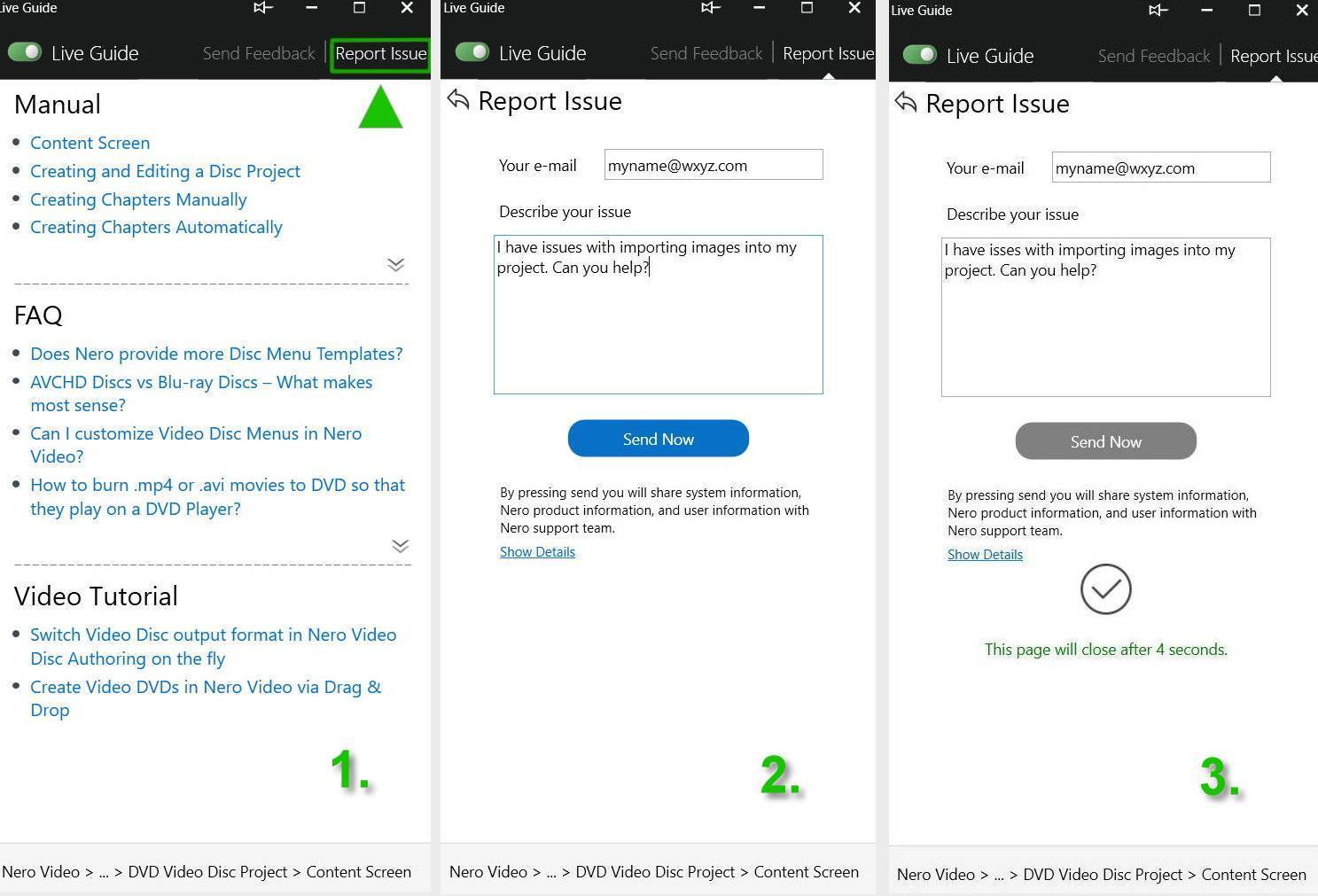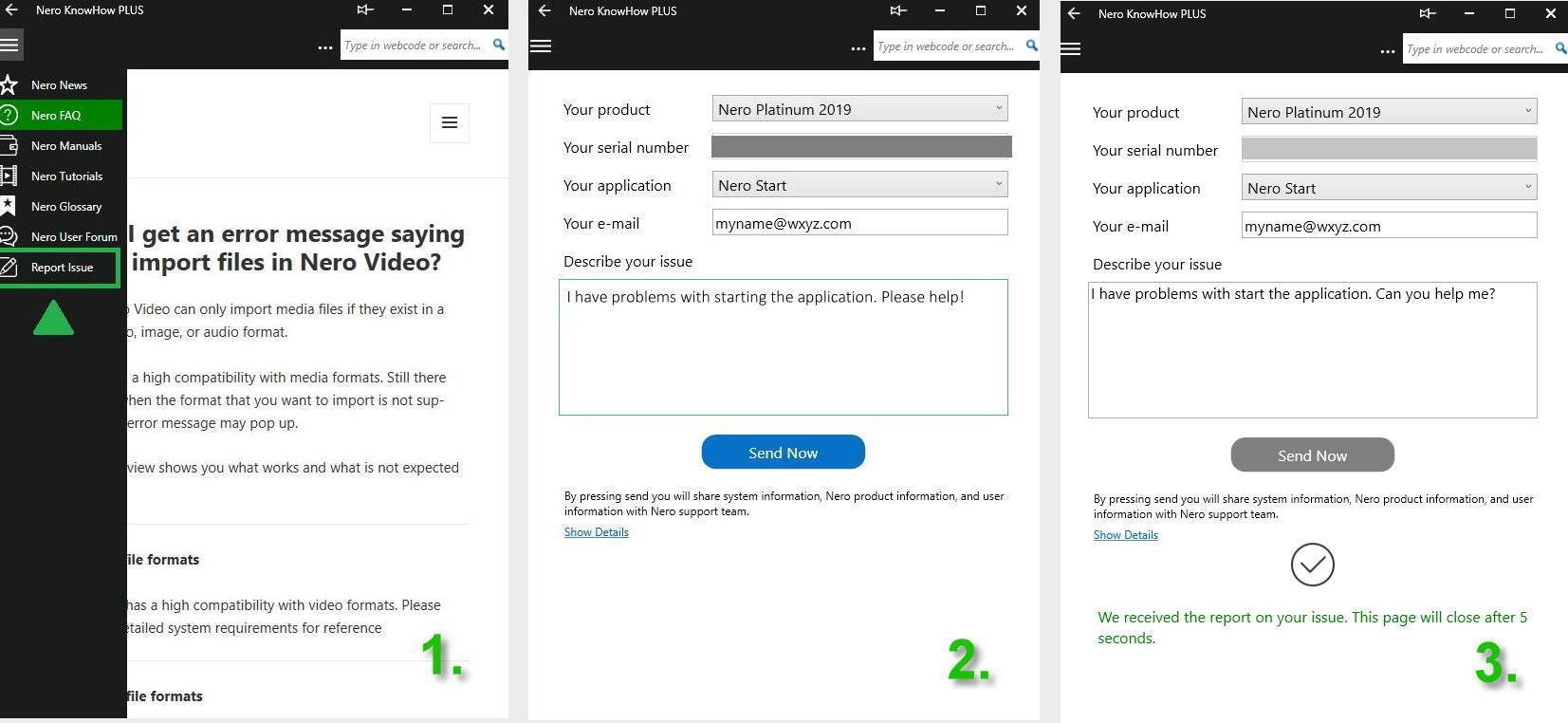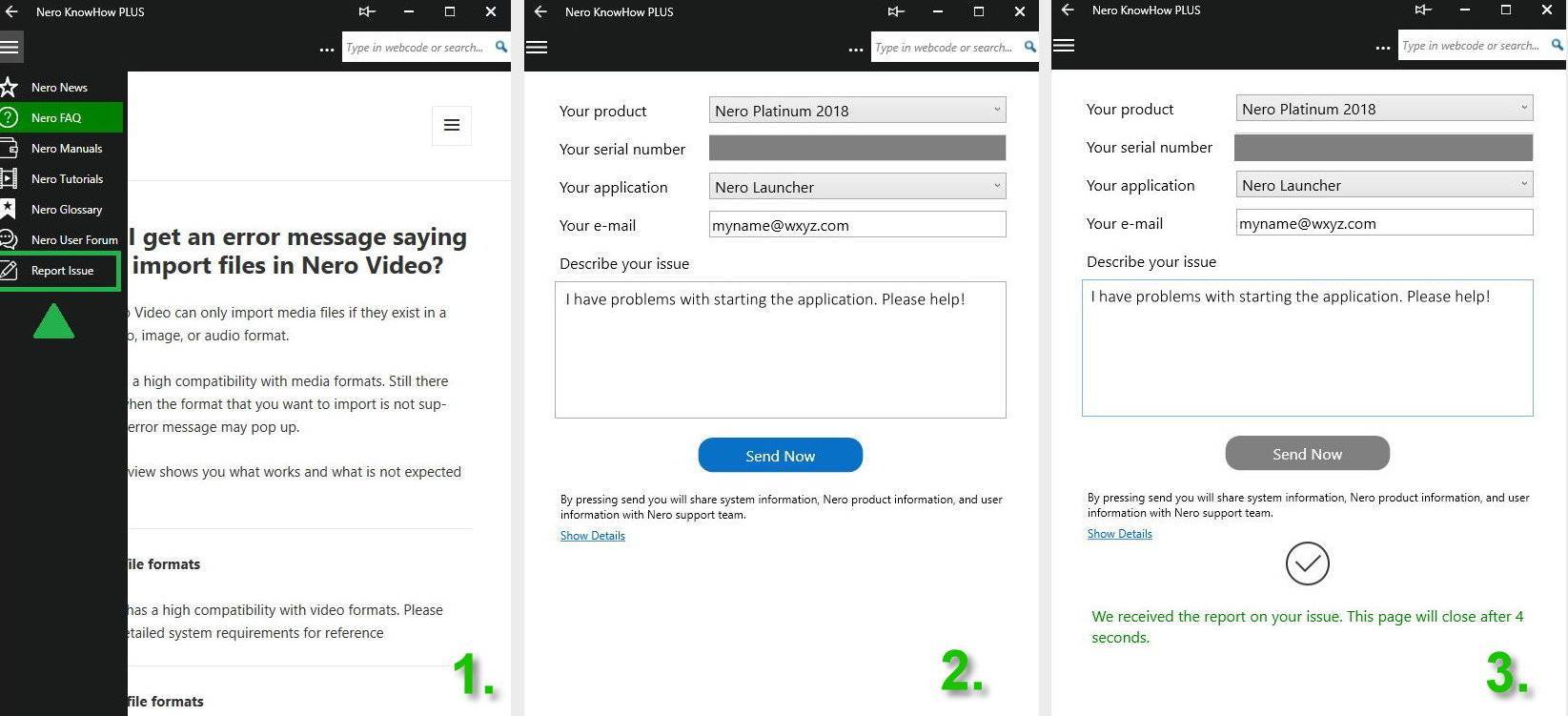Case 1: If you own a Nero 2019 product (and further), and you are using one of the below mentioned applications, please follow the three steps as described.
- Nero BackItUp
- Nero Express
- Nero Burning ROM
- Nero Recode
- Nero Video
- Nero DuplicateManager Photo
- Nero MediaHome
- Keep the respective Nero application open in the window, mode, or task in which the issue occurred and switch on ‘Live Guide’. ‘Live Guide’ will show the context path at the bottom. Click on ‘Report Issue’ in the header top right
- Insert your mail address and your issue and click send
- ‘Nero KnowHow PLUS’ will indicate that the message was sent successfully
Case 2: If you own a Nero 2019 product (and further), and you are just using a different than the the above mentioned applications, please follow the three steps as described below.
- Open ‘Nero KnowHow PLUS’ and click on ‘Report Issue’ in the category menu left hand side.
- In the ‘Report Issue’ page, please insert your mail address and your issue and click send
- ‘Nero KnowHow PLUS’ will indicate that the message was sent successfully
Case 3: If you are using an earlier Nero Product (earlier than version 2019), please follow the three steps as described below.
- Go to nero.com ‘Support’ and download ‘Nero KnowHow PLUS.exe’. On your PC with the given Nero Suite or standalone product version installed, click on the executable file of ‘Nero KnowHow PLUS’, and click on ‘Report Issue’ in the category menu left hand side
- In the ‘Report Issue’ page, please insert your mail address and your issue and click send
- Nero ‘KnowHow PLUS’ will indicate that the message was sent successfully
Case 4: If you own a Nero product, but failed to install the product, please follow the below steps to report an issue.
- Go to nero.com ‘Support’ and download ‘Nero KnowHow PLUS.exe’. On your PC on which you tried to install the given Nero Suite or standalone product version, click on the executable file of ‘Nero KnowHow PLUS’, and click on ‘Report Issue’ in the category menu left hand side
- In the ‘Report Issue’ page, please select your product and your operating system, then insert your mail address and your serial number. Then report your issue and click send
- ‘Nero KnowHow PLUS’ will indicate that the message was sent successfully
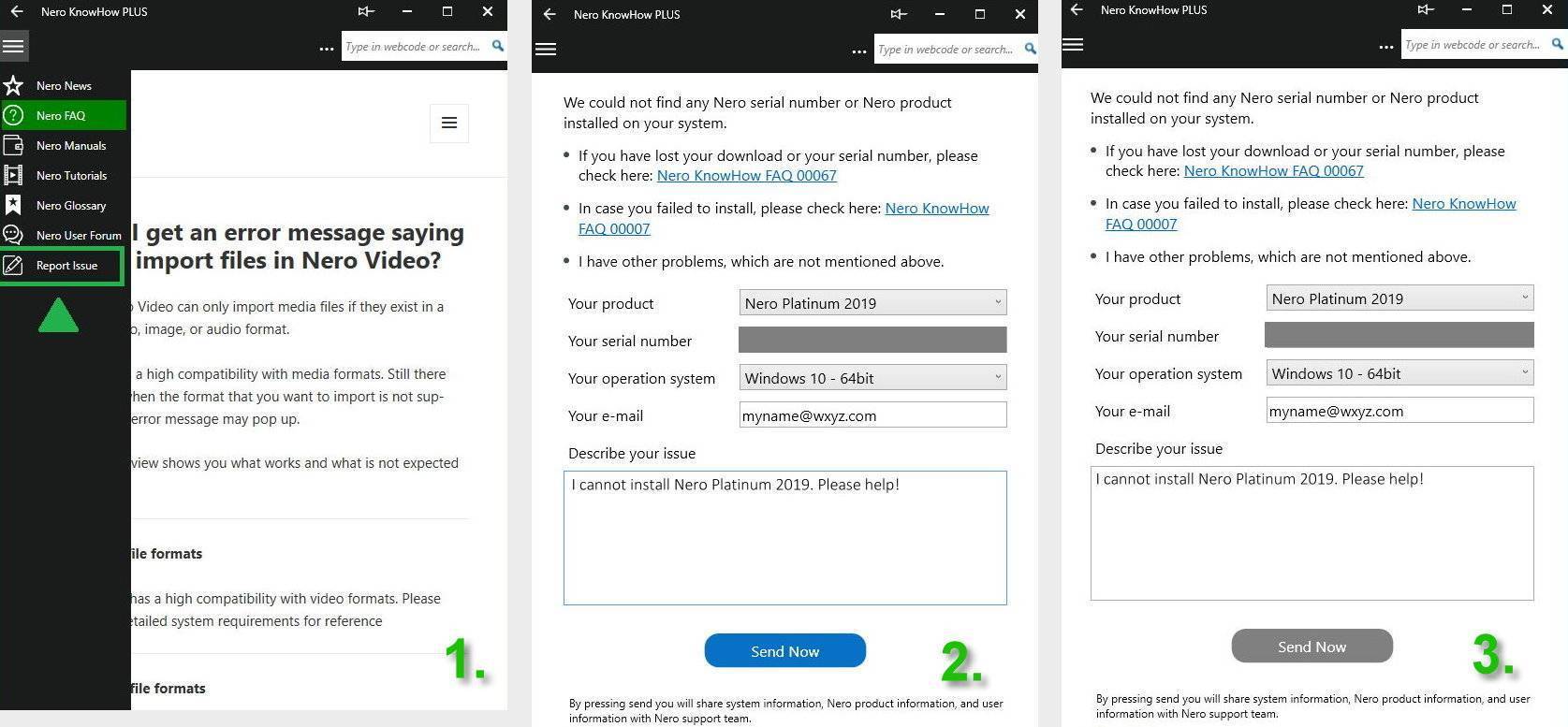
Visited 32,704 times, 1 visit(s) today