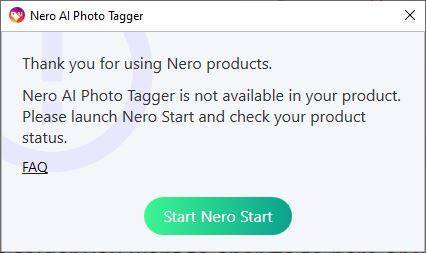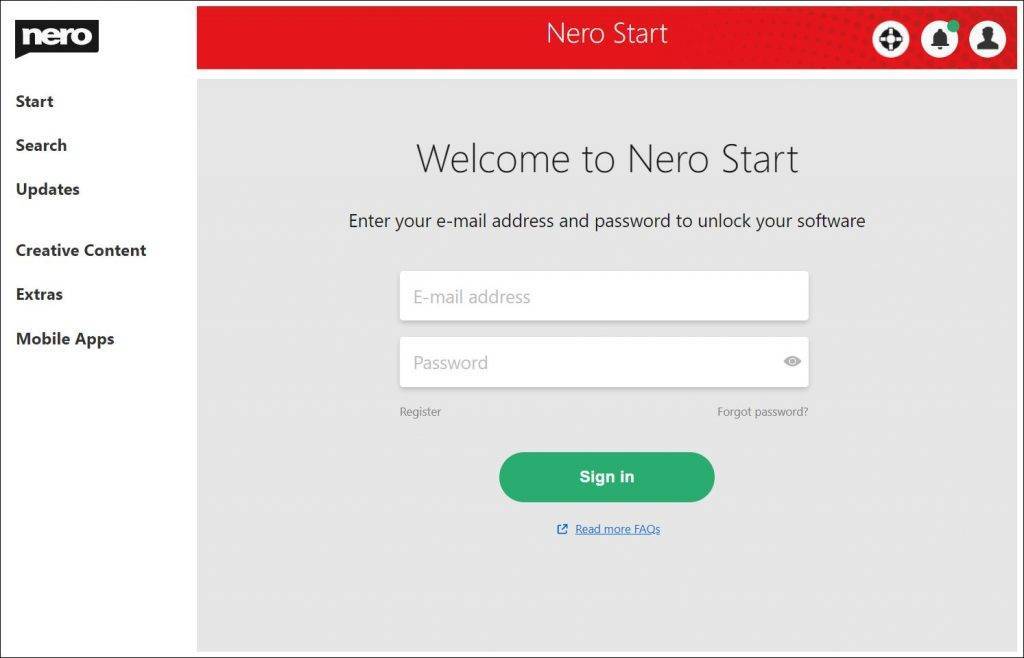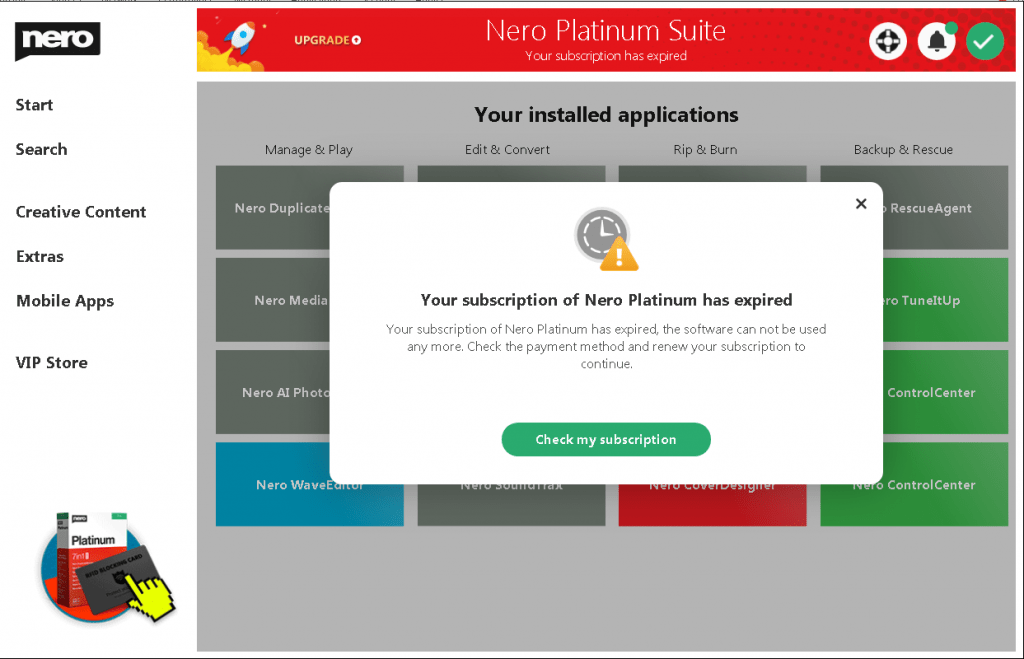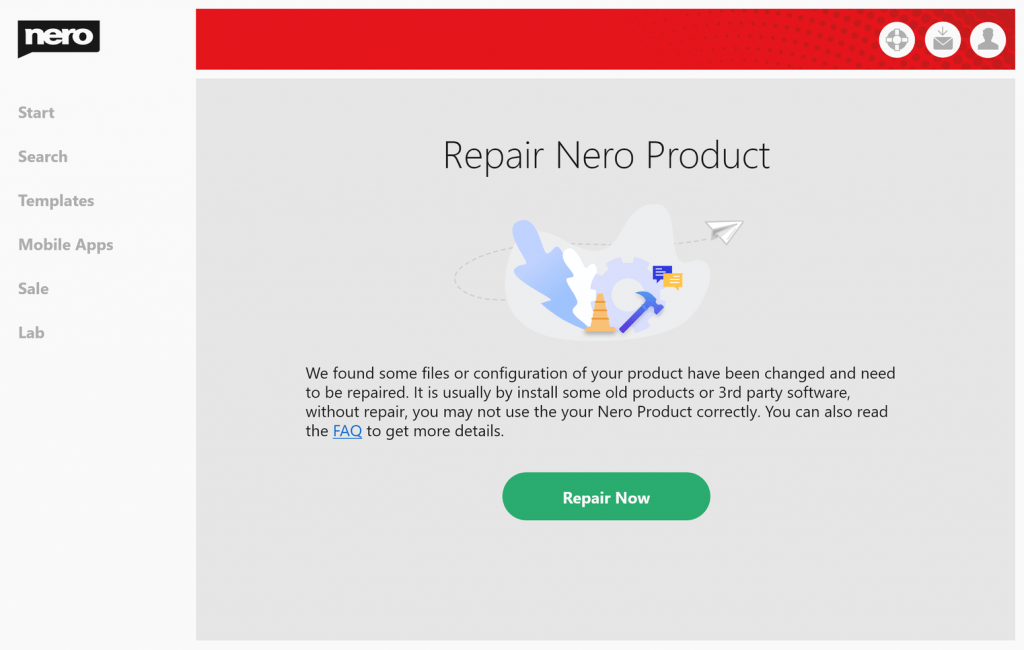If you experience this problem, it is basically caused by two main reasons:
- Nero AI Photo Tagger is not allowed for your product.
- Nero AI Photo Tagger is not able to get its status correctly.
We suggest you start “Nero Start” to double check your product status. You are likely to encounter below scenarios in Nero Start:
- You are not signed in. Please sign in and then you are able to run Nero AI Photo Tagger correctly.
- You are using a Trial version and it is expired. Please active your official product or purchase a version.
- Some files or configurations of your product have been changed and need to be repaired. Please follow the steps in Nero Start to repair them.
Regarding ‘Repair Nero Product’, you can find more detail at:
Why does Nero Start show the “Repair Nero Product” screen and how to continue?
If your product does include Nero AI Photo Tagger and still cannot start the application smoothly according to the instructions in this FAQ, please contact our customer service for help: feedback@nero.com.
Nero KnowHow 00222
🛒 Click and Get Nero Platinum Suite
Visited 609 times, 1 visit(s) today