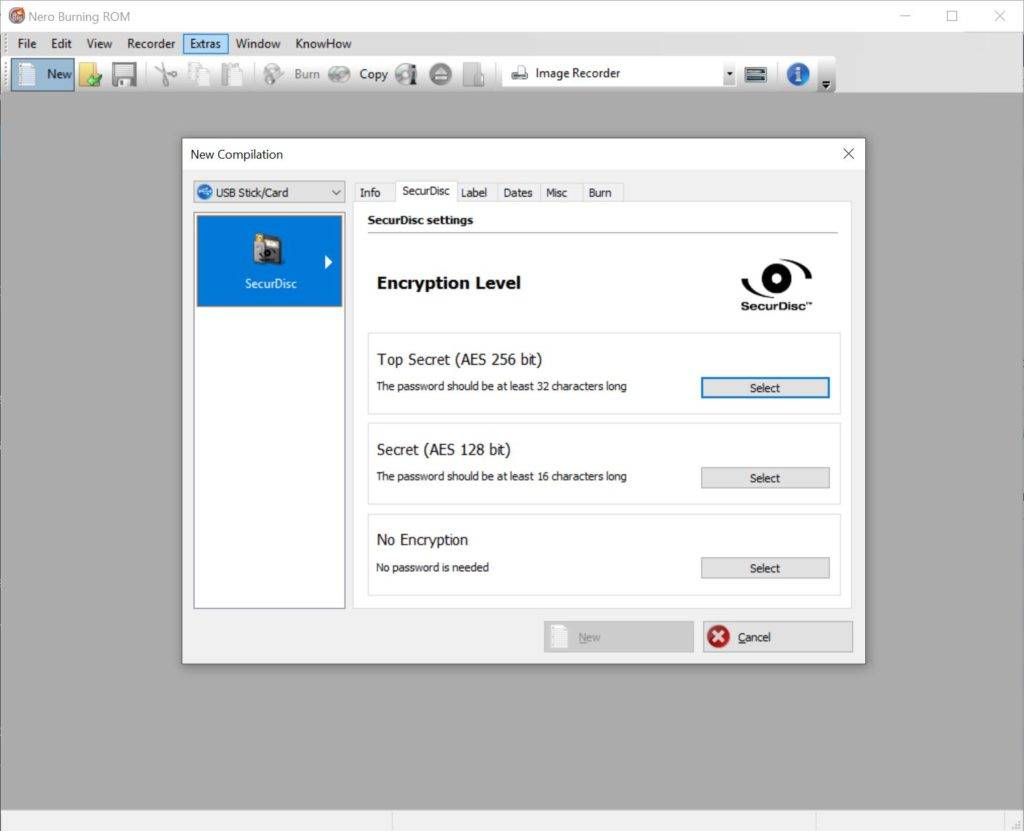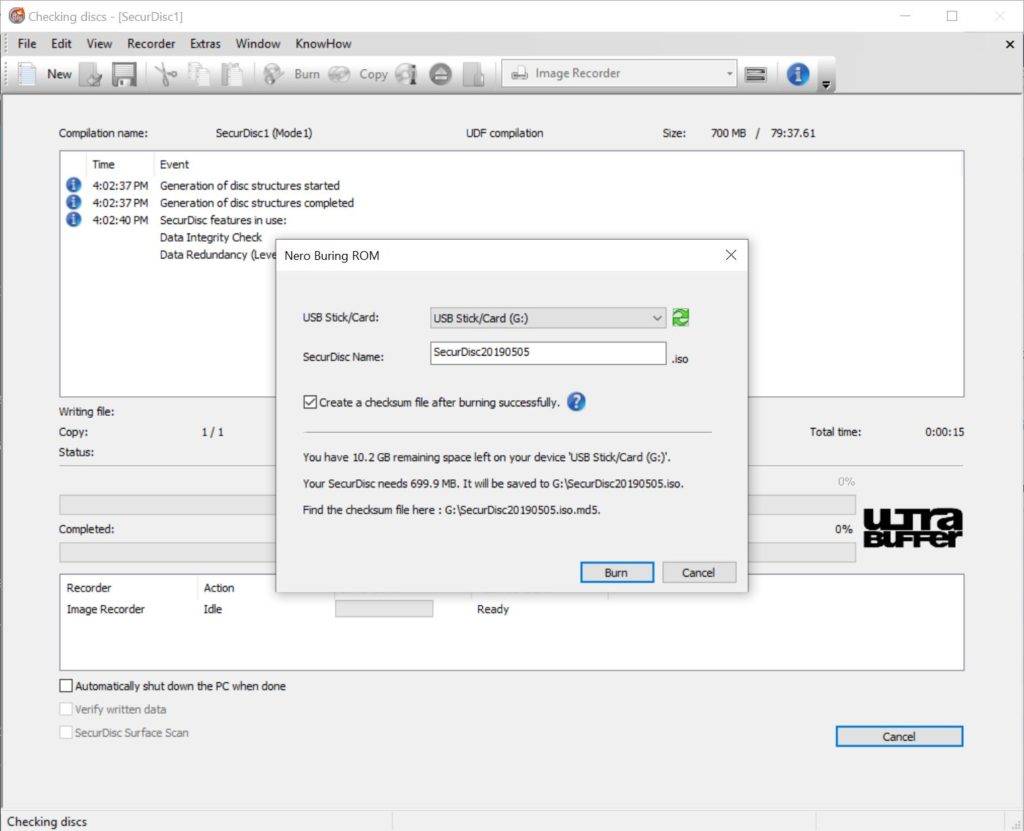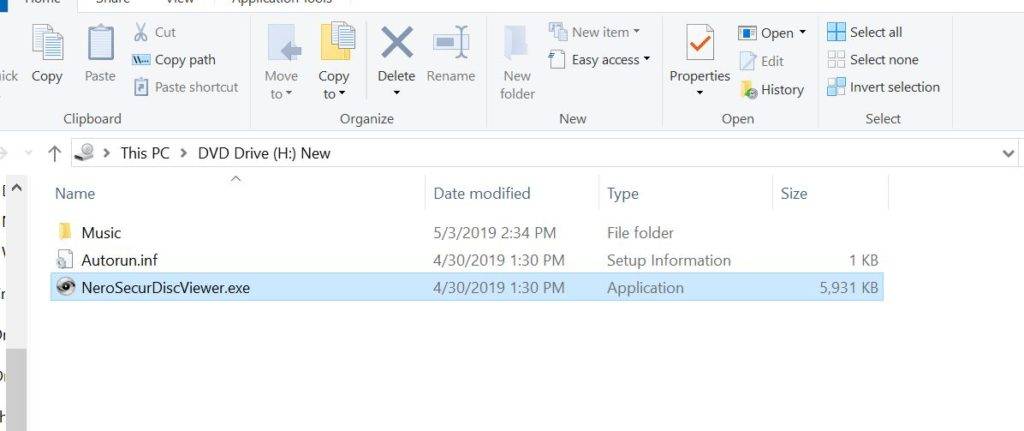We are listening to your feedback. Nero MediaHome 4.4.1010 has improved stability of the application, and fix the below issues:
- Improved stability:
- Fixed some random crash at some special PCs.
- Fixed a file indexing problem if user also added his OneDrive as watched folder.
- Now when getting online movie / TV Show information automatically, Nero MediaHome will take the ‘release year’ information into account as much as possible.
Nero KnowHow 00196