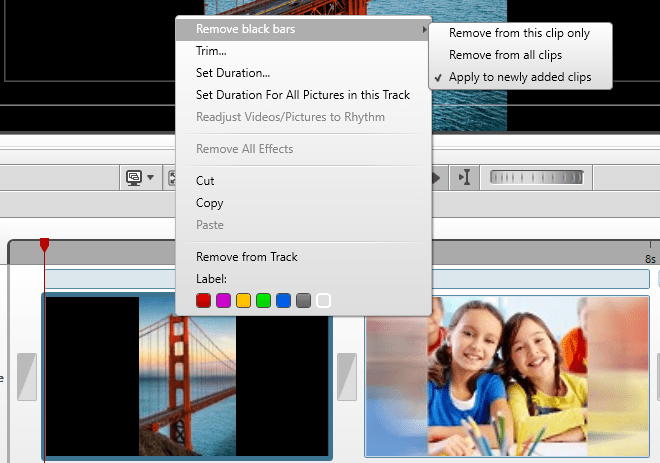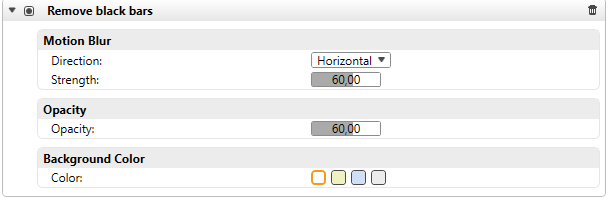Nero 2018 Platinum is THE standard multimedia software that helps you mastering your digital life with photos, videos, and music on so many devices in ubiquity.
Nero 2018 Platinum puts an end to major pain points by allowing users to easily clean up their footage, and to perfectly create and play content faster, quicker, and easier than ever in best quality on any device.
Get your image archive cleaned up, safely by removing duplicate images.
Use the fully integrated ‘Nero BackItUp’ as part of Nero Platinum 2018 and do your regular backups. In case restore your valuable data easily. Now even access and restore backups created with former versions of ‘Nero BackItUp’.
Get your personal archive of movies & TV shows in shape via specialized organizing and playback views with movie titles and movie covers being added automatically. Now, stream your media archive with movies and TV shows to the TV in the living room, and comfortably make use of Nero Streaming Player App as a remote control.
‘Vertical Video ready‘ means that you now can import native vertical video from your smartphone, edit it vertically with all the bells and whistles of a powerful video editor, and export it to native vertical video format.
Also make use of outstanding vertical video design themes for auto-editing your vertical video footage. Then share your greatly enhanced vertical video via YouTube, Facebook and other social media channels. Also impress yourself and other people by putting your vertical video with cool new design back to your mobile device in native format.
Utilize the 1-click black bar remover and boost up your non-widescreen video & photo footage in any picture format (4:3, 3:2, 1:1, 2:3, 9:16, etc.) for viewing it in widescreen format. For example have the black bars in your digitized 4:3 VHS footage or your vertical smartphone photos and videos nicely compensated when watching your movie files or your video disc on the wide screen TV in the living room.
Utilize 18 fresh new movie design templates including unique drag & drop effect-zones for auto-editing your personal movie to show off with
Utilize 18 new disc menu templates for your Hollywood style video disc
Free Nero 360 VR App lets you watch 360 panorama photos on your Win 10 PC
Nero KnowHow 00089