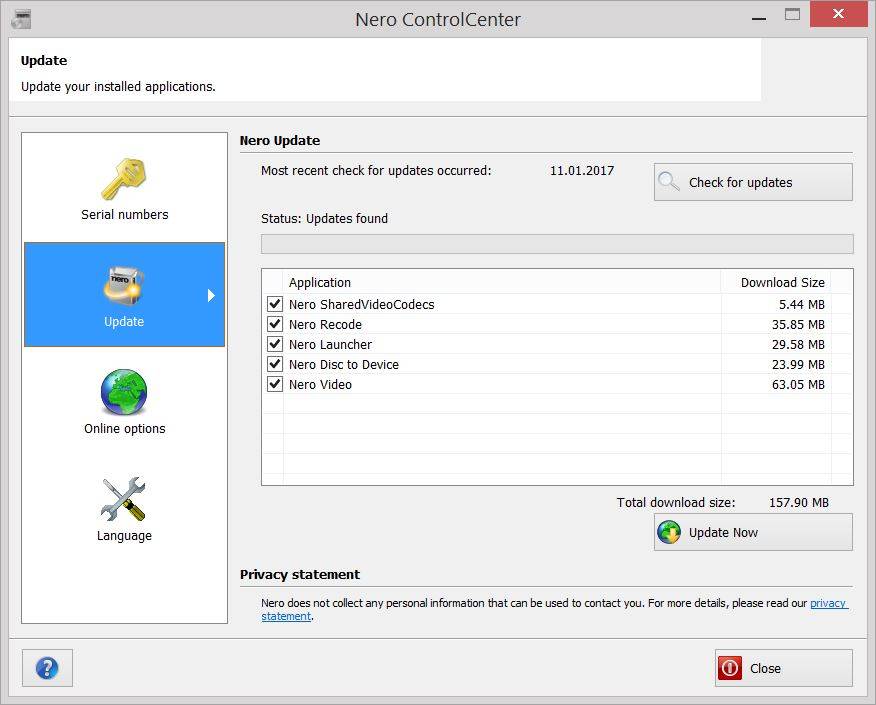This online update fixes many of the issues our users have reported to us.
The online update supports the following Nero 2017 products:
- Nero 2017 Platinum
- Nero 2017 Classic
- Nero Video 2017
- Nero Video Premium 3 HD
A similar online update will also be available for Nero 2018 products, soon. So check Nero KnowHow once in a while for latest news.
Please use the update function in ‘Nero ControlCenter’ > ‘Update’ > ‘Search for Updates’ > ‘Update now’.
Fixed Issues
A/V Sync
- Fixed issues with wrong calculation of source clip duration vs. duration display in timeline/trim window
- Fixed issues with wrong calculation of video duration vs. audio duration in the timeline leading to A/V offset
- Fixed issues with a wrong frame calculation leading to A/V sync issues when converting AVCHD source video from 59.94 fps to 29.97 fps within a burned BD disc
- Fixed issues with a wrong video file duration calculation leading to A/V offset
MovieThemes
- Fixed issues where parts of intro and outro sequences within the preview of movie themes would show pixelated
- Fixed issues with loading music in some movie themes
- Fixed issue with decoding under multithreading that led to picture artifacts in an exported video created via a movie theme
HEVC
- Problems with latencies and performance fixed that happened when inserting several 3D titles into 4K projects including 4K HEVC source footage
- Fixed problems with exporting to 4K (60 fps) WMV files from 4k projects including HEVC source clips
Other
- Fixed issue that Nero Video would not start when trying to open it for the first time via Nero Launcher or Windows Start Menu
- Fixed issue that caused a burn error when having manually placed a menu button too close to the rim of the disc menu screen
- Fixed issue that caused a faulty click-sound at the end of an audio fade sequence in fade out or cross fade effects
Nero KnowHow 00116