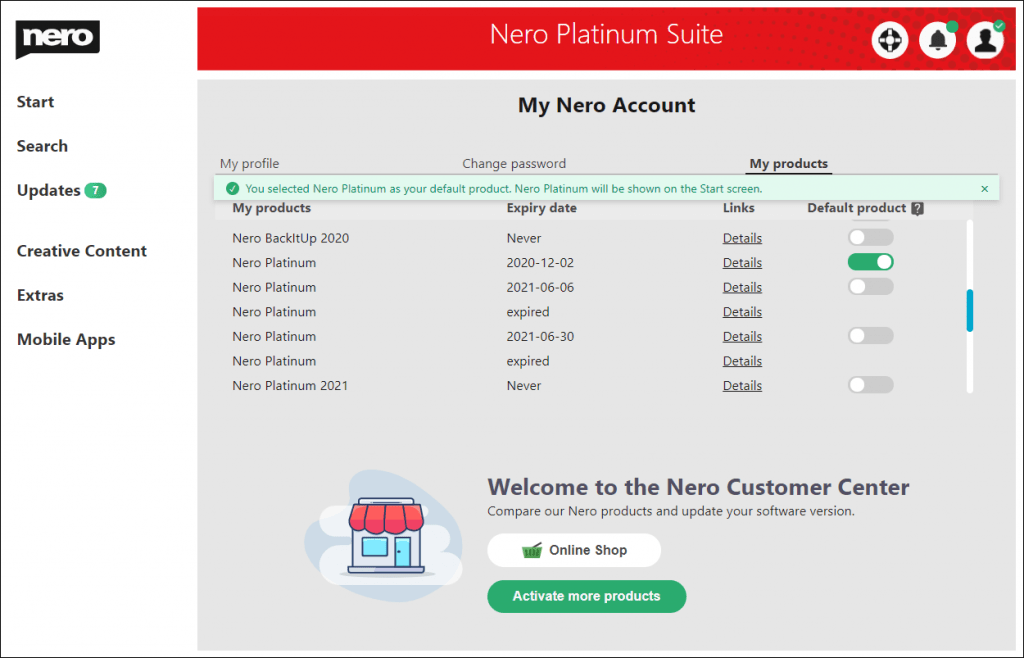If you have multiple products in your Nero account (e.g. Nero Platinum 2021, Nero Platinum 2020, or Nero Platinum Suite), Nero Platinum Suite is usually the default product and all applications on the home screen point to the individual applications in the product.
But if you prefer to switch the default product, you can open the My Nero Account page, and activate the My products screen to change it. After the default product is changed, (e.g. change from Nero Platinum to select Nero Platinum 2021), you can find all applications in the Start screen point to the applications of Nero Platinum Suite 2021. What’s more, the updates also change to the given default product.
Nero KnowHow 00210
🛒 Click and Get Nero Platinum Suite