This is the changelog for version ID starting with xx.5.x.x
If you are running an app from the Microsoft Store whose version ID starts with 2.0.x.x, please see the changelog here.
25.5.12.0
2023-01-13
New
- Now you can set up the default AI model in the Options.
- Support new format .webp
25.5.11.0
2022-10-28
Improvements
- Localizations for German
25.5.10.0
2022-10-14
New
- Hints with gif when cursor hovers on the model.
- Show the progress status in the thumbnail list for the image under processing.
- Support compression settings when saving results as the jpeg.
- Keep original EXIF data in the resulting image.
Improvements
- Better sample image with result presenting.
- The process will not be interrupted when the PC sleep.
- Other improvements for stability and reliability.
24.5.67.0
2022-07-04
New
- Some example images to start with.
- You can input images from Google Drive
- AI model selection is now available. Try different models for different photos till you get a happy result.
- You define how big the result goes. 2x, 4x or by targeted width and height values.
- More comparison views:
- Compare traditional and AI results with the slide bar.
- Batch processing is possible and up to 20 images in a row.
Improvements
- Giant improvements in processing speed with NVIDIA GPU acceleration.
- Save files with customized file names.
24.5.30.11
2021-12-07
Improvements
- New icon design
- Some improvements for photographs with faces.
24.5.30.7
2021-10-21
Improvements
- Improved ads and Nero Market button.
24.5.30.6
2021-10-11
Features
The initial release of Nero AI Image Upscaler – use artificial intelligence to increase image resolution with enhanced sharpness and detail.
- Upscale rate: 4x.
- Remove noise and jpeg compression artifacts.
- Support JPEG, and PNG.
Nero KnowHow 00251
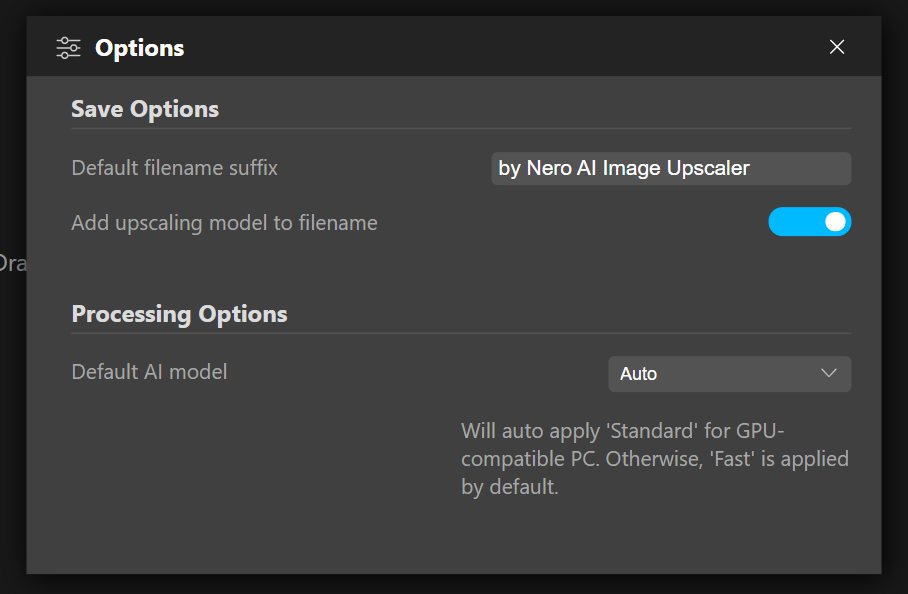
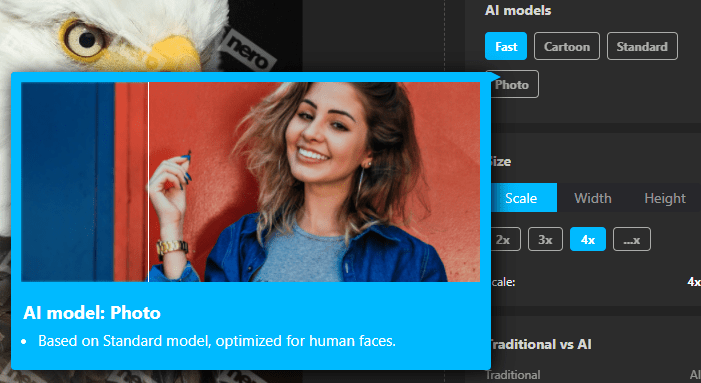
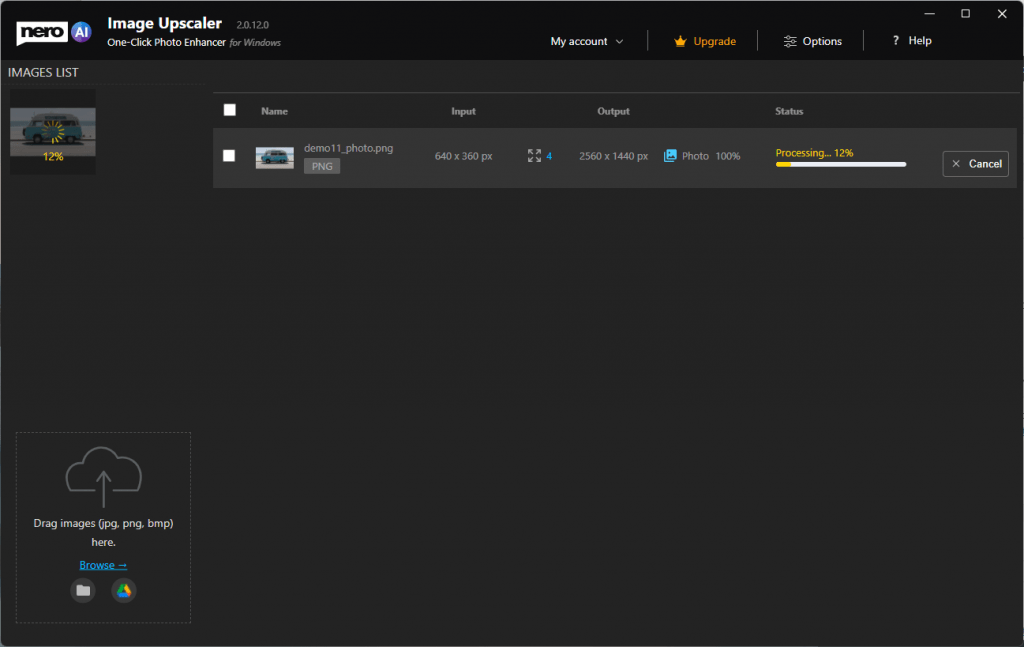
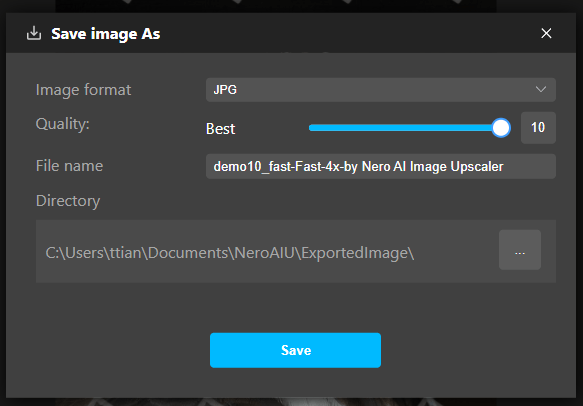
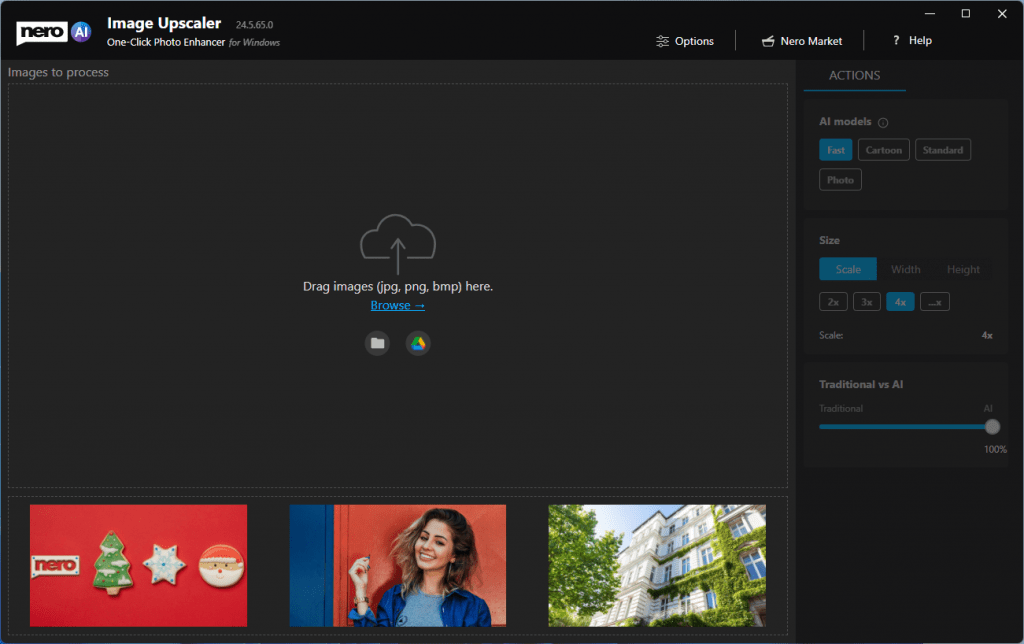
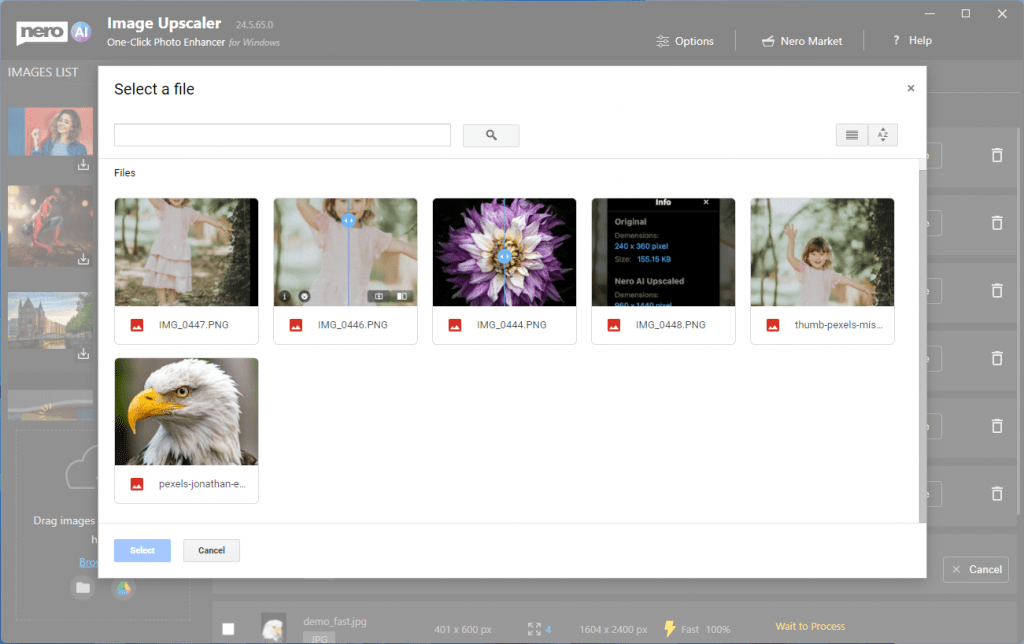
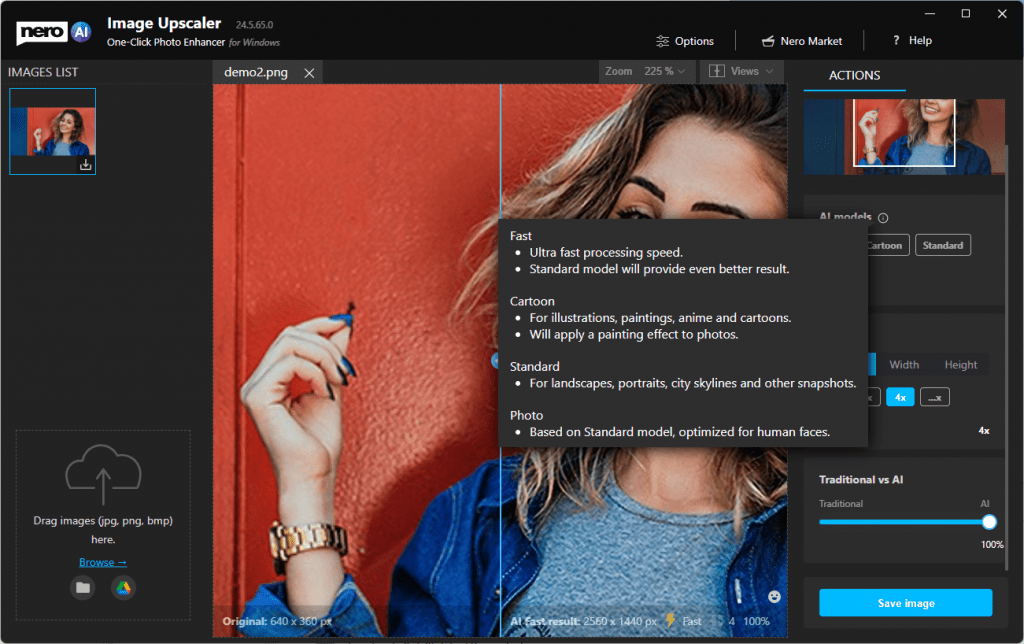
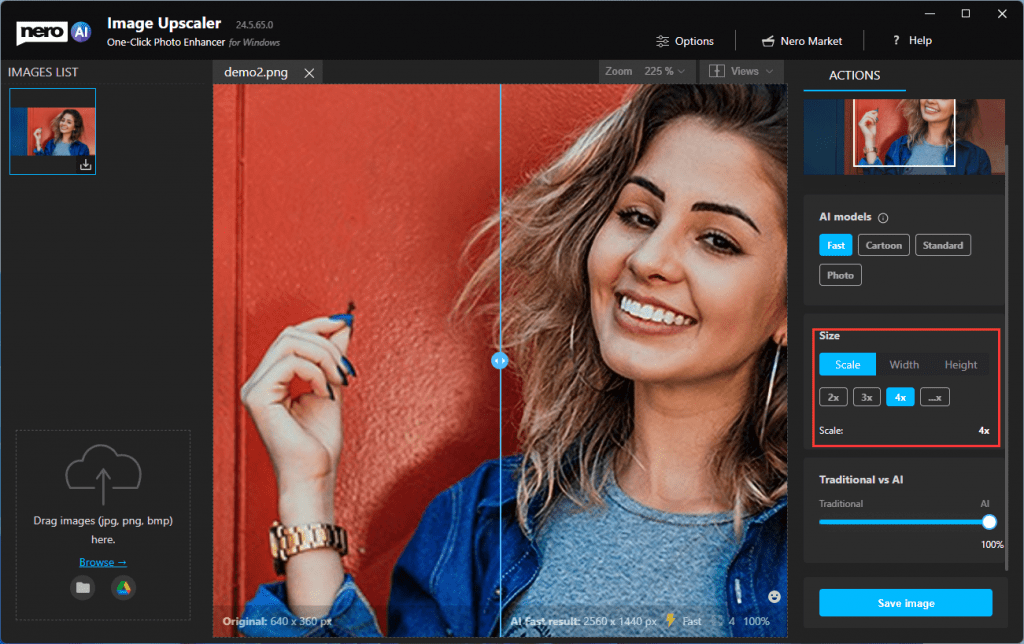
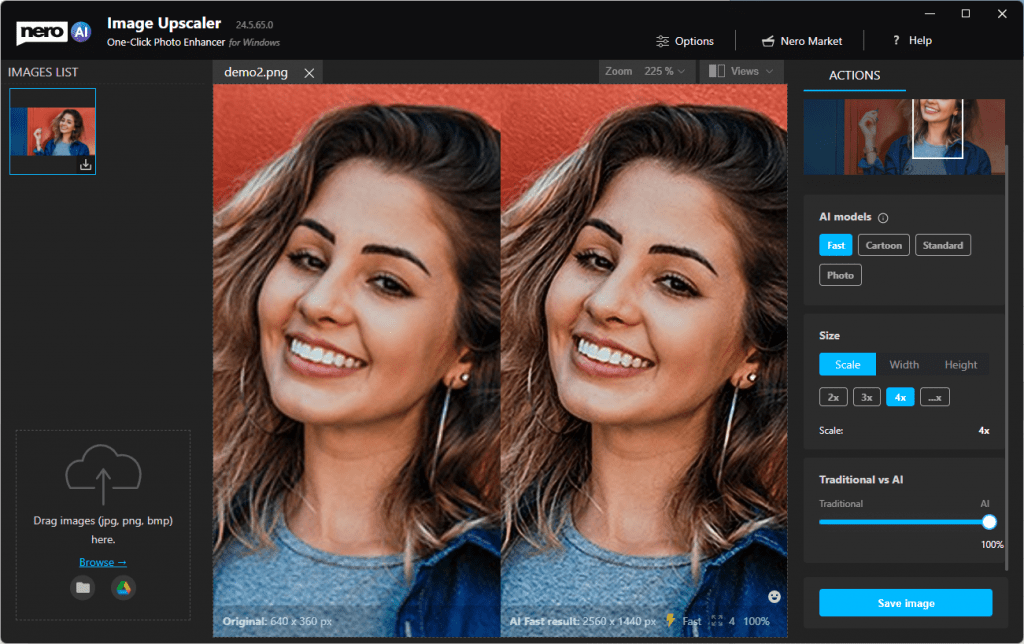
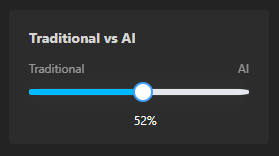
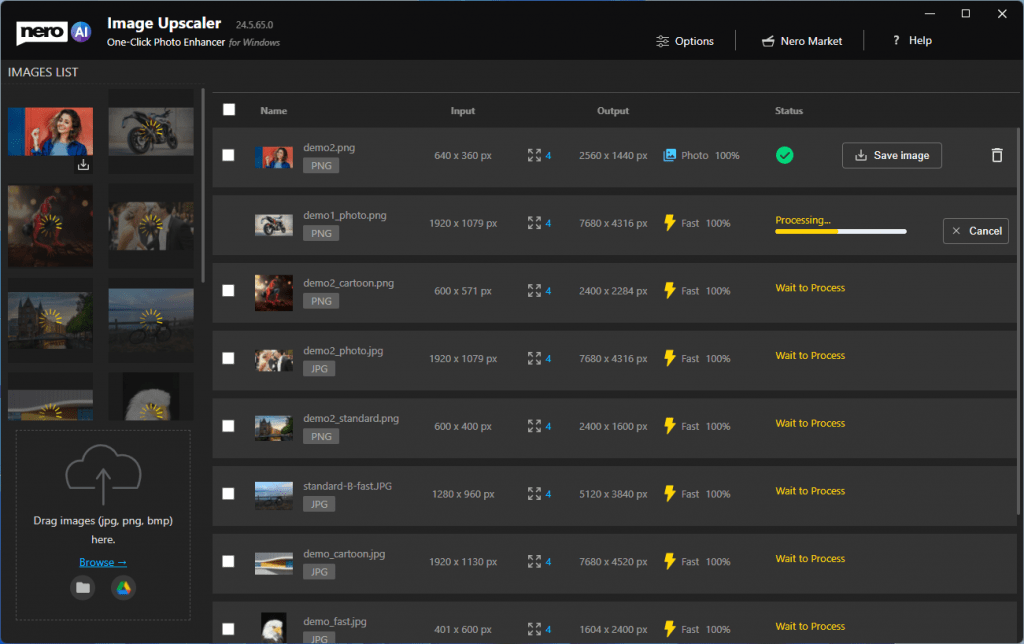

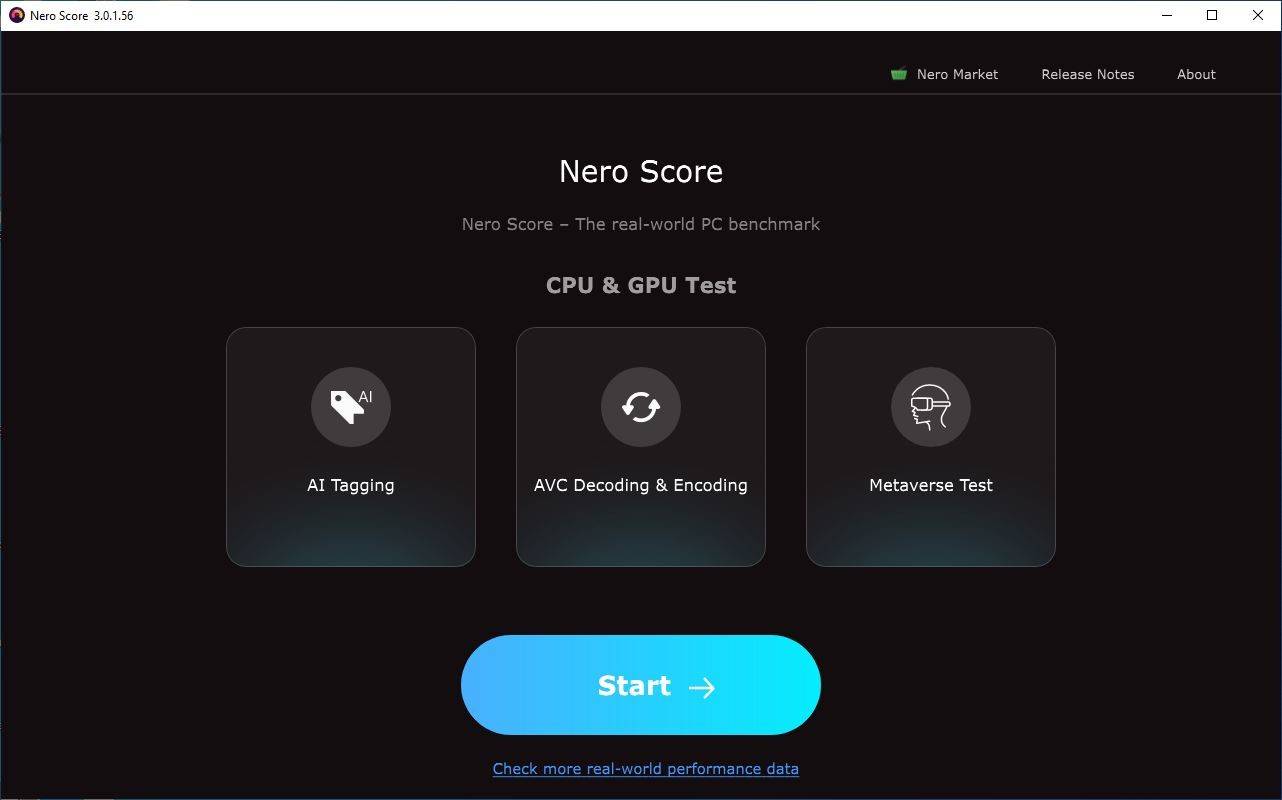
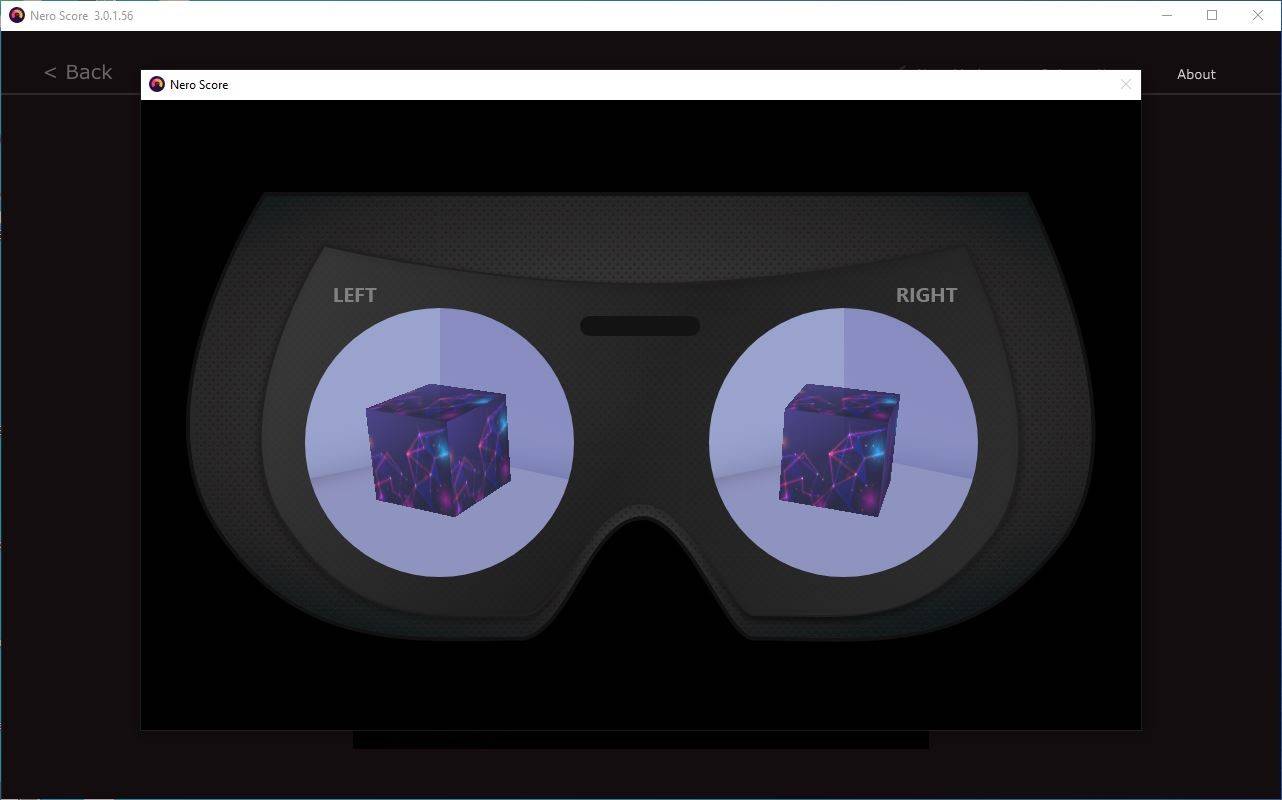
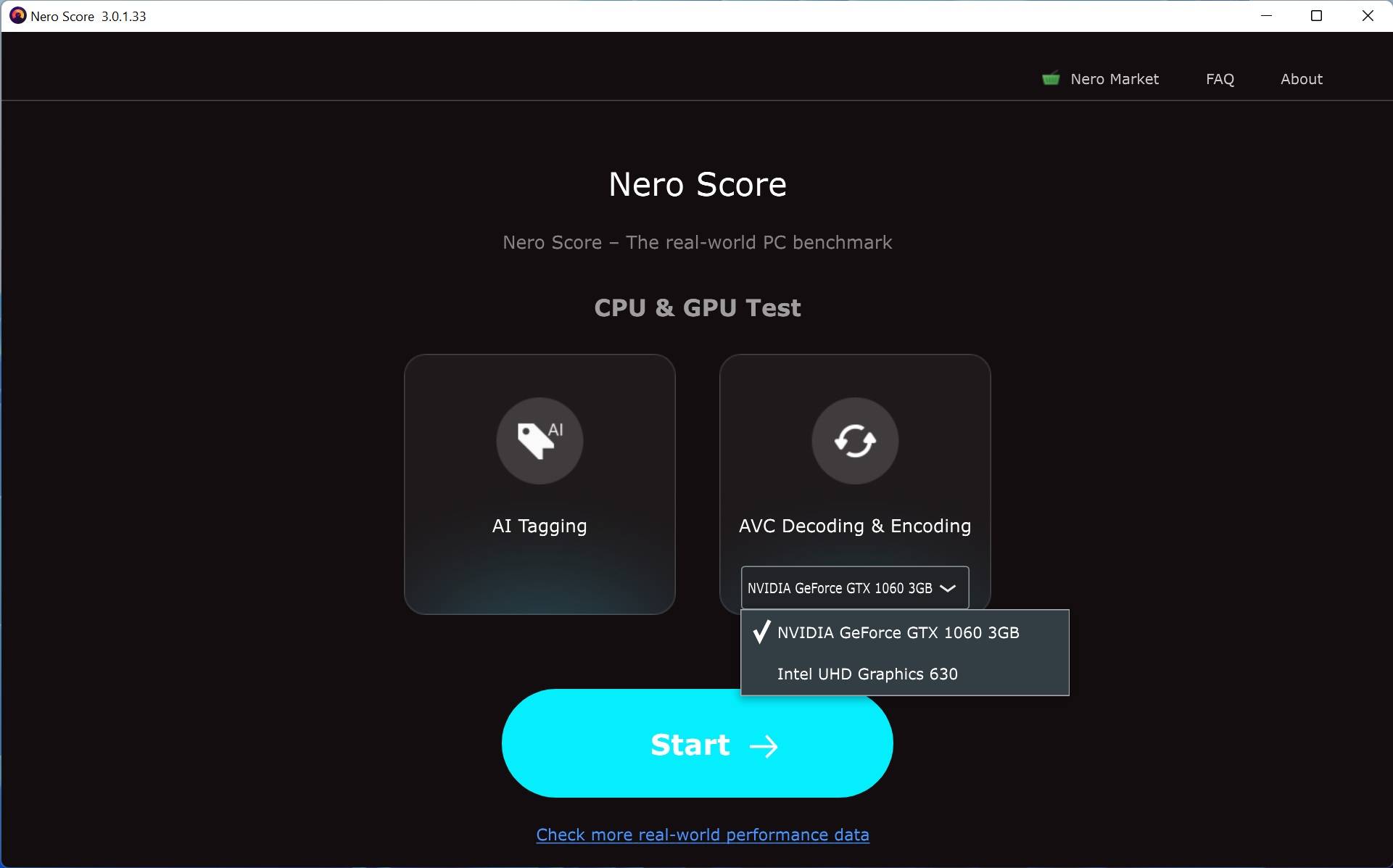
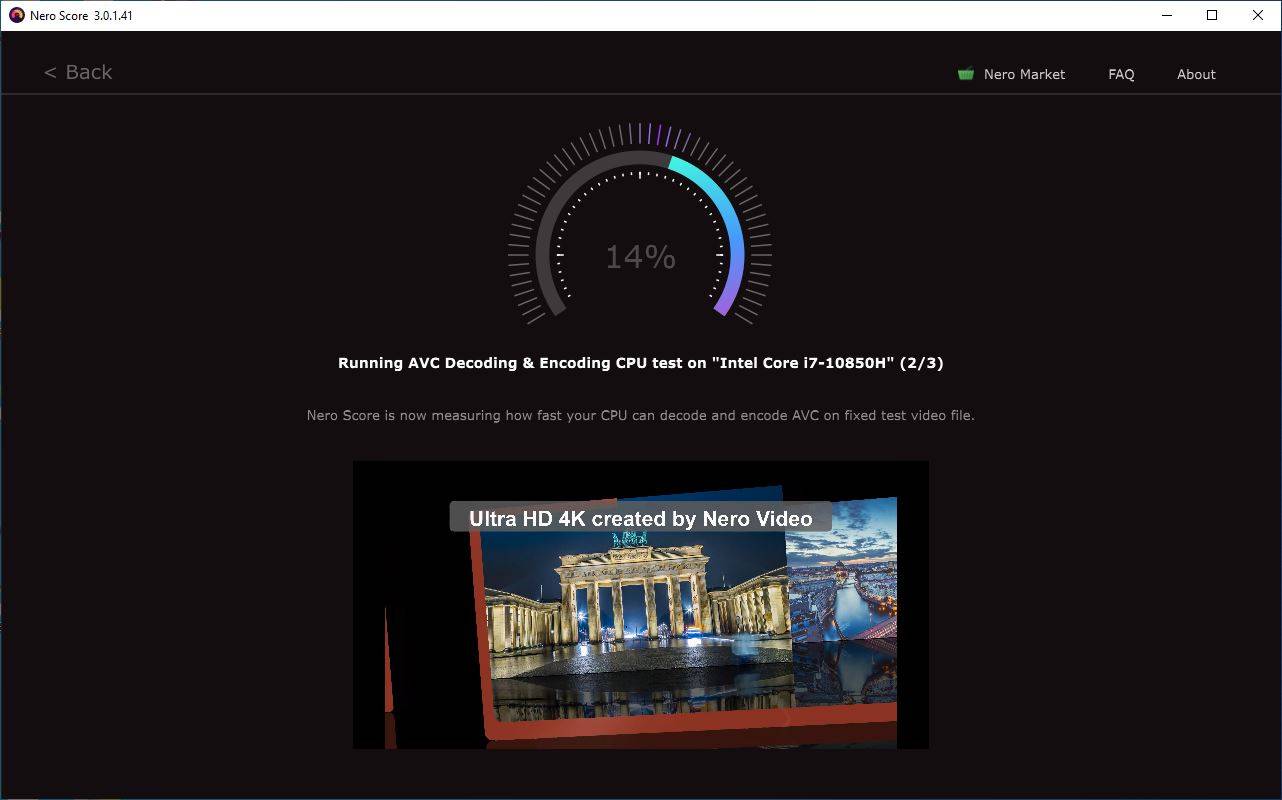
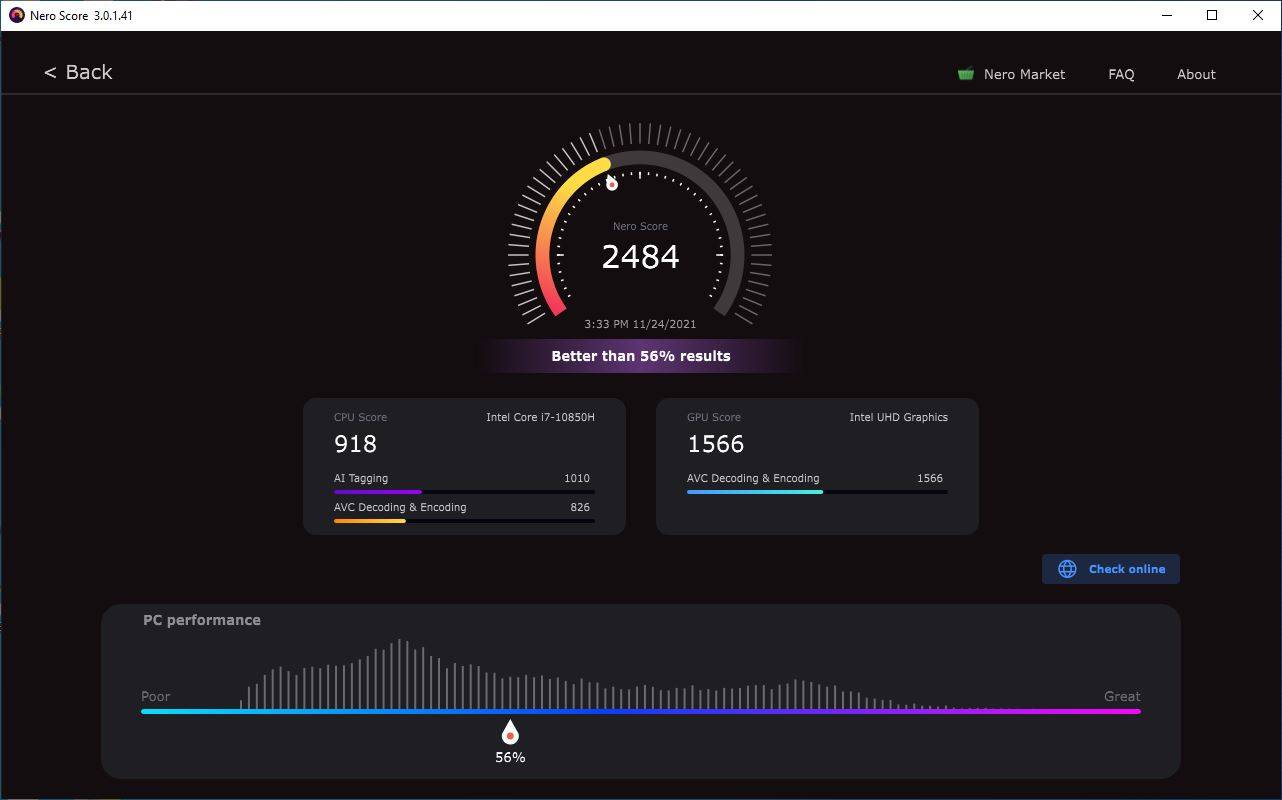
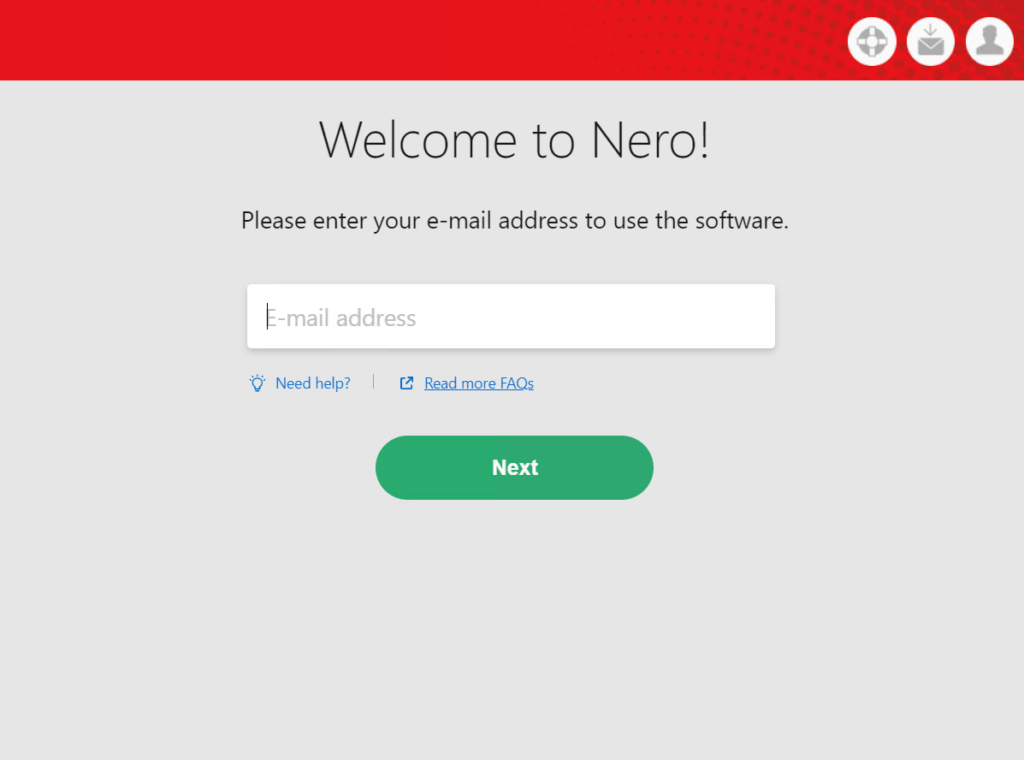
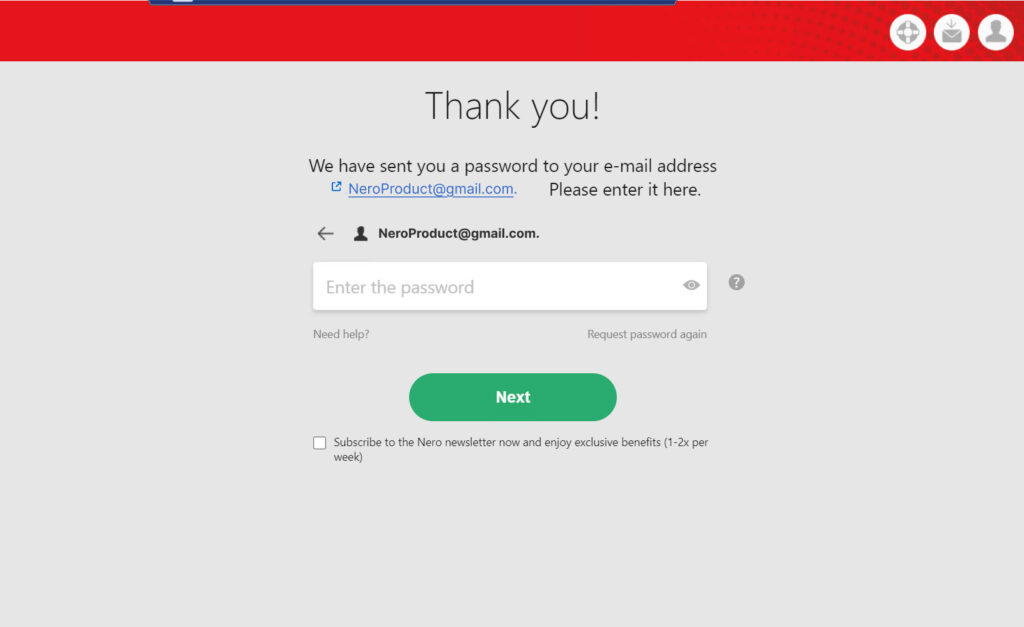
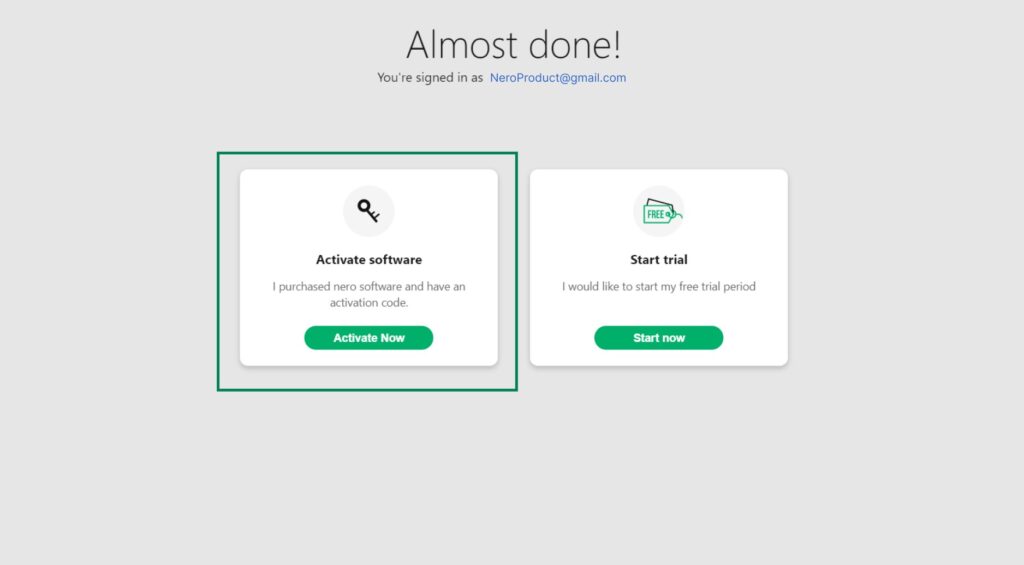
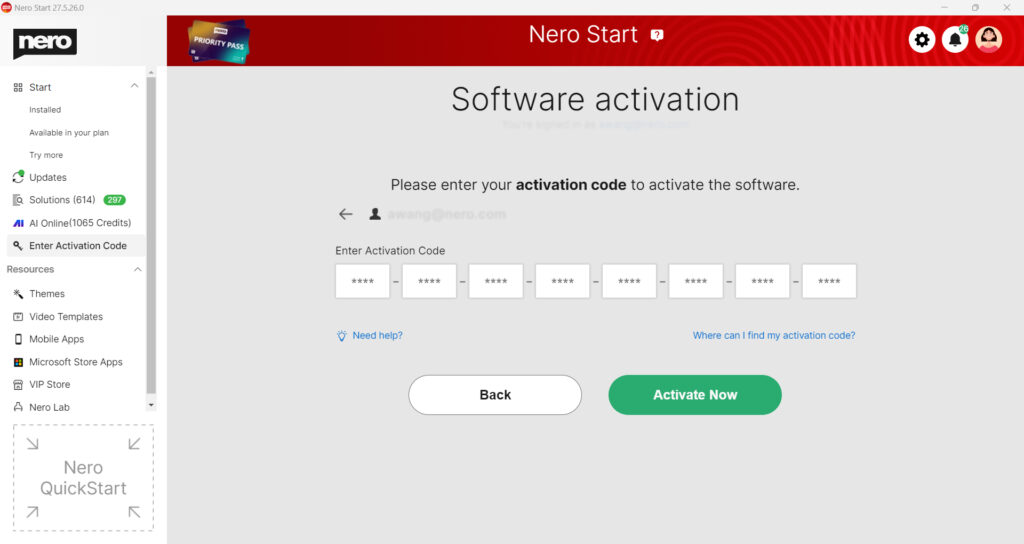
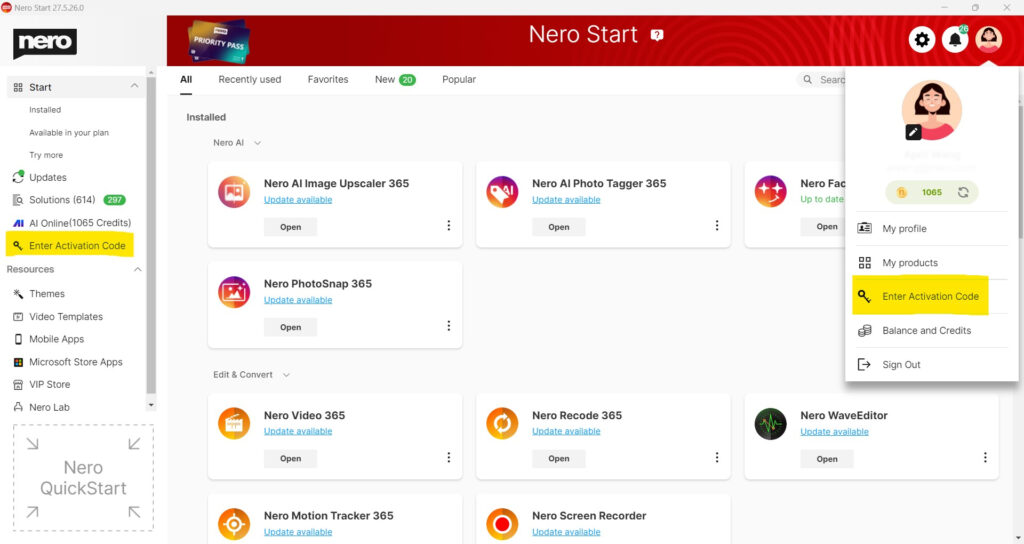 .
.